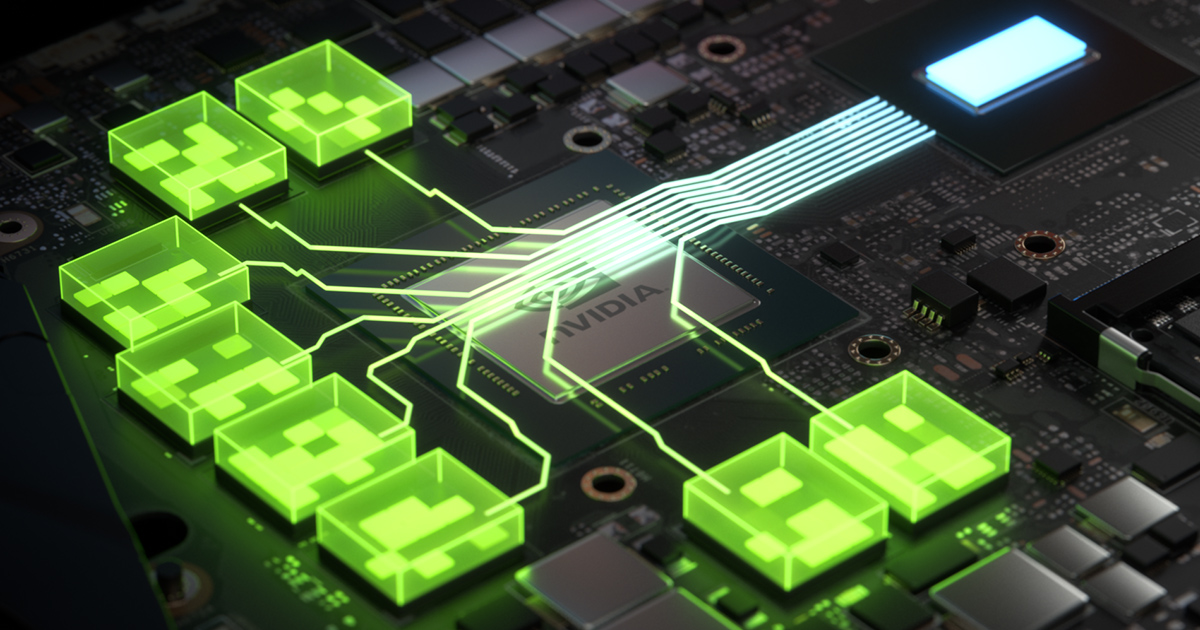- Joined
- Apr 19, 2018
- Messages
- 1,227 (0.46/day)
| Processor | AMD Ryzen 9 5950X |
|---|---|
| Motherboard | Asus ROG Crosshair VIII Hero WiFi |
| Cooling | Arctic Liquid Freezer II 420 |
| Memory | 32Gb G-Skill Trident Z Neo @3806MHz C14 |
| Video Card(s) | MSI GeForce RTX2070 |
| Storage | Seagate FireCuda 530 1TB |
| Display(s) | Samsung G9 49" Curved Ultrawide |
| Case | Cooler Master Cosmos |
| Audio Device(s) | O2 USB Headphone AMP |
| Power Supply | Corsair HX850i |
| Mouse | Logitech G502 |
| Keyboard | Cherry MX |
| Software | Windows 11 |
Maybe you all have the bios block now, and just need a nice critical "game ready" driver to drop next to implement their new "policy" on ETH mining?no change but why would it? nvidia would need to enable it in the driver for all the mining programs
Or are you saying nVidia are not capable of doing something like this? They did say the ETH cripple was coming to other RTX cards, and that it needs hooks implemented in the vbios for the driver to cripple it.
But what a great way to ensure all the "gamers" go out and install a vbios update... A nice juicy free performance carrot, potentially followed by the ETH stick!
Hopefully I'm wrong. I just don't trust nVidia.
Last edited: