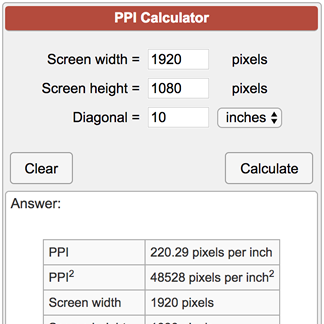- Joined
- Feb 6, 2021
- Messages
- 3,163 (1.94/day)
- Location
- Germany
| Processor | AMD Ryzen 9 9950X3D |
|---|---|
| Motherboard | ASRock B850M PRO-A |
| Cooling | Corsair Nautilus 360 RS |
| Memory | 2x32GB Kingston Fury Beast 6000 CL30 |
| Video Card(s) | PowerColor Hellhound RX 9070 XT |
| Storage | 1TB Samsung 990 Pro, 2TB Samsung 990 Pro, 4TB Samsung 990 Pro |
| Display(s) | LG 27GS95QE-B, MSI G272QPF E2 |
| Case | Lian Li DAN Case A3 Black Wood Edition |
| Audio Device(s) | Bose Companion Series 2 III, Sennheiser GSP600 and HD599 SE - Creative Soundblaster X4 |
| Power Supply | Corsair RM1000X ATX 3.1 |
| Mouse | Razer Deathadder V3 |
| Keyboard | Razer Black Widow V3 TKL |
| VR HMD | Oculus Rift S |
my current Monitor since around 10 months is the LG GL850B.. basically "THE" 27" 1440p 144Hz Monitor.
my friend recently bought an Acer XF3 (or as it's sold with the name: "xf243y pbmiipx")
it's a 1080p 24" 165Hz IPS Monitor for around 60% less money than my GL850.
side by side (except of the actual space due to the resolution) the picture quality in games is basically the same.
textures are almost identical, overall sharpness and clarity is barely noticeable... (except aliasing in games with awful AA implementations like CoD Warzone)
and when actually playing a game i can not tell any difference except when i hold my face literally 10cm infront of the screen and cherry pick some minor differences.
after having two decent Panels side by side my opinion has changed. 1080p or 4K. 1440p feels like a 1080p replacement for 27" and above.
my friend recently bought an Acer XF3 (or as it's sold with the name: "xf243y pbmiipx")
it's a 1080p 24" 165Hz IPS Monitor for around 60% less money than my GL850.
side by side (except of the actual space due to the resolution) the picture quality in games is basically the same.
textures are almost identical, overall sharpness and clarity is barely noticeable... (except aliasing in games with awful AA implementations like CoD Warzone)
and when actually playing a game i can not tell any difference except when i hold my face literally 10cm infront of the screen and cherry pick some minor differences.
after having two decent Panels side by side my opinion has changed. 1080p or 4K. 1440p feels like a 1080p replacement for 27" and above.