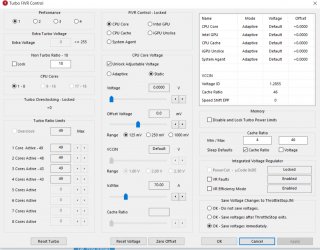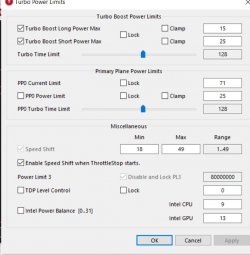- Joined
- Jun 22, 2021
- Messages
- 68 (0.05/day)
| System Name | Samsung Galaxy Book3 Pro 14 |
|---|---|
| Processor | i7 1360P |
| Motherboard | - |
| Cooling | Dual Fan Cooling System |
| Memory | 16 GB 6000MHZ DDR5 |
| Video Card(s) | Intel Iris Xe G7 96EUs |
| Storage | 512 GB NVMe SSD |
| Display(s) | 1800p display 120HZ |
| Case | - |
| Audio Device(s) | Quad Speakers (2x 5W Woofers, 2x 2W Tweeters) |
| Power Supply | 65 watt |
| Mouse | Hp omen gaming mouse |
| Keyboard | - |
| VR HMD | - |
| Software | Windows 11 |
| Benchmark Scores | Geekbench 6 : single core: 2252 multicore : 10456 compute(OpenCL):16734 compute(Vulcan):21841 |
Specs:
Lenovo Ideapad S340 81NA
i7 10510U
Nvidia Geforce mx230(2gb vram)
20 gb ddr4 2666
65 Watt power brick
Lenovo Ideapad S340 81NA
i7 10510U
Nvidia Geforce mx230(2gb vram)
20 gb ddr4 2666
65 Watt power brick
I have swapped out the stock thermal paste and i even use a cooling pad while gaming and it still makes no difference at allSpecs:
Lenovo Ideapad S340 81NA
i7 10510U
Nvidia Geforce mx230(2gb vram)
20 gb ddr4 2666
65 Watt power brick