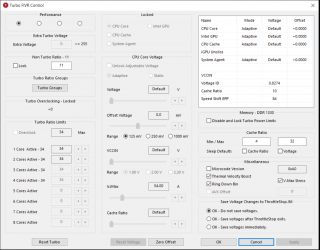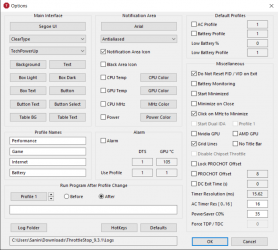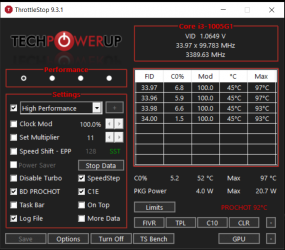Hello guys,
so basically I have i3-10051 1.2GHz(turbo boost 3.4GHz) laptop with Nvidia geforce MX 110. Casually i play CSGO, and I didnt have any problems with performance and stuff like that for over a year. Problem started to show up recently, past few weeks myb. I have perfect performance and everything is ok when its running on OC withc 2.5-3.4GHz, but problem starts when it underclocks speed to base speed (1.2GHh), Im familiar that myb it was overheating so it underclocks to cool cpu for itself. I measured temp with msi afterburner, hwmonitor, and it was showing around 75-85 degres(celsius), that is when im playing games, and i think thats normal for that level. Anyway i switched thermal paste, cleaned fan, bought cooling pad...temperature is still 75-85 when gaming(normal i think)...I think its underclocking unnecessary for some reason IF ANYONE HAS ANY IDEA OR SOLUTION FOR THIS PROBLEM...SHOW ME THE LIGHT PLEASE!!
IF ANYONE HAS ANY IDEA OR SOLUTION FOR THIS PROBLEM...SHOW ME THE LIGHT PLEASE!!
Cheers
so basically I have i3-10051 1.2GHz(turbo boost 3.4GHz) laptop with Nvidia geforce MX 110. Casually i play CSGO, and I didnt have any problems with performance and stuff like that for over a year. Problem started to show up recently, past few weeks myb. I have perfect performance and everything is ok when its running on OC withc 2.5-3.4GHz, but problem starts when it underclocks speed to base speed (1.2GHh), Im familiar that myb it was overheating so it underclocks to cool cpu for itself. I measured temp with msi afterburner, hwmonitor, and it was showing around 75-85 degres(celsius), that is when im playing games, and i think thats normal for that level. Anyway i switched thermal paste, cleaned fan, bought cooling pad...temperature is still 75-85 when gaming(normal i think)...I think its underclocking unnecessary for some reason
 IF ANYONE HAS ANY IDEA OR SOLUTION FOR THIS PROBLEM...SHOW ME THE LIGHT PLEASE!!
IF ANYONE HAS ANY IDEA OR SOLUTION FOR THIS PROBLEM...SHOW ME THE LIGHT PLEASE!!Cheers
Last edited: