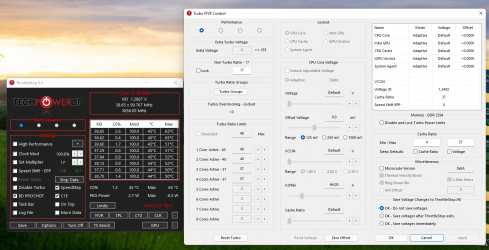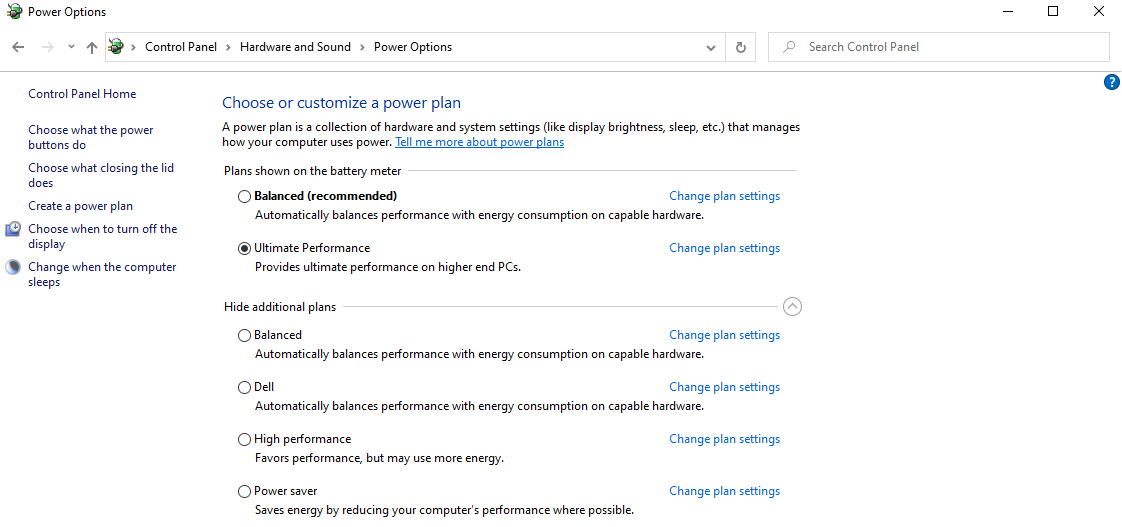You have your power limits set backwards. Setting Long to 17 and short to 44 makes sense. The way you have these set makes no sense.
For a short period of time it is OK for the CPU to use more power. After 28 seconds (the turbo time limit), it is OK for the CPU to go to a lower power number. The Long power limit should always be less than or equal to the Short power limit.
Typical values for your CPU are Long = 25W and Short = 44W.
Setting all of the turbo ratio limits to 40 will not accomplish anything if this CPU does not support that request. Set these back to their default values. You cannot overclock a locked CPU. TS 8.74 will show you what the default turbo ratio values are.
I would clear the BD PROCHOT box in ThrottleStop. Your CPU will thermal throttle to protect itself whether this box is checked or not. Thermal throttling is controlled by the PROCHOT (processor hot) signal. It is not controlled by BD PROCHOT.
Make sure you are using the FIVR - Disable and Lock Turbo Power Limits feature. You will need to install the RwDrv.sys file into your ThrottleStop folder. The Install button beside this feature explains this. You can download the necessary file from Mega.

MEGA
MEGA provides free cloud storage with convenient and powerful always-on privacy. Claim your free 20GB nowmega.nz
sorry to bother you, I have the same CPU but don't seem to be able to gain any control, everything is greyed out. Is that something I am not doing right or have HP locked it or is that this plundervolt update???Thanks for your help.