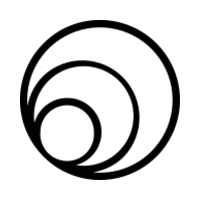Guys I'm having a senior moment I think but I just wished to check in with you...
I've got some OPNG work units in and they are ready to go. Sadly for some reason today, they only seem to be completing one at a time. Yesterday they where doing 12 at a time as I had it set in the settings when we did the app_config and cc_config setup back along.
Would anyone know why or what would be stopping it carry on with the GPU work at all??
View attachment 232849
Here's my config files as they where yesterday -
app_config
<app_config>
<app>
<name>opng</name>
<max_concurrent>12</max_concurrent>
<gpu_versions>
<gpu_usage>0.0833</gpu_usage>
<cpu_usage>1</cpu_usage>
</gpu_versions>
</app>
</app_config>
Am I missing something or am I having a senior moment here??