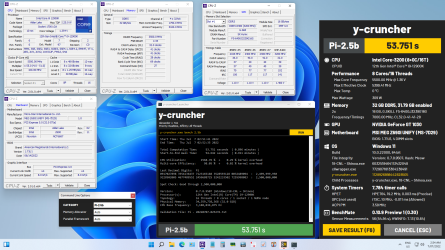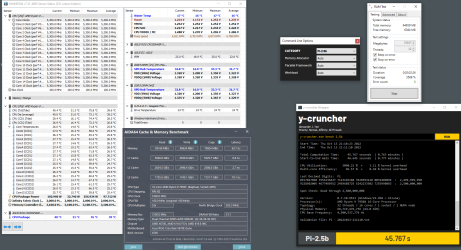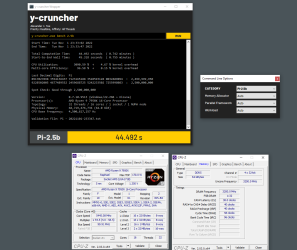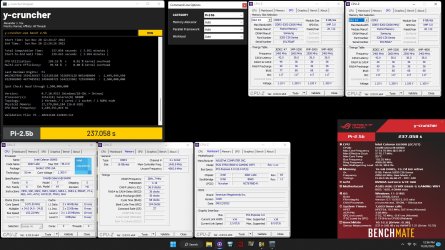- Joined
- Apr 26, 2017
- Messages
- 42 (0.01/day)
| Processor | i9-13900KF |
|---|---|
| Motherboard | Z690 MSI Unify x |
| Cooling | MO-RA3 420 LT |
| Memory | G SKILL DDR5 32GB 6400MHz |
| Video Card(s) | EVGA RTX 3080TI FTW |
| Storage | Western Digital WD Black SN850 1TB |
| Display(s) | LG 27'' UltraGear 144Hz |
| Case | be quiet! SILENT BASE 802 |
| Audio Device(s) | ASUS XONAR U7 |
| Power Supply | EVGA Supernova 1600 P+ |
| Mouse | CM STORM |
| Keyboard | CM STORM |
| Software | Win 11 Pro x64 |
Y-CRUNCHER - PI-2.5B, the bench is located in BenchMate, which you can download here - BenchMate 0.10.9.2 The CPU-Z - CPU and Memory partition should also be present in the picture, and the CPU partition should be the actual CPU frequency, not the one reduced by the power saving features, if any. I recommend those with less cooling to download 100-200mhz before releasing it!
When the test is over, press F6 for the result.
Example, my result
24/7 Intel® Core™ i9-10900KF @5.0GHz; RAM 2X8GB DDR4 @4266MHz 18-19-19-36 CR2) - 105.90 s

When the test is over, press F6 for the result.
Example, my result
24/7 Intel® Core™ i9-10900KF @5.0GHz; RAM 2X8GB DDR4 @4266MHz 18-19-19-36 CR2) - 105.90 s