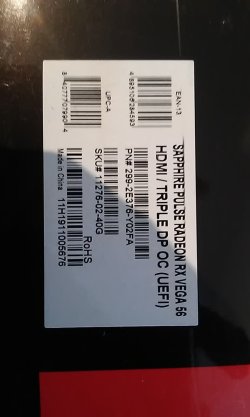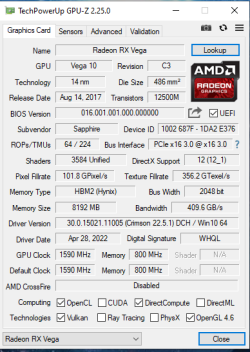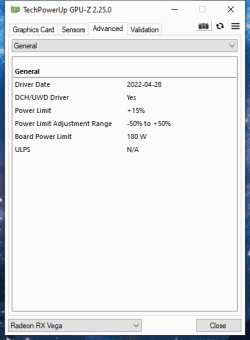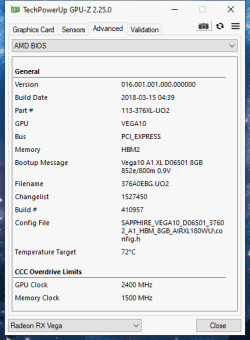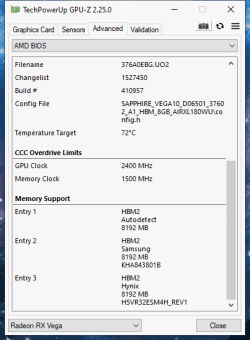Morgoth
Fueled by Sapphire
- Joined
- Aug 4, 2007
- Messages
- 4,281 (0.65/day)
- Location
- Netherlands
| System Name | Wopr "War Operation Plan Response" |
|---|---|
| Processor | 5900x ryzen 9 12 cores 24 threads |
| Motherboard | aorus x570 pro |
| Cooling | air (GPU Liquid cooling) rad outside case mounted 120mm 68mm thick |
| Memory | kingston 32gb ddr4 3200mhz ecc 2x16gb |
| Video Card(s) | sapphire RX 6950 xt Nitro+ 16gb |
| Storage | SK hynix ssd OS 1tb. Crucial 500gb ssd OS backup. 6tb raid 1 hdd. 1.8tb pci-e nytro warp drive LSI. |
| Display(s) | AOC display 4k |
| Case | SilverStone SST-CS380 V2 |
| Audio Device(s) | Onboard |
| Power Supply | Corsair 850MX watt |
| Mouse | corsair gaming mouse |
| Keyboard | Microsoft brand |
| Software | Windows 10 pro 64bit, Luxion Keyshot 7, fusion 360, steam |
| Benchmark Scores | timespy 19 104 |
so im looking forward to flash my vega 56 to a 64 to get a bit more umph out of it until i probaly replace it end of the year with a brand new gpu
so im wondering witch bios sould i get?
my card is orginaly a Vega 56 pulse nano ( custom waterblock)
i see a list of bioses
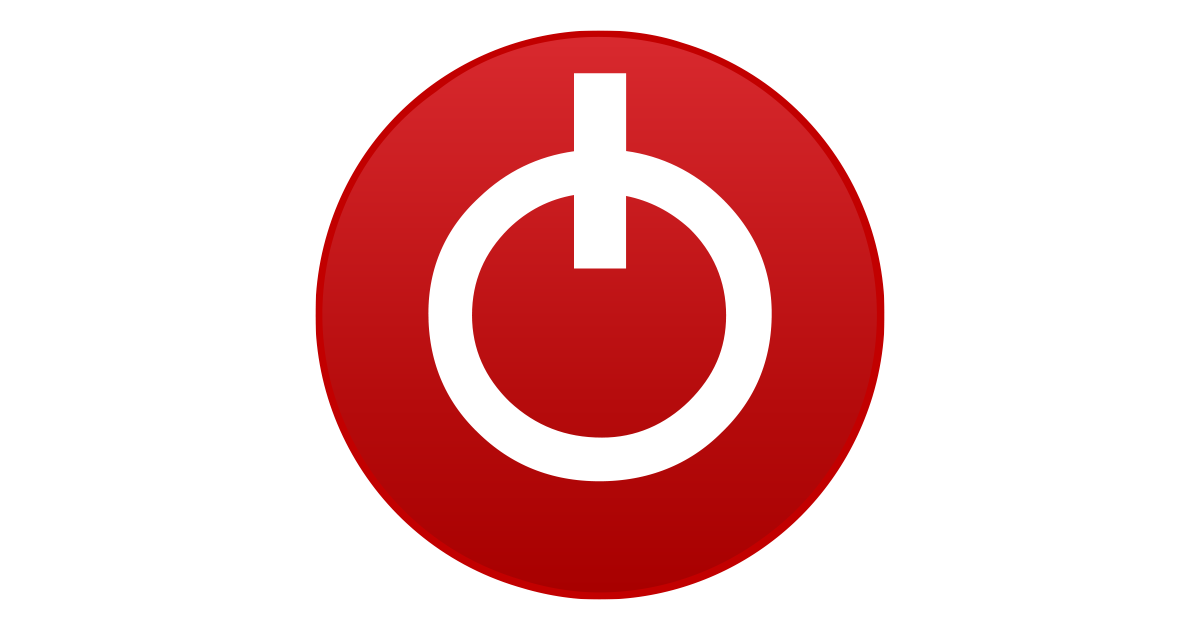
 www.techpowerup.com
www.techpowerup.com
witch one should i get? nitro+ or Liquid Cooling??
i also understood that grapics card with a switch have a multi bioses so incase i screw it up still have a backup to recover from
so im wondering witch bios sould i get?
my card is orginaly a Vega 56 pulse nano ( custom waterblock)
i see a list of bioses
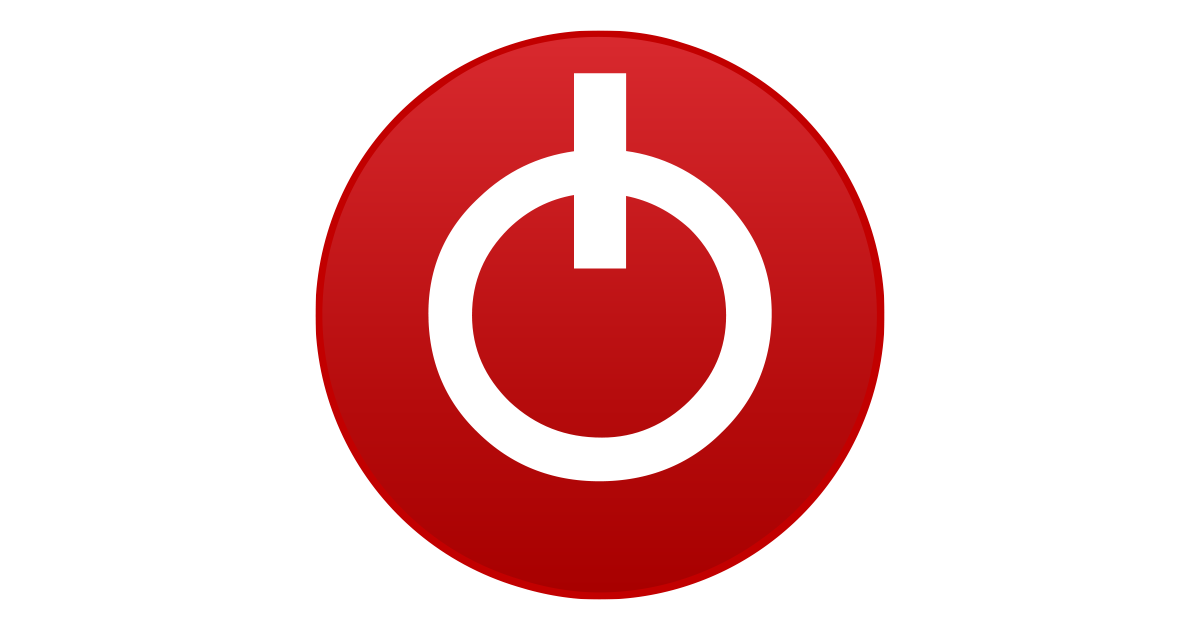
TechPowerUp
Extensive repository of graphics card BIOS image files. Our database covers submissions categorized by GPU vendor, type, and board partner variant.
witch one should i get? nitro+ or Liquid Cooling??
i also understood that grapics card with a switch have a multi bioses so incase i screw it up still have a backup to recover from