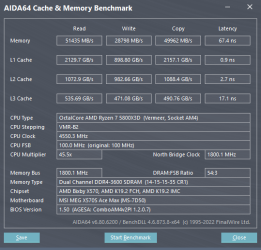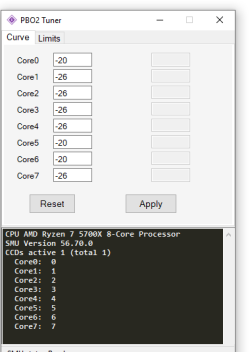- Joined
- Dec 30, 2007
- Messages
- 1,207 (0.19/day)
- Location
- Bitola, Macedonia
| System Name | Brutus |
|---|---|
| Processor | AMD Ryzen 5600X PBO |
| Motherboard | Asus Prime X570-P |
| Cooling | EKWB AIO 240MM Push-Pull fans |
| Memory | Patriot Viper Steel DDR4 4000 32GB (4x8) @4066 CL16, Custom Timings |
| Video Card(s) | MSI RTX 3080 SuprimX 10GB |
| Storage | Kingston A2000 500GB + Toshiba 1TB HDD |
| Display(s) | Samsung 24" S24D300 + 2x LG LED 24" |
| Case | Cooler Master H500 |
| Audio Device(s) | SB X-Fi Titanium Fatality Professional |
| Power Supply | Sama Forza Modular 750W 80+ Gold |
| Mouse | Cooler Master Master Keys Lite |
| Keyboard | Cooler Master Master Keys Lite |
| Software | Windows 10 Pro 64-Bit |
Freshly tested yesterday, swapped the sticks around (A0-A2-A0-A2 -> A2-A0-A2-A0)
4x8