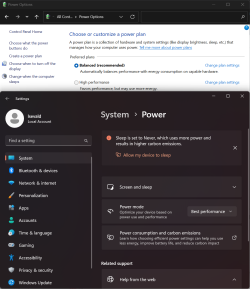Hi guys/gals,
I have tested my 2 1tb 980 pro nvme's with crystaldiskmark & I get pretty close to advertised speeds.

Also tested with Samsung Magician & get even better results closer to advertised specs.

However when I copy a 10gb file from one 980 pro to the other the max speed I'm getting is 700mb/s. It fluctuates between 400-700mb/s.
Do you know what's wrong? Am I missing a driver? I've installed all the drivers from my Asus motherboard support page.
Oh one more thing, the default windows copy handler wasn't working 100%, so I installed the latest version of teracopy. Please help?!
I checked the bios, it's set to pcie 4.0. Not sure what the issue is?
I have tested my 2 1tb 980 pro nvme's with crystaldiskmark & I get pretty close to advertised speeds.

Also tested with Samsung Magician & get even better results closer to advertised specs.

However when I copy a 10gb file from one 980 pro to the other the max speed I'm getting is 700mb/s. It fluctuates between 400-700mb/s.
Do you know what's wrong? Am I missing a driver? I've installed all the drivers from my Asus motherboard support page.
Oh one more thing, the default windows copy handler wasn't working 100%, so I installed the latest version of teracopy. Please help?!
I checked the bios, it's set to pcie 4.0. Not sure what the issue is?