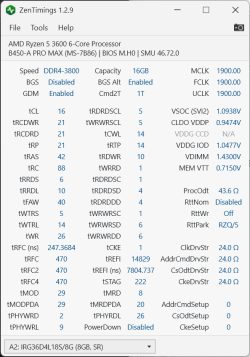johnspack
Here For Good!
- Joined
- Oct 6, 2007
- Messages
- 6,073 (0.93/day)
- Location
- Nelson B.C. Canada
| System Name | System2 Blacknet , System1 Blacknet2 |
|---|---|
| Processor | System2 Threadripper 1920x, System1 2699 v3 |
| Motherboard | System2 Asrock Fatality x399 Professional Gaming, System1 Asus X99-A |
| Cooling | System2 Noctua NH-U14 TR4-SP3 Dual 140mm fans, System1 AIO |
| Memory | System2 64GBS DDR4 3000, System1 32gbs DDR4 2400 |
| Video Card(s) | System2 GTX 980Ti System1 GTX 970 |
| Storage | System2 4x SSDs + NVme= 2.250TB 2xStorage Drives=8TB System1 3x SSDs=2TB |
| Display(s) | 1x27" 1440 display 1x 24" 1080 display |
| Case | System2 Some Nzxt case with soundproofing... |
| Audio Device(s) | Asus Xonar U7 MKII |
| Power Supply | System2 EVGA 750 Watt, System1 XFX XTR 750 Watt |
| Mouse | Logitech G900 Chaos Spectrum |
| Keyboard | Ducky |
| Software | Archlinux, Manjaro, Win11 Ent 24h2 |
| Benchmark Scores | It's linux baby! |
Well crap... now I have to give a warning.... unless you have a superb imc, and possibly a trx40 mobo, don't run all 8 at 3200. It was working, but
ended up causing some data corruption... Ended up on a fresh windows install and a fresh game server install. And ram back to 3000.
I've seen 2xxx series doing 3200, but it's probably too much for my grandaddy tr.... still doesn't suck though.
ended up causing some data corruption... Ended up on a fresh windows install and a fresh game server install. And ram back to 3000.
I've seen 2xxx series doing 3200, but it's probably too much for my grandaddy tr.... still doesn't suck though.