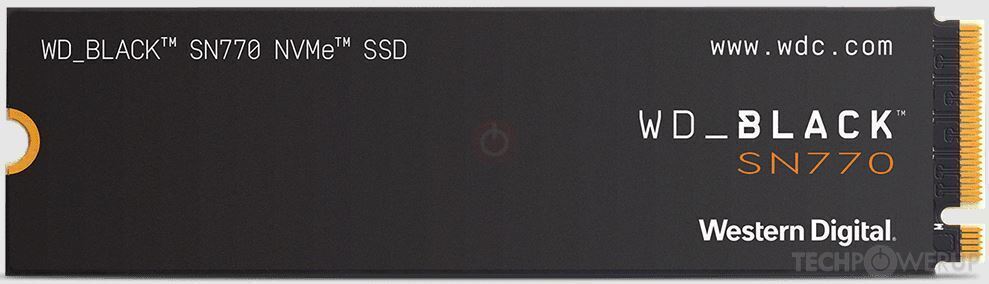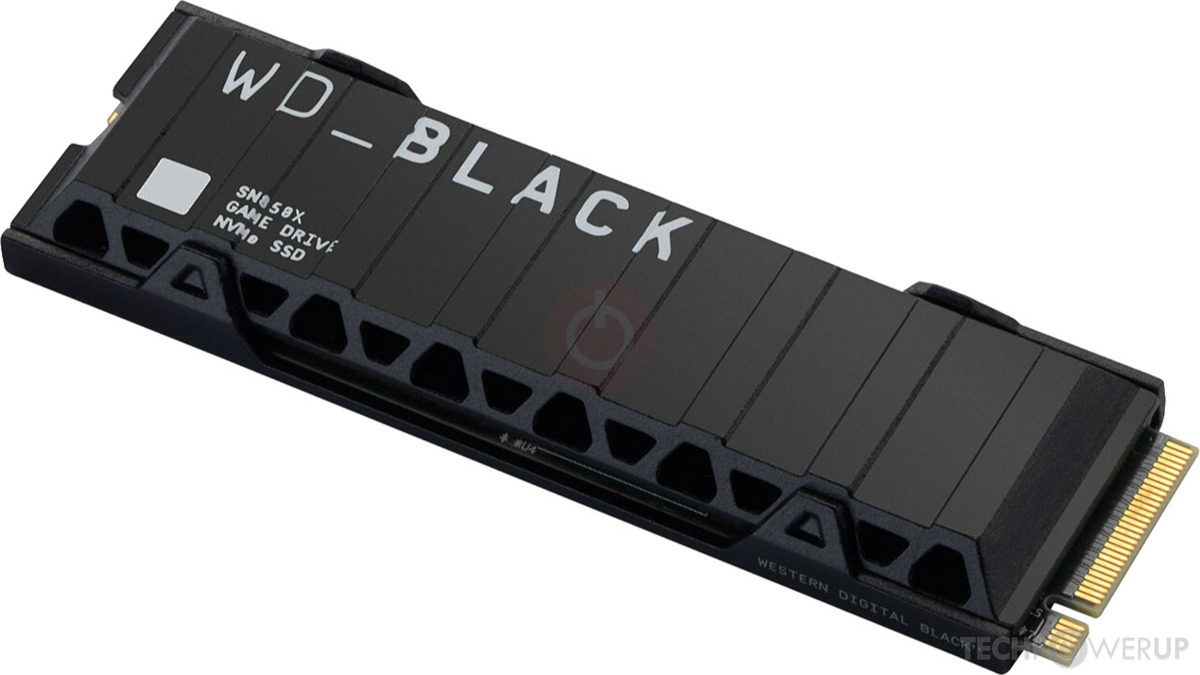I am looking to upgrade my latop storage from Micron 2400 512GB PCIe 4.0x4 to either Kingston KC3000 or Lexar NM 790 1 TB. They are similarly priced where I live, I will use the drive to boot the OS with standard usage like browsing, gaming and frequent file copying between drives. I'm worried about temperatures that could throttle my new drives or worst case scenario kill it long term. So which would be better for my use case?
Laptop is Asus TUF A15 2023 Model with Ryzen 9 7940HS & 32GB DDR5 4800 RAM.
Laptop is Asus TUF A15 2023 Model with Ryzen 9 7940HS & 32GB DDR5 4800 RAM.