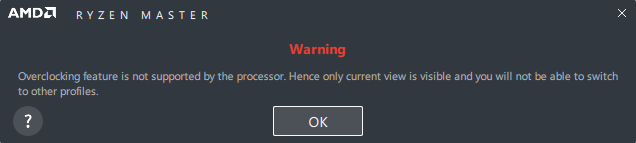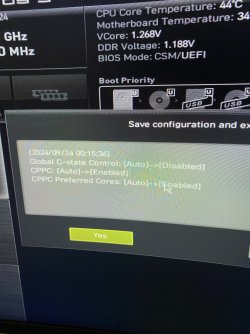Hello,
Specs:
RTX 3060 gigabyte 12g
R 5 5600X stock cooler
32gb ram 3200mhz
Msi A 520M PRo mobo
Cooler master 750watt gold 80 plus pcu
I have recently upgraded my pc with a r5 5600x and a rtx 3060 gigabyte 12g but since then ive seen that it was underperforming heavily so ive done everything like update bios and chipset drivers, checking the speed of the gpu its running at its intended speed the ram is set to 3200mhz and just about everything i could find on the internet to fix this issue. I have already done a clean driver install with ddu. I have installed msi afterburner and rivatuner and have been benchmarking and the gpu is running at full speed like how its supposed to. recently ive seen a video saying to disable the vurtualization/VBS or something in the bios and i have done it and it gave me a huge performance boost up to 100 plus fps on valorant but its still not performing like it should be. I have also checked if there are any problems with the pcie in cpu z and there is nothing. I see on other benchmark videos that valorant should be running at around a 120more average fps than what im getting on 1080p low settings, definetly in areas where theres not much on the screen and also apex legends is underperforming. I have searched and searched, did everything and im almost going bald now. Can someone help me please?
Update:
I have found out that my cpu is only reaching 3700mhz in occt stability test and also in the benchmark test my cpu scores lower on the single thread and much lower on the multi thread.
Also if i run msi afterburner and rivatuner it says that all cores are running at 4650mhz so does that mean that my cpu is working properly?
Also my cpu temps dont exceed 75-80c ever while under full load.
I also get this warning everytime i open ryzen master so i cant do anything in the app.
In this video this person has a r5 5600 and still getting around 420 average fps, im only getting around 270-290 average fps with the x version using rivatuner just as this person does. Im also using the same settings and resolution.
And in this video this person has the r5 5600x and the same gpu aswell and getting an average of around 600fps
Any ideas?
Specs:
RTX 3060 gigabyte 12g
R 5 5600X stock cooler
32gb ram 3200mhz
Msi A 520M PRo mobo
Cooler master 750watt gold 80 plus pcu
I have recently upgraded my pc with a r5 5600x and a rtx 3060 gigabyte 12g but since then ive seen that it was underperforming heavily so ive done everything like update bios and chipset drivers, checking the speed of the gpu its running at its intended speed the ram is set to 3200mhz and just about everything i could find on the internet to fix this issue. I have already done a clean driver install with ddu. I have installed msi afterburner and rivatuner and have been benchmarking and the gpu is running at full speed like how its supposed to. recently ive seen a video saying to disable the vurtualization/VBS or something in the bios and i have done it and it gave me a huge performance boost up to 100 plus fps on valorant but its still not performing like it should be. I have also checked if there are any problems with the pcie in cpu z and there is nothing. I see on other benchmark videos that valorant should be running at around a 120more average fps than what im getting on 1080p low settings, definetly in areas where theres not much on the screen and also apex legends is underperforming. I have searched and searched, did everything and im almost going bald now. Can someone help me please?
Update:
I have found out that my cpu is only reaching 3700mhz in occt stability test and also in the benchmark test my cpu scores lower on the single thread and much lower on the multi thread.
Also if i run msi afterburner and rivatuner it says that all cores are running at 4650mhz so does that mean that my cpu is working properly?
Also my cpu temps dont exceed 75-80c ever while under full load.
I also get this warning everytime i open ryzen master so i cant do anything in the app.
In this video this person has a r5 5600 and still getting around 420 average fps, im only getting around 270-290 average fps with the x version using rivatuner just as this person does. Im also using the same settings and resolution.
And in this video this person has the r5 5600x and the same gpu aswell and getting an average of around 600fps
Any ideas?
Attachments
-
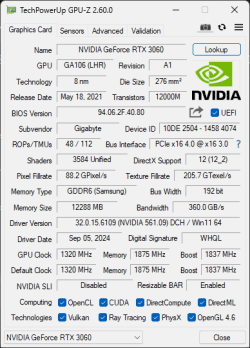 gpu z.gif24.4 KB · Views: 69
gpu z.gif24.4 KB · Views: 69 -
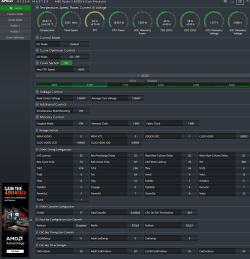 Screenshot 2024-09-24 012002.png210.5 KB · Views: 67
Screenshot 2024-09-24 012002.png210.5 KB · Views: 67 -
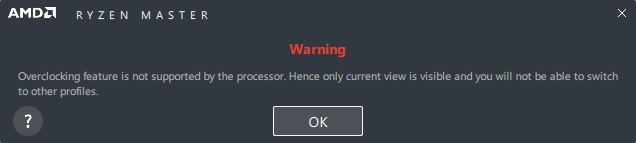 Screenshot 2024-09-24 002746.png18.1 KB · Views: 69
Screenshot 2024-09-24 002746.png18.1 KB · Views: 69 -
 OCCT-24924-122048.png156.4 KB · Views: 67
OCCT-24924-122048.png156.4 KB · Views: 67 -
 OCCT-24924-020309.png124.7 KB · Views: 79
OCCT-24924-020309.png124.7 KB · Views: 79 -
 OCCT-24924-020315.png125.4 KB · Views: 66
OCCT-24924-020315.png125.4 KB · Views: 66 -
 OCCT-24924-020321.png123.6 KB · Views: 65
OCCT-24924-020321.png123.6 KB · Views: 65 -
 OCCT-24924-020328.png123.6 KB · Views: 60
OCCT-24924-020328.png123.6 KB · Views: 60
Last edited: