D
Deleted member 245263
Guest
you have to click the 3 dots and move it to the top, even i know that
I did not know that. Never had to use it. Good to know.you have to click the 3 dots and move it to the top, even i know that
| System Name | Brightworks Systems BWS-6 E-IV |
|---|---|
| Processor | Intel Core i5-6600 @ 3.9GHz |
| Motherboard | Gigabyte GA-Z170-HD3 Rev 1.0 |
| Cooling | Quality Fractal Design Define R4 case, 2 x FD 140mm fans, CM Hyper 212 EVO HSF |
| Memory | 32GB (4 x 8GB) DDR4 3000 Corsair Vengeance |
| Video Card(s) | EVGA GEForce GTX 1050Ti 4Gb GDDR5 |
| Storage | Samsung 850 Pro 256GB SSD, Samsung 860 Evo 500GB SSD |
| Display(s) | Samsung S24E650BW LED x 2 |
| Case | Fractal Design Define R4 |
| Power Supply | EVGA Supernova 550W G2 Gold |
| Mouse | Logitech M190 |
| Keyboard | Microsoft Wireless Comfort 5050 |
| Software | W10 Pro 64-bit |
even i know that
 No need to act like an arrogant ass about it. I've only been in this business for 50+ plus and if there is one constant I have learned over these years, it is that there is ALWAYS something new to learn
No need to act like an arrogant ass about it. I've only been in this business for 50+ plus and if there is one constant I have learned over these years, it is that there is ALWAYS something new to learn| Processor | Ryzen 5700x |
|---|---|
| Motherboard | Gigabyte X570S Aero G R1.1 Bios F7g |
| Cooling | Noctua NH-C12P SE14 w/ NF-A15 HS-PWM Fan 1500rpm |
| Memory | Micron DDR4-3200 2x32GB D.S. D.R. (CT2K32G4DFD832A) |
| Video Card(s) | AMD RX 6800 - Asus Tuf |
| Storage | Kingston KC3000 1TB & 2TB & 4TB Corsair MP600 Pro LPX |
| Display(s) | LG 27UL550-W (27" 4k) |
| Case | Be Quiet Pure Base 600 (no window) |
| Audio Device(s) | Realtek ALC1220-VB |
| Power Supply | SuperFlower Leadex V Gold Pro 850W ATX Ver2.52 |
| Mouse | Mionix Naos Pro |
| Keyboard | Corsair Strafe with browns |
| Software | W10 22H2 Pro x64 |
Which is beyond onerous for the average Joe....................unfortunately....................An extreme solution would be to run LTSC IoT. That one is English only without any option otherwise unless you specifically manually install language packages. Note that keyboard layouts in whatever language you need would still be available to add on install.
| System Name | OrangeHaze / Silence |
|---|---|
| Processor | i7-13700KF / i5-10400 / |
| Motherboard | ROG STRIX Z690-E / MSI Z490 A-Pro Motherboard |
| Cooling | Corsair H75 / TT ToughAir 510 |
| Memory | 64Gb GSkill Trident Z5 / 32GB Team Dark Za 3600 |
| Video Card(s) | Palit GeForce RTX 2070 / Sapphire R9 290 Vapor-X 4Gb |
| Storage | Hynix Plat P41 2Tb\Samsung MZVL21 1Tb / Samsung 980 Pro 1Tb |
| Display(s) | 22" Dell Wide/24" Asus |
| Case | Lian Li PC-101 ATX custom mod / Antec Lanboy Air Black & Blue |
| Audio Device(s) | SB Audigy 7.1 |
| Power Supply | Corsair Enthusiast TX750 |
| Mouse | Logitech G502 Lightspeed Wireless / Logitech G502 Proteus Spectrum |
| Keyboard | K68 RGB — CHERRY® MX Red |
| Software | Win10 Pro \ RIP:Win 7 Ult 64 bit |
Admin command promptView attachment 398165
I have windows 11 home, so my edition doesn't come with bitlocker, but it says here it is still encrypted. should I manually turn this off? will it improve fps in games? i really don't care either way just curious
This works too. I still prefer to disable the service and lock it out in the registry as then it can't run no matter what the system does.Admin command prompt
manage-bde c: -off
exit
Prosper.
| System Name | Core i9 rig / Lenovo laptop |
|---|---|
| Processor | Core i9 10900X / Core i5 8350U |
| Motherboard | Asus Prime X299 Edition 30 / Lenovo motherboard |
| Cooling | Corsair H115i PRO RGB / stock cooler |
| Memory | Gskill 4x8GB 3600mhz / 16GB 2400mhz |
| Video Card(s) | Asus ROG Strix GeForce RTX 2080 Super / UHD 620 |
| Storage | Samsung SSD 970 PRO 1TB / Samsung OEM 256GB NVMe |
| Display(s) | Dell UltraSharp UP3017 + Gigabyte Aorus FO32U2P / Full HD IPS touch |
| Case | Coolermaster mastercase H500M |
| Audio Device(s) | Onboard sound |
| Power Supply | Enermax Platimax 1700 watt / Lenovo 65watt power adapter |
| Mouse | Logitech M500s |
| Keyboard | Cherry |
| Software | Windows 11 Pro / Windows 11 Pro |
| Processor | 7800X3D -25 all core ($196) |
|---|---|
| Motherboard | B650 Steel Legend ($189) |
| Cooling | RZ620 (White/Silver) ($32) |
| Memory | 32gb ddr5 (2x16) cl 30 6000 ($80) |
| Video Card(s) | Merc 310 7900 XT @3200 core -.75v ($705) |
| Display(s) | Agon QHD 27" QD-OLED Glossy 240hz ($399) |
| Case | NZXT H710 (Black/Red) ($62) |
| Power Supply | Corsair RM850x ($109) |
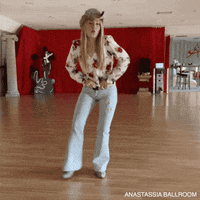
roman@Sienna_Cichlid /mnt/windows/Software $ ls -alh *kb5058411*
-rwxrwxrwx 1 roman roman 3.8G May 14 15:21 windows11.0-kb5058411-x64_fc93a482441b42bcdbb035f915d4be2047d63de5.msu
roman@Sienna_Cichlid /mnt/windows/Software $ ls -al *kb5058411*
-rwxrwxrwx 1 roman roman 4047359340 May 14 15:21 windows11.0-kb5058411-x64_fc93a482441b42bcdbb035f915d4be2047d63de5.msu
roman@Sienna_Cichlid /mnt/windows/Software $ is also very stupid. I have to check next time i bootup windows - maybe they consider the windows boot drive as D:
is also very stupid. I have to check next time i bootup windows - maybe they consider the windows boot drive as D:| System Name | D30 w.2x E5-2680; T5500 w.2x X5675;2x P35 w.X3360; 2x Q33 w.Q9550S/Q9400S & laptops. |
|---|
Has anybody here installed Windows 11 on older version of TPM supported devices? Any info or instructions...
Microsoft continues efforts to convince Windows 10 users to upgrade to TPM 2.0-supported PCs
Windows 10 still has a large user base, with many holding off on upgrading to Windows 11 due to the TPM 2.0 requirement. Microsoft is once again urging this set of users to upgrade their PCs.www.notebookcheck.net
Yeah, that's Windows update for you. It's one of the many reasons I still do manual updates, carefully curated..Just a feedback.
Windows 11 Pro - Main machine - Ryzen 7600X / 2x32Gib DDR5 overclocker ram with settings which are better as 80% of the usual DRAM / KC3000 2TB NVME - NVME from top 50 drives.
That recent offline package file is basically 4GB in size - that is a full iso in my point of view.
- Not all CPU cores are used / update stuck / takes vorever. CPU cores not in use / NVME not in use
- possible errors in taskmgr.exe - wrong values shown
- not multicore support for very old 6-core Ryzen 7600x
- not using full KC3000 2TB NVME
- Multiple Reboots needed - Other operating system do not need a reboot! My bootloader points to something else. We have 2025 and any other device can make a update reboot with the next cold boot or just need 1x - one - 1x reboot for it maximum!
- Update Finished - 1 Reboot - as the user interface says
- Reboot
- Needs another Reboot while not loading the desktop
- Reboot
- Desktop - Just for Gods Sake - make a reboot, but
- While shutting down - another several minutes long - not all CPU cores used - not all nvme speed used - We are updating -> another 50 tik tok videos later - Reboot
- Box useable.
Note: Not a drive issue with the KC3000.
Moving files from fast storage to C not in windows is very fast. Moving files in windows is very fast.
Moving files with an encrypted filesystem not in windows is very fast
Backup speed not in windows from an encrypted filesystem is very fast.
Moving Files from tmpfs - DRAM-DDR5 File system to C: is very fast
affected windows update file
Code:roman@Sienna_Cichlid /mnt/windows/Software $ ls -alh *kb5058411* -rwxrwxrwx 1 roman roman 3.8G May 14 15:21 windows11.0-kb5058411-x64_fc93a482441b42bcdbb035f915d4be2047d63de5.msu roman@Sienna_Cichlid /mnt/windows/Software $ ls -al *kb5058411* -rwxrwxrwx 1 roman roman 4047359340 May 14 15:21 windows11.0-kb5058411-x64_fc93a482441b42bcdbb035f915d4be2047d63de5.msu roman@Sienna_Cichlid /mnt/windows/Software $
Windows update basically stuck - cold boot windows - no internet=offline - hardly any bootup processes.
Showing Disk 1 (D: Cis also very stupid. I have to check next time i bootup windows - maybe they consider the windows boot drive as D:
Two times bar stuck - basically doing nothing.
View attachment 399834
| System Name | D30 w.2x E5-2680; T5500 w.2x X5675;2x P35 w.X3360; 2x Q33 w.Q9550S/Q9400S & laptops. |
|---|
Has anybody used this links to make Windows 11 install without TPM 2.0 ?You asked what limitations or conditions make W11 on hardware of that age feasible. Turn off all the telemetry etc. during install and make a local account using Pro or above. Try these two links for a good place to start (with thanks to @lexluthermiester and a few others who greatly foreshortened work I was doing).

Download Windows / Office | MAS
All download links available on our website lead to genuine files only.massgrave.dev
Beyond that I think you will find very few here who use supported processors allow Windows Updates. Want proof, read upthread a few messages or do a web search on what a disaster state they are in. Business update very rarely outside of dire security updates with good reason. Always best to wait until the dust settles on updates.

| Processor | Intel i5 8400 |
|---|---|
| Motherboard | Asus Prime H370M-Plus/CSM |
| Cooling | Scythe Big Shuriken & Noctua NF-A15 HS-PWM chromax.black.swap |
| Memory | 8GB Crucial Ballistix Sport LT DDR4-2400 |
| Video Card(s) | ROG-STRIX-GTX1060-O6G-GAMING |
| Storage | 1TB 980 Pro |
| Display(s) | Samsung UN55KU6300F |
| Case | Cooler Master MasterCase Pro 3 |
| Power Supply | Super Flower Leadex III 750w |
| Software | W11 Pro |
Has anybody used this links to make Windows 11 install without TPM 2.0 ?
Does everything work in Windows 11?
Does it give some error messages?
Does Microsoft send warnings to your computer?
What about Updates, do they work?

I updated my old hp probook 6570b laptop directly to windows 11 24h2 using rufus, updates works perfectly fine, just make sure your current hardware has at least windows 10 driver support.Has anybody used this links to make Windows 11 install without TPM 2.0 ?
Does everything work in Windows 11?
Does it give some error messages?
Does Microsoft send warnings to your computer?
What about Updates, do they work?

| Processor | Intel i5 8400 |
|---|---|
| Motherboard | Asus Prime H370M-Plus/CSM |
| Cooling | Scythe Big Shuriken & Noctua NF-A15 HS-PWM chromax.black.swap |
| Memory | 8GB Crucial Ballistix Sport LT DDR4-2400 |
| Video Card(s) | ROG-STRIX-GTX1060-O6G-GAMING |
| Storage | 1TB 980 Pro |
| Display(s) | Samsung UN55KU6300F |
| Case | Cooler Master MasterCase Pro 3 |
| Power Supply | Super Flower Leadex III 750w |
| Software | W11 Pro |
I have been doing it frequently. Works perfectly.I cannot personally verify the state of bypassing artificial barriers on latest build of 24H2 using the .xml link.
| Processor | Intel i5 8400 |
|---|---|
| Motherboard | Asus Prime H370M-Plus/CSM |
| Cooling | Scythe Big Shuriken & Noctua NF-A15 HS-PWM chromax.black.swap |
| Memory | 8GB Crucial Ballistix Sport LT DDR4-2400 |
| Video Card(s) | ROG-STRIX-GTX1060-O6G-GAMING |
| Storage | 1TB 980 Pro |
| Display(s) | Samsung UN55KU6300F |
| Case | Cooler Master MasterCase Pro 3 |
| Power Supply | Super Flower Leadex III 750w |
| Software | W11 Pro |
I'm getting a new SSD, and I'm gonna do a clean windows 11 install in it. It's in the same computer, just different drive. Do I need to deactivate my current windows so I can use my key on the new installation? I do not use a microsoft account, just a local account. My windows is activated by a retail windows 10 key I bought long ago.
I read somewhere that the hardware remembers the key so I don't have to do anything, even without having a microsoft account. But I don't know.
| System Name | Sim Racing PC/Dell XPS 15 7590 |
|---|---|
| Processor | AMD Ryzen 7 5800x/Intel Core i7-9750h |
| Motherboard | ASUS TUF B450-Plus II/Dell Laptop MB |
| Cooling | Arctic Freezer A35 CO/laptop cooling |
| Memory | 2*8 GB G.Skill Ripjaws V DDR4-3200/2*8 GB Crucial DDR4-2666 SO-DIMM |
| Video Card(s) | XFX SWFT309 RX 6700 XT/Laptop GTX 1650 |
| Storage | 1 TB Crucial 3400 PCIe Gen 4 SSD/Ediloca EN605 512 GB PCIe Gen 3 SSD |
| Display(s) | 77" LG OLED TV (4K@120Hz)/15" Dell integrated panel (1080p@60Hz) and 30" Dell U3011 (1600p@60 Hz) |
| Case | Cougar MX330-G Air / XPS 15 7590 chassis |
| Audio Device(s) | Beyerdynamic DT 770 Pro via Yamaha HT receiver/Integrated speakers or Creative Pebble Plus |
| Power Supply | EVGA 600 BA / Dell 130W laptop brick |
| Mouse | Logitech K400+ / Cherry MW 4500 |
| Keyboard | Logitech K400+ / Dell L100 or integrated keyboard |
| VR HMD | Meta Quest 2 |
| Software | Windows 11 Home/Ubuntu 24.04.1 |
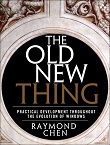
No. You'll be fine.Do I need to deactivate my current windows so I can use my key on the new installation?
To use local accounts with Windows 11 you need to use a work around. Either use Rufus to make your install media or use a autounattend file.I do not use a microsoft account, just a local account.
| System Name | System V |
|---|---|
| Processor | AMD Ryzen 7 9700X |
| Motherboard | ASRock X670E Pro Rs |
| Cooling | Deepcool AK620 // a bunch of 120 mm Xigmatek 1500 RPM fans (2 ins, 3 outs) |
| Memory | 2x16GB Kingston 6400MT CL32 |
| Video Card(s) | Gigabyte AORUS Radeon RX 580 8 GB |
| Storage | SHFS37A240G / DT01ACA200 / ST10000VN0008 / ST8000VN004 / SA400S37960G / SNV21000G / NM620 2TB |
| Display(s) | LG 22MP55 IPS Display |
| Case | NZXT Source 210 |
| Audio Device(s) | Logitech G430 Headset |
| Power Supply | XPG Core Reactor 750 W |
| Software | Whatever build of Windows 11 is being served in Canary channel at the time. |

| Processor | 9800X3D |
|---|---|
| Motherboard | MSI X870 Tomahawk |
| Cooling | Arctic Liquid Freezer III 420 Push/Pull |
| Memory | 2x16 6000MT/s CL28 |
| Video Card(s) | AsRock 9070XT Taichi |
| Display(s) | 65" LG G4 |
| Case | Fractal Design Torrent |
| Power Supply | RM1000x 2021 |
| Mouse | Razer Orochi V2 |
| Keyboard | Keychron V3 Max |
| Software | Arch Linux / CachyOS / Windows 11 |
The simplest way to use a local account is to unplug your RJ45 while installing.No. You'll be fine.
To use local accounts with Windows 11 you need to use a work around. Either use Rufus to make your install media or use a autounattend file.
Chime in with us when you're ready and we'll guide you through it.
I'm gonna backup some files this week and then I'll go for it.No. You'll be fine.
To use local accounts with Windows 11 you need to use a work around. Either use Rufus to make your install media or use a autounattend file.
Chime in with us when you're ready and we'll guide you through it.
 . Lots of threads about system stutters and slowdowns after enabling ftpm on the MOBO, specially on older systems like mine. The threads were about 3 years old though, maybe this is fixed now.
. Lots of threads about system stutters and slowdowns after enabling ftpm on the MOBO, specially on older systems like mine. The threads were about 3 years old though, maybe this is fixed now.| System Name | Mac mini |
|---|---|
| Processor | Apple M1 8C |
| Motherboard | Mac mini logic board |
| Cooling | Mac mini cooler |
| Memory | 16GB |
| Video Card(s) | M1 GPU |
| Storage | 512GB |
| Display(s) | ASUS Pro Art 27" |
| Case | Mac mini enclosure |
| Power Supply | Apple 150W |
I'm curious how they'll accomplish much of this. Edge is so baked into Windows that I'd think it will still exist in some form. It's one of those programs that if you successfully remove it, Windows will end up putting it back again. I agree on Windows Store. How does one remove the store but maintain the (horrible) delivery model?
Updates to Windows for the Digital Markets Act
As part of Microsoft’s ongoing commitment to compliance with the Digital Markets Act, we are making the following changes to Windows 10, Windows 11, and Microsoft apps in the European Economic Area (EEA). We’ll update this post as these changes ablogs.windows.com
TLDR of changes to Windows 11 coming to Europe users some time in July:
Default browser changes will set the default browser for a number of extra file formats and link types, only in the EEA
Apps can provide web search results in Windows Search.
The Microsoft Store can be uninstalled and reinstalled (they say that "Apps installed and distributed from the Microsoft Store will continue to get updates even if the Microsoft Store is uninstalled", so I'm not sure how much a true uninstall that is)
A couple of Microsoft apps will stop force opening webpages on Edge and will instead use the default browser
Apparently you can uninstall Edge too? Either I didn't know or I forgot.
Anyway, the system will be a bit less annoying about trying to make you use Edge or set Edge as default.
| System Name | LGA775 | BoX-Server |
|---|---|
| Processor | Xeon E5450 OC3.6GHZ from 3GHZ | i3 3.4GHZ |
| Motherboard | ASUS PQ5-EM | ASRock |
| Cooling | 120MM Heatsink (2-FANs) | Custom HSK 90mm |
| Memory | DDR2 2GB-x4=8GB | 8GB 2x4GB=8GB |
| Video Card(s) | NVIDIA Quadro K2200 4GB | Intel |
| Storage | 500\500/240/240GB SSDs 120GB Laptop IDE |
| Display(s) | Asus 24" |
| Case | DIYPC N1e-SPORT | CoolerMaster 110 |
| Audio Device(s) | Onboard |
| Power Supply | EVGA 550WATT | Rosewill 530WATT |
| Mouse | Rosewill RGB |
| Keyboard | Rosewill RGB |
| Software | WiN10ET/WiN11ET |
