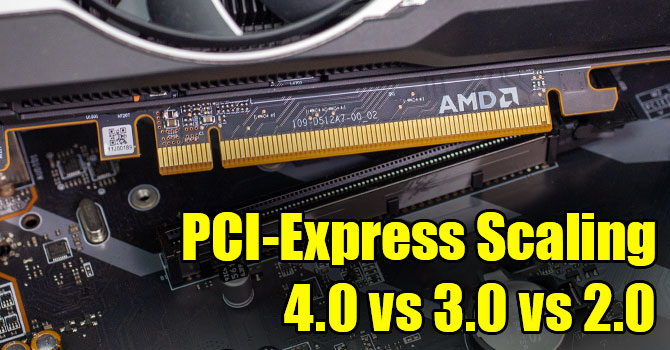- Joined
- Jul 5, 2013
- Messages
- 31,486 (7.21/day)
Moose muffins. None of the other 8GB cards are doing this. And W1zzard's testing would have shown it.This just fits my argument that the VRAM is too often swapped via the PCIE bus. The bus speed is most likely too slow for that.

NVIDIA GeForce RTX 5060 Ti PCI-Express x8 Scaling
The new NVIDIA GeForce RTX 5060 Ti uses the modern PCI-Express 5.0 bus interface, but supports only an 8-lane configuration. This is just half the bandwidth of the higher-end models, which run at x16. Are you in trouble with an older system, which only supports running at PCIe 4.0?
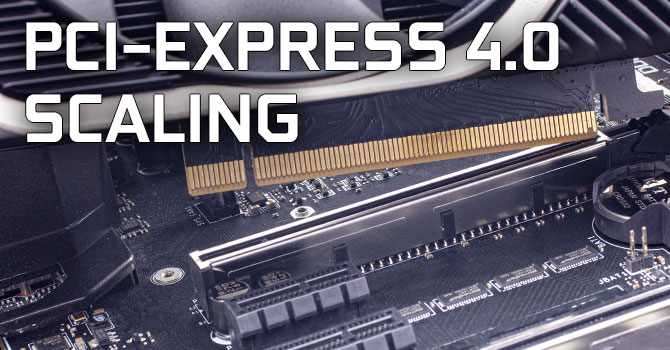
NVIDIA GeForce RTX 4090 PCI-Express Scaling
The new NVIDIA GeForce RTX 4090 is a graphics card powerhouse, but what happens when you run it on a PCI-Express 4.0 x8 bus? In our mini-review we've also tested various PCI-Express 3.0, 2.0 and 1.1 configs to get a feel for how FPS scales with bandwidth.
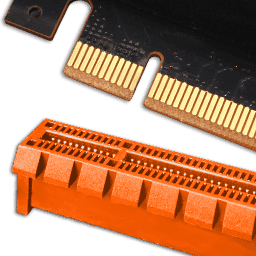
NVIDIA GeForce GTX 1080 PCI-Express Scaling
In this article, we investigate how performance of NVIDIA's GeForce GTX 1080 is affected when running on constrained PCI-Express bus widths such as x8 or x4. We also test all PCIe speed settings, 1.1, 2.0, and 3.0. One additional test checks on how much performance is lost when using the...

AMD Radeon Fury X PCI-Express Scaling
In this article, we investigate how performance of AMD's Radeon Fury X is affected when running on constrained PCI-Express bus widths such as x8 or x4. We also test all PCIe speed settings, 1.1, 2.0, and 3.0. One additional test checks how much performance is lost when using the chipset's PCIe...
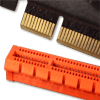
GeForce GTX 980 PCI-Express Scaling
PCI-Express x16 3.0 is well established in the market, and the majority of gamers are using the interface. But what happens if you end up in a slot-bandwidth-constrained situation? We are testing NVIDIA's latest GeForce GTX 980 flagship in 17 games, at four resolutions, including 4K, to assess...
And before anyone says raytracing is different, no it isn't.

NVIDIA GeForce RTX 5060 Ti PCI-Express x8 Scaling
The new NVIDIA GeForce RTX 5060 Ti uses the modern PCI-Express 5.0 bus interface, but supports only an 8-lane configuration. This is just half the bandwidth of the higher-end models, which run at x16. Are you in trouble with an older system, which only supports running at PCIe 4.0?
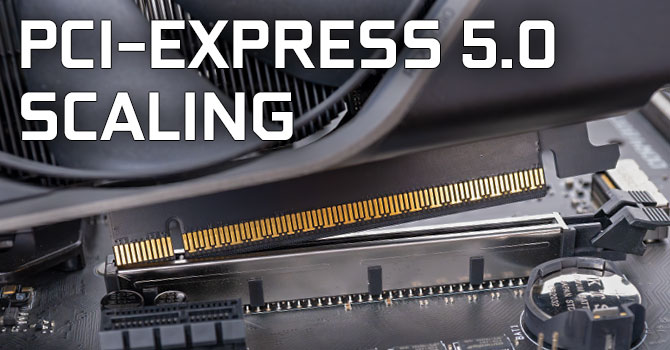
NVIDIA GeForce RTX 5090 PCI-Express Scaling
The new NVIDIA GeForce RTX 5090 is the first high-end graphics card that makes use of a PCI-Express 5.0 bus interface. Are you in trouble when trying to run it on PCIe 4.0? What about x8, like when an SSD is using up some bandwidth? We've also tested various PCI-Express 3.0, 2.0 and 1.1 configs...
Simply put, ComputerBase.de is doing something wrong.
Anyone who claims this nonsense is real, needs to use their mush for something other than a seat cushion.
Last edited: