- Joined
- Dec 25, 2020
- Messages
- 9,023 (5.40/day)
- Location
- São Paulo, Brazil
| Processor | 13th Gen Intel Core i9-13900KS |
|---|---|
| Motherboard | ASUS ROG Maximus Z790 Apex Encore |
| Cooling | Pichau Lunara ARGB 360 + Honeywell PTM7950 |
| Memory | 32 GB G.Skill Trident Z5 RGB @ 7600 MT/s |
| Video Card(s) | Palit GameRock OC GeForce RTX 5090 32 GB |
| Storage | 500 GB WD Black SN750 + 4x 300 GB WD VelociRaptor WD3000HLFS HDDs |
| Display(s) | 55-inch LG G3 OLED |
| Case | Cooler Master MasterFrame 700 benchtable |
| Audio Device(s) | EVGA NU Audio + Sony MDR-V7 headphones |
| Power Supply | EVGA 1300 G2 1.3kW 80+ Gold |
| Mouse | Microsoft Classic IntelliMouse |
| Keyboard | IBM Model M type 1391405 |
| Software | Windows 10 Enterprise 22H2 |
| Benchmark Scores | I pulled a Qiqi~ |
@Dr. Dro
what has swap file to do with ram? i can increase that on any system with enough storage.
and with 10gb on OP gpu, 16 is still more than enough, or they game wouldnt run after clean install, and still show issues?!
It's due to how the Windows memory allocation system works. Very aggressive. Agree that it's enough in OP's case, but... 16 GB is like, at the lower end by now. 32 GB is basically just about "standard", I'd be recommending 48 to 64 GB kits for top end PCs from now on.



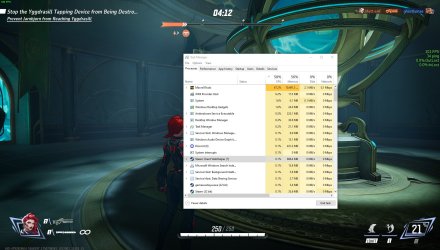

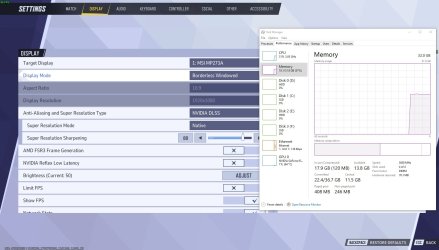
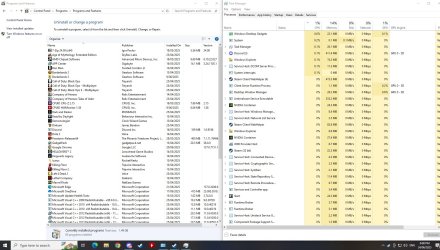
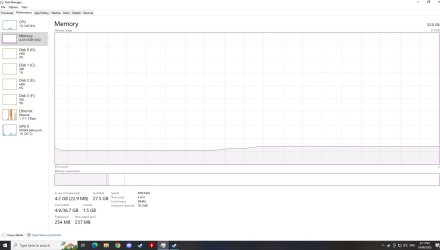
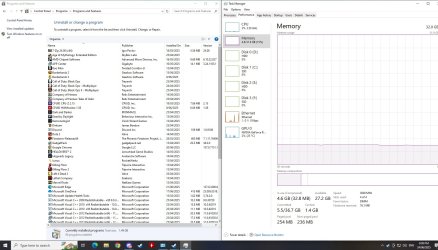
 No your not understanding this at all! and I just proved that to you how many times? it is not enough, I learnt this the hard way by trying to play the game on my machine with originally only 16GB and it would stutter and then finally freeze and crash to desktop! By adding the extra 16GB (as i have explained before) this fixed the issue and also showed that the game (as pictured more then once now) that it will use more the 16 total RAM, hate to tell you but there are other things that take up RAM when running a game, eg WINDOWS! and steam.....so as I said, go install it yourself and find out! then report back, otherwise move on!
No your not understanding this at all! and I just proved that to you how many times? it is not enough, I learnt this the hard way by trying to play the game on my machine with originally only 16GB and it would stutter and then finally freeze and crash to desktop! By adding the extra 16GB (as i have explained before) this fixed the issue and also showed that the game (as pictured more then once now) that it will use more the 16 total RAM, hate to tell you but there are other things that take up RAM when running a game, eg WINDOWS! and steam.....so as I said, go install it yourself and find out! then report back, otherwise move on!
 I moved on to ETS2 and experienced more than a 20% FPS drop. At one point, the FPS even dropped to 1, though it wasn’t actually 1. Anyway, I switched to Valorant and still had the same problem, constant micro-freezes and lower FPS. I thought, okay, I get it, so I did a format, but I still feel like I’m not fully utilizing the card... Are there any friends who can help me out?
I moved on to ETS2 and experienced more than a 20% FPS drop. At one point, the FPS even dropped to 1, though it wasn’t actually 1. Anyway, I switched to Valorant and still had the same problem, constant micro-freezes and lower FPS. I thought, okay, I get it, so I did a format, but I still feel like I’m not fully utilizing the card... Are there any friends who can help me out?