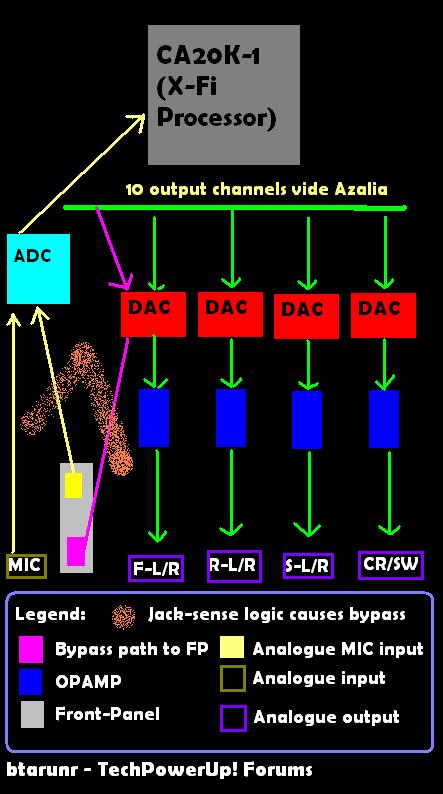imperialreign
New Member
- Joined
- Jul 19, 2007
- Messages
- 7,043 (1.07/day)
- Location
- Sector ZZ₉ Plural Z Alpha
| System Name | УльтраФиолет |
|---|---|
| Processor | Intel Kentsfield Q9650 @ 3.8GHz (4.2GHz highest achieved) |
| Motherboard | ASUS P5E3 Deluxe/WiFi; X38 NSB, ICH9R SSB |
| Cooling | Delta V3 block, XPSC res, 120x3 rad, ST 1/2" pump - 10 fans, SYSTRIN HDD cooler, Antec HDD cooler |
| Memory | Dual channel 8GB OCZ Platinum DDR3 @ 1800MHz @ 7-7-7-20 1T |
| Video Card(s) | Quadfire: (2) Sapphire HD5970 |
| Storage | (2) WD VelociRaptor 300GB SATA-300; WD 320GB SATA-300; WD 200GB UATA + WD 160GB UATA |
| Display(s) | Samsung Syncmaster T240 24" (16:10) |
| Case | Cooler Master Stacker 830 |
| Audio Device(s) | Creative X-Fi Titanium Fatal1ty Pro PCI-E x1 |
| Power Supply | Kingwin Mach1 1200W modular |
| Software | Windows XP Home SP3; Vista Ultimate x64 SP2 |
| Benchmark Scores | 3m06: 20270 here: http://hwbot.org/user.do?userId=12313 |
bud951 said:As far as EMI due to cables, that may be an issue as I am using the 3 analog wires that came with my speakers. I cant remember if it crackled using toslink with DDLIVE. I will check that out. It sounds much better using the analog out since I get the benifit of the Auzen hardware. I will try moving the analog wires around since they are surrounded by all kinds of other power lines and wiring. So far, other than the crackle, everything is ok since I moved the card. Thanks for the input guys!
no prob - glad to help. As to the PSU, it's defi something to consider (sorry, I didn't take that good of a look at your specs earlier). A PSU that is either overloaded, or beginning to fail can produce stoopifying amounts of EMI . . . it usually isn't too much of a problem, though, as the PSU is generally quite far seperated from the PCI slots . . . unless your PSU is housed at the bottom of your case.
Anyhow, the more advanced these audio adapters are getting, the more succeptable they are to the minute stuff we haven't had to think about over the last 20 years. Sadly, though, as these audio cards become more powerful and easy prey to the other ever increasingly powerful components in a setup, people have gotten on a kick about blaiming Creative (mostly) or Auzen of poor build quality.
TBH - I forsee the audio card going one of two routes - either they start implementing some form of EMI shielding on the card itself, or moving the card entirelly external.


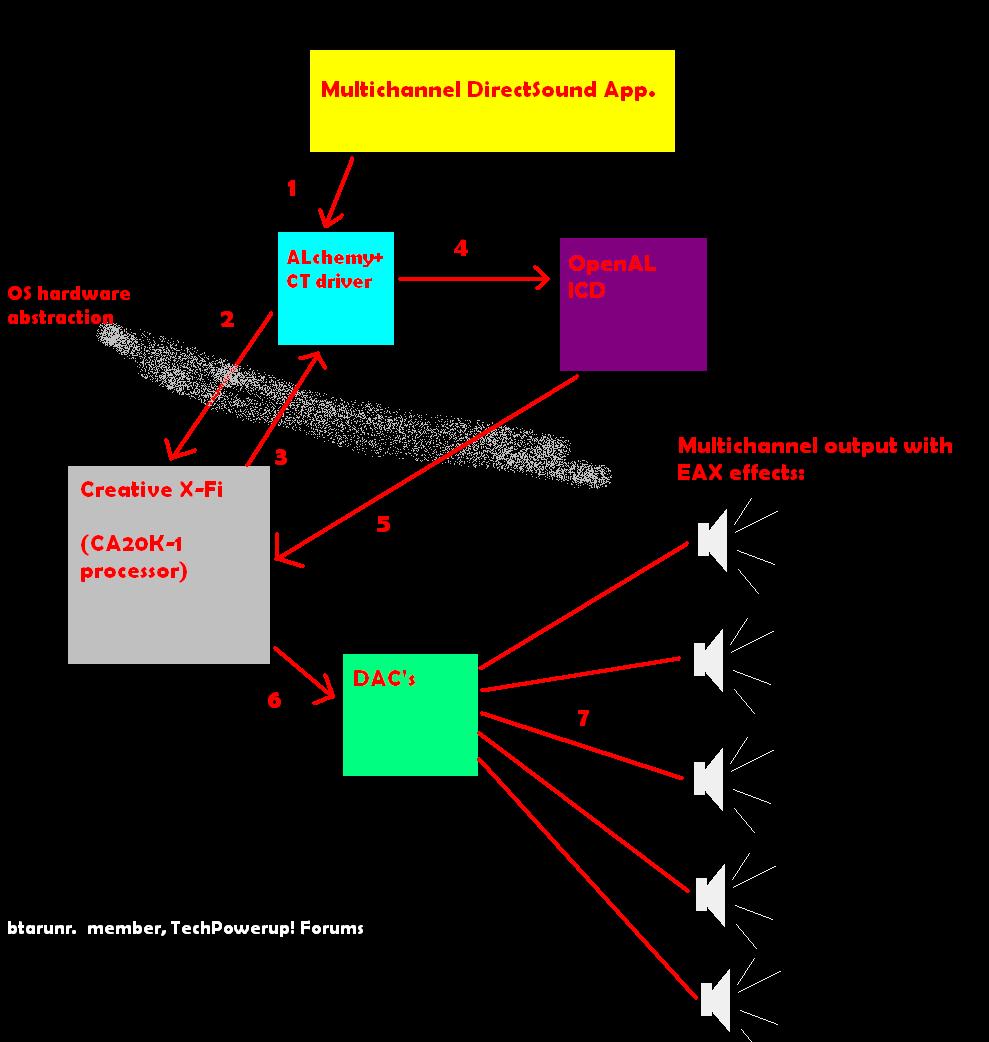


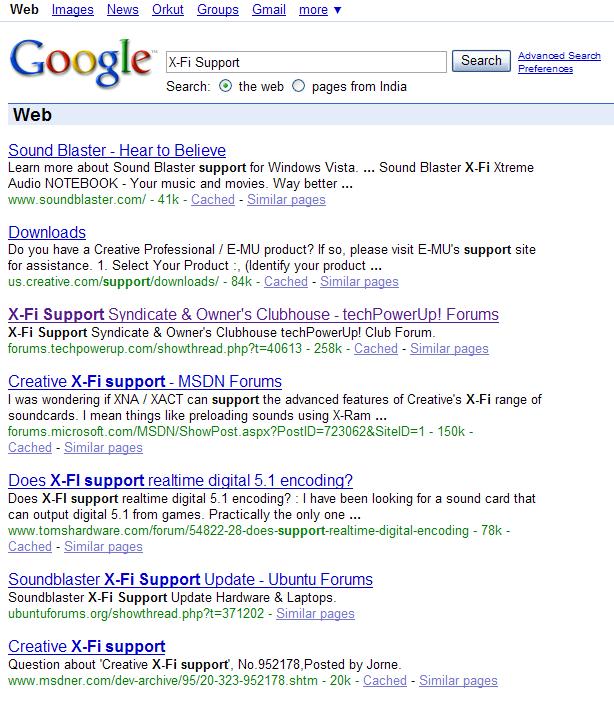
 . I did submit a question about sound options (mobo+HTIB vs. Prelude vs. HT Omega Claro Plus vs. Asus D2)
. I did submit a question about sound options (mobo+HTIB vs. Prelude vs. HT Omega Claro Plus vs. Asus D2)