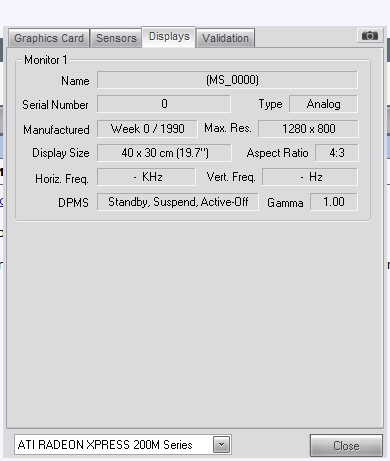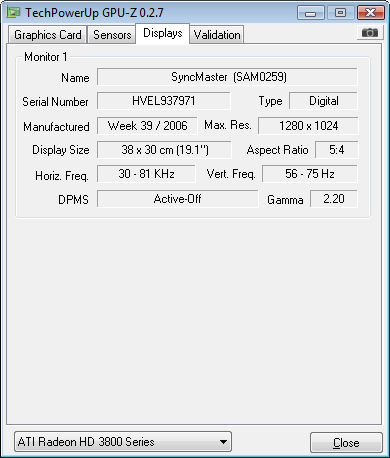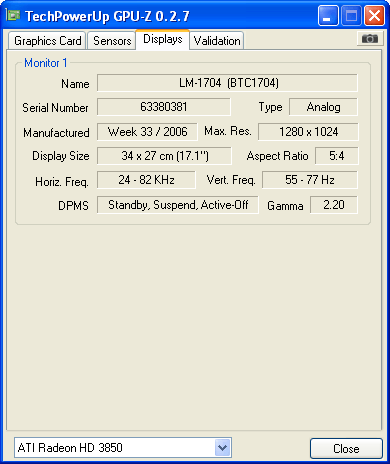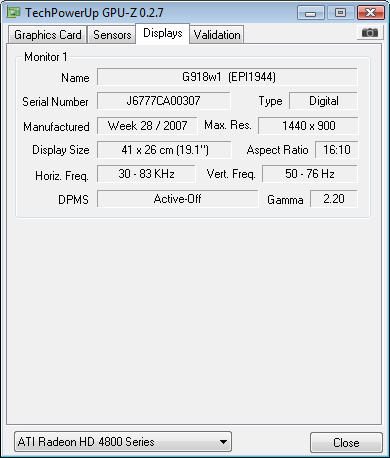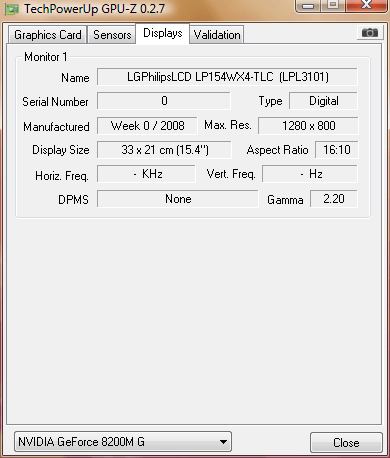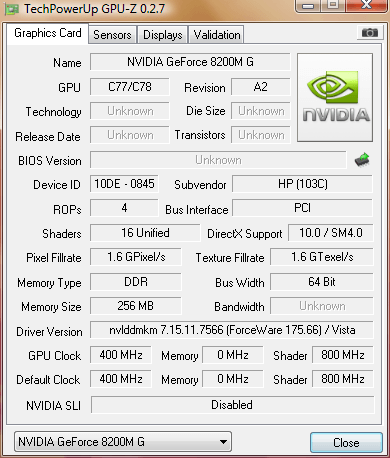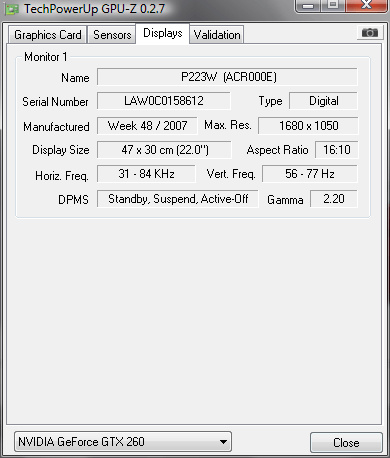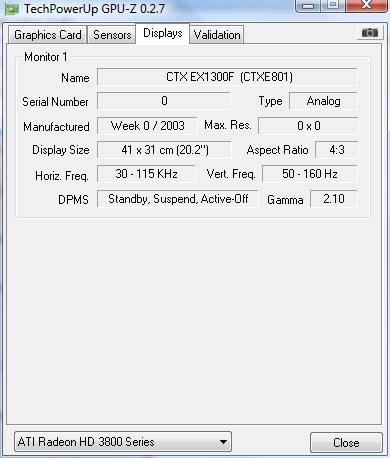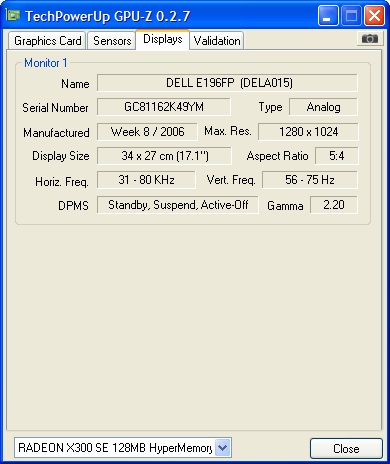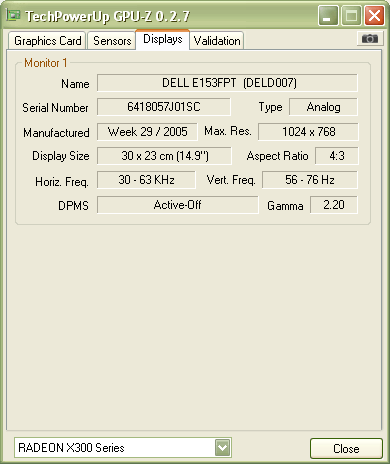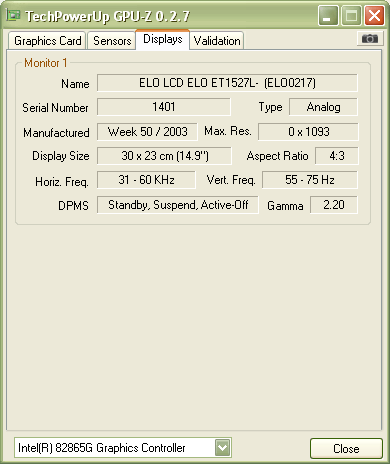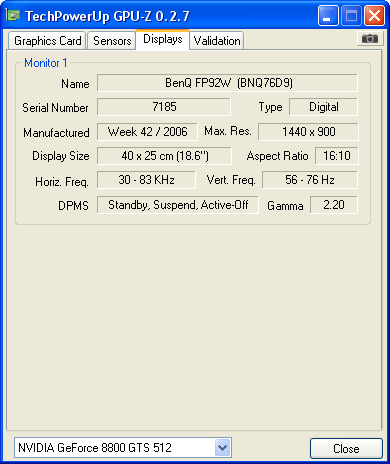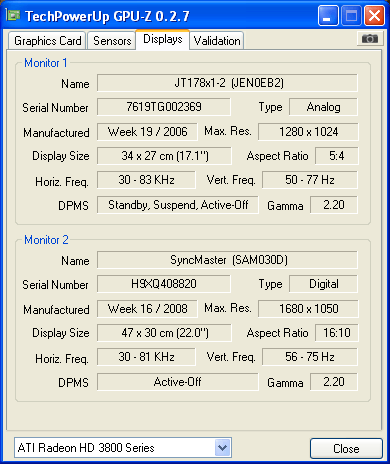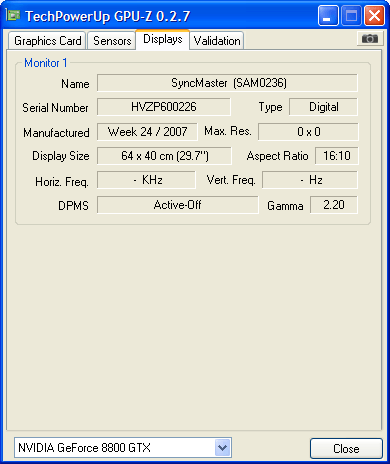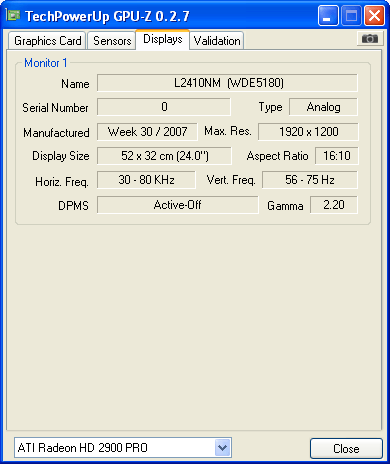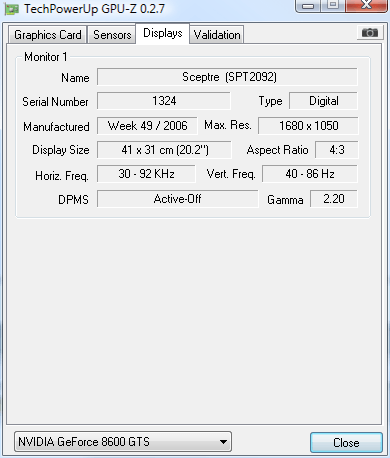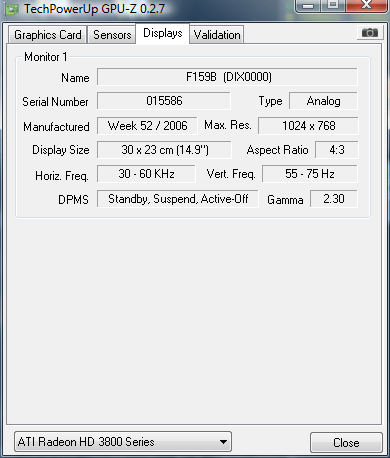- Joined
- May 14, 2004
- Messages
- 28,831 (3.74/day)
| Processor | Ryzen 7 5700X |
|---|---|
| Memory | 48 GB |
| Video Card(s) | RTX 4080 |
| Storage | 2x HDD RAID 1, 3x M.2 NVMe |
| Display(s) | 30" 2560x1600 + 19" 1280x1024 |
| Software | Windows 10 64-bit |
Download and start: http://www.techpowerup.com/wizzard/GPU-Z_Monitorinfo2.exe
Then go to the "Displays" tab. It should show info on your connected monitor(s).

Please post here whether everything is working as intended. (to include a screenshot, click the little camera in the top right and select the secon button "upload", and paste the bbcode).
Then go to the "Displays" tab. It should show info on your connected monitor(s).

Please post here whether everything is working as intended. (to include a screenshot, click the little camera in the top right and select the secon button "upload", and paste the bbcode).