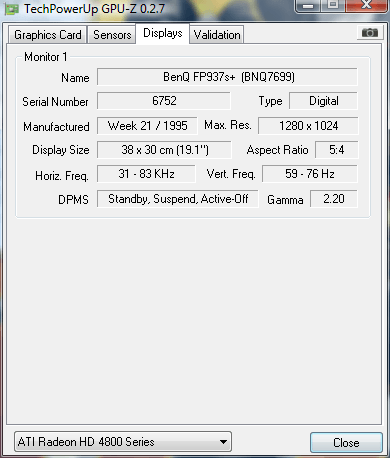modder
New Member
i re-installed my driver and GPU-Z.0.2.8 work now!.that's good tips, GPU-Z bug = bad driver installation
| Processor | C2D E6550 |
|---|---|
| Motherboard | XFX 680i LT |
| Cooling | Scythe Ninja Rev. B |
| Memory | 2GB Corsair DDR2-800 |
| Video Card(s) | 2X XFX nvidia 7600 GT |
| Storage | 2X 250Gb SATAII raid 0 |
| Case | Antec P160W |
| Power Supply | XG Vortec 700 |
| Software | Win xp sp2 |
| Benchmark Scores | PCMark05 7958 3DMark06 7390 |
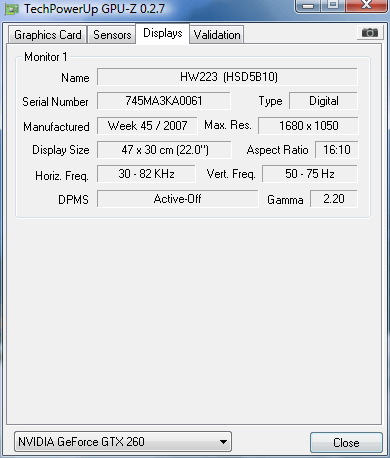
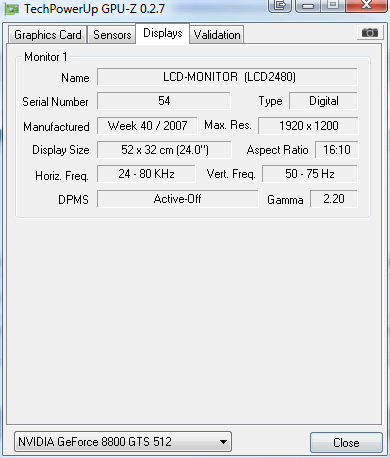
| System Name | Rainbow Sparkles (Power efficient, <350W gaming load) |
|---|---|
| Processor | Ryzen R7 5800x3D (Undervolted, 4.45GHz all core) |
| Motherboard | Asus x570-F (BIOS Modded) |
| Cooling | Alphacool Apex UV - Alphacool Eisblock XPX Aurora + EK Quantum ARGB 3090 w/ active backplate |
| Memory | 2x32GB DDR4 3600 Corsair Vengeance RGB @3866 C18-22-22-22-42 TRFC704 (1.4V Hynix MJR - SoC 1.15V) |
| Video Card(s) | Galax RTX 3090 SG 24GB: Underclocked to 1700Mhz 0.750v (375W down to 250W)) |
| Storage | 2TB WD SN850 NVME + 1TB Sasmsung 970 Pro NVME + 1TB Intel 6000P NVME USB 3.2 |
| Display(s) | Phillips 32 32M1N5800A (4k144), LG 32" (4K60) | Gigabyte G32QC (2k165) | Phillips 328m6fjrmb (2K144) |
| Case | Fractal Design R6 |
| Audio Device(s) | Logitech G560 | Corsair Void pro RGB |Blue Yeti mic |
| Power Supply | Fractal Ion+ 2 860W (Platinum) (This thing is God-tier. Silent and TINY) |
| Mouse | Logitech G Pro wireless + Steelseries Prisma XL |
| Keyboard | Razer Huntsman TE ( Sexy white keycaps) |
| VR HMD | Oculus Rift S + Quest 2 |
| Software | Windows 11 pro x64 (Yes, it's genuinely a good OS) OpenRGB - ditch the branded bloatware! |
| Benchmark Scores | Nyooom. |
Doesn't detect my secondary monitor.
Running the primary and secondary both through DVI.
Primary monitor is an Optima 24", secondary is Acer AL1916w 19".
Operating system is Vista home premium 64 on an Nvidia GeForce 8800GTS 512MB.
Any ideas?
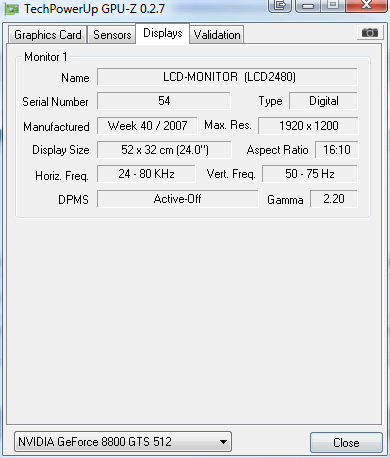
| Processor | E6700@3447 (383.1*9)24/7; 3735(415*9)for benchies |
|---|---|
| Motherboard | P5B dlx |
| Cooling | Zalman cnps 9700 led; 1Thermaltake enlobel 120mm; 1Noctua 120 and 2NZXT 120 mm case fans |
| Memory | Corsair Twinx 2Go Pc6400c4 @ 478.9 4-4-4-12 |
| Video Card(s) | hd 2900 xt @850/1050 |
| Storage | 400G Seagate; 75Go WD raptor (system disk) |
| Display(s) | Sony h70 |
| Case | Modded NZXT apollo |
| Audio Device(s) | Sound Blaster X-FI audio / Altec 2.1 |
| Power Supply | Enermax Infinity 720W |
| Software | XP pro sp2 |
| Benchmark Scores | 3DMark=12907 |
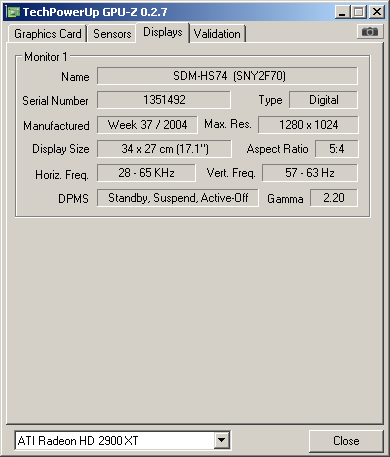
| System Name | It's just a computer |
|---|---|
| Processor | i9-14900K Direct Die |
| Motherboard | MSI Z790 ACE MAX |
| Cooling | 4X D5T Vario, 2X HK Res, 3X Nemesis GTR560, NF-A14-iPPC3000PWM, NF-A14-iPPC2000PWM, IceMan DD |
| Memory | TEAMGROUP FFXD548G8000HC38EDC01 w/Alphacool Apex RAM X4 Water Cooler and Core DDR5-RAM Module |
| Video Card(s) | MSI Suprim SOC w/Alphacool Core Geforce RTX 5080 Suprim + Vanguard with Backplate |
| Storage | Samsung 990 PRO 1TB M.2 |
| Display(s) | MSI 321URX |
| Case | Custom open frame chassis |
| Audio Device(s) | CREATIVE AE-9/Nakamichi Shockwafe Ultra 9.2.4 |
| Power Supply | Seasonic Prime PX-1300 |
| Mouse | Logitech MX700 |
| Keyboard | Logitech LX700 |
| Software | Win11PRO |
| Processor | Intel Core i7-6700k - Stock, multi core boost enabled |
|---|---|
| Motherboard | MSI Z170i Gaming Pro AC |
| Cooling | Noctua NH-U14S + Arctic MX2 thermal paste, 2 case fans (front and rear). |
| Memory | 2x8gb Kingston DDR4 2666mhz |
| Video Card(s) | MSI Geforce 1060 GTX Gaming X |
| Storage | 120gb Samsung 830 EVO SSD, 240gb Samung 840 Evo SSD, 1tb Seagate HDD, 960gb Corsair Force MP510B |
| Display(s) | Dell Ultrasharp 1920x1080 |
| Case | Phanteks Enthoo Evolv ITX SE |
| Power Supply | SilverStone SST-ST85F-P |
| Mouse | Microsoft IntelliMouse Explorer 3.0 |
| Keyboard | Steelseries 6Gv2 - Cherry MX Black edition |
| Software | OS: Windows 10 Pro 64bit. |
| Benchmark Scores | Cinebench R20 multicore score: 2249. Cinebench R23 multicore score: 5149. |

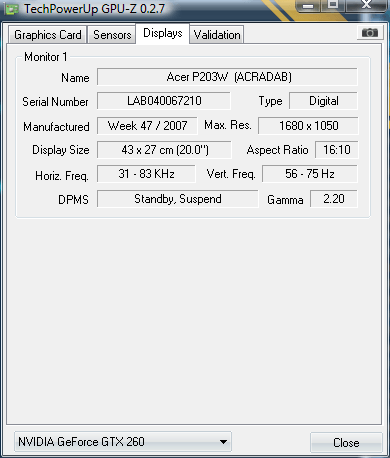

| System Name | It's just a computer |
|---|---|
| Processor | i9-14900K Direct Die |
| Motherboard | MSI Z790 ACE MAX |
| Cooling | 4X D5T Vario, 2X HK Res, 3X Nemesis GTR560, NF-A14-iPPC3000PWM, NF-A14-iPPC2000PWM, IceMan DD |
| Memory | TEAMGROUP FFXD548G8000HC38EDC01 w/Alphacool Apex RAM X4 Water Cooler and Core DDR5-RAM Module |
| Video Card(s) | MSI Suprim SOC w/Alphacool Core Geforce RTX 5080 Suprim + Vanguard with Backplate |
| Storage | Samsung 990 PRO 1TB M.2 |
| Display(s) | MSI 321URX |
| Case | Custom open frame chassis |
| Audio Device(s) | CREATIVE AE-9/Nakamichi Shockwafe Ultra 9.2.4 |
| Power Supply | Seasonic Prime PX-1300 |
| Mouse | Logitech MX700 |
| Keyboard | Logitech LX700 |
| Software | Win11PRO |
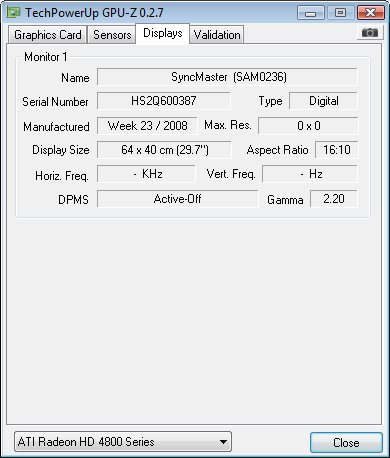
305t plus
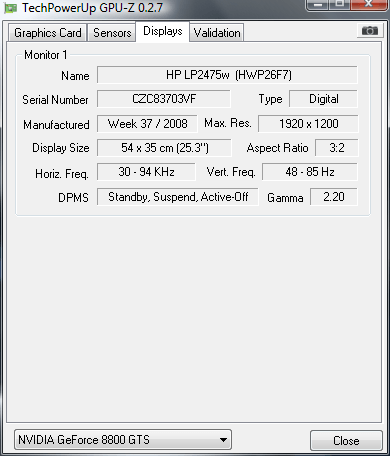

| Processor | Intel i7 920 1366 Bloomfield |
|---|---|
| Motherboard | Asus P6T |
| Cooling | CoolerMaster V6GT |
| Memory | 6GB G.Skill F3-12800CL8 DDR3 |
| Video Card(s) | Sapphire ATI HD5850 1GB DDR5 |
| Storage | WDC 500GB |
| Display(s) | Samsung SyncMaster 305T Plus |
| Case | Generic Case |
| Audio Device(s) | Onboard |
| Power Supply | Corsair HX850W |
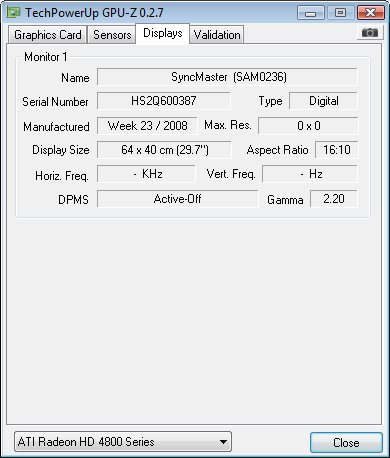
305t plus

| System Name | It's just a computer |
|---|---|
| Processor | i9-14900K Direct Die |
| Motherboard | MSI Z790 ACE MAX |
| Cooling | 4X D5T Vario, 2X HK Res, 3X Nemesis GTR560, NF-A14-iPPC3000PWM, NF-A14-iPPC2000PWM, IceMan DD |
| Memory | TEAMGROUP FFXD548G8000HC38EDC01 w/Alphacool Apex RAM X4 Water Cooler and Core DDR5-RAM Module |
| Video Card(s) | MSI Suprim SOC w/Alphacool Core Geforce RTX 5080 Suprim + Vanguard with Backplate |
| Storage | Samsung 990 PRO 1TB M.2 |
| Display(s) | MSI 321URX |
| Case | Custom open frame chassis |
| Audio Device(s) | CREATIVE AE-9/Nakamichi Shockwafe Ultra 9.2.4 |
| Power Supply | Seasonic Prime PX-1300 |
| Mouse | Logitech MX700 |
| Keyboard | Logitech LX700 |
| Software | Win11PRO |
| System Name | Junkamatic |
|---|---|
| Processor | i7 |
| Motherboard | Z77 |
| Cooling | Thermaltake |
| Memory | Corsair |
| Video Card(s) | Evga GTX770 |
| Storage | 4 Seagate Satas |
| Display(s) | VW266H |
| Case | Lian-Li A77B |
| Audio Device(s) | on-board |
| Power Supply | Corsair HX1000w |
| Software | W7 |
Download and start: http://www.techpowerup.com/wizzard/GPU-Z_Monitorinfo2.exe
Then go to the "Displays" tab. It should show info on your connected monitor(s).

Please post here whether everything is working as intended. (to include a screenshot, click the little camera in the top right and select the secon button "upload", and paste the bbcode).

| Processor | Ryzen 5900X |
|---|---|
| Motherboard | Gigabyte B550I AORUS PRO AX 1.1 |
| Cooling | Noctua NB-U12A |
| Memory | 2x 32GB Fury DDR4 3200mhz |
| Video Card(s) | PowerColor Radeon 7800 XT Hellhound |
| Storage | Kingston FURY Renegade 2TB PCIe 4.0 |
| Display(s) | 2x Dell U2412M |
| Case | Phanteks P400A |
| Audio Device(s) | Hifimediy Sabre 9018 USB DAC |
| Power Supply | Corsair AX850 (from 2012) |
| Software | Windows 10? |