- Joined
- Aug 20, 2007
- Messages
- 22,349 (3.43/day)
- Location
- Olympia, WA
| System Name | Pioneer |
|---|---|
| Processor | Ryzen 9 9950X |
| Motherboard | MSI MAG X670E Tomahawk Wifi |
| Cooling | Noctua NH-D15 + A whole lotta Sunon, Phanteks and Corsair Maglev blower fans... |
| Memory | 64GB (2x 32GB) G.Skill Flare X5 @ DDR5-6200(Running 1T no GDM) |
| Video Card(s) | XFX RX 7900 XTX Speedster Merc 310 |
| Storage | Intel 5800X Optane 800GB boot, +2x Crucial P5 Plus 2TB PCIe 4.0 NVMe SSDs, 1x 2TB Seagate Exos 3.5" |
| Display(s) | 55" LG 55" B9 OLED 4K Display |
| Case | Thermaltake Core X31 |
| Audio Device(s) | TOSLINK->Schiit Modi MB->Asgard 2 DAC Amp->AKG Pro K712 Headphones or HDMI->B9 OLED |
| Power Supply | FSP Hydro Ti Pro 850W |
| Mouse | Logitech G305 Lightspeed Wireless |
| Keyboard | WASD Code v3 with Cherry Green keyswitches + PBT DS keycaps |
| Software | Gentoo Linux x64, other office machines run Windows 11 Enterprise |
So, you work for Google. Awesome, right? Yeah. You know what else is awesome? Your 24-Core, 48-thread Intel build system with 64 GBs of ram and a nice SSD. Life is good man. So, you've done your code work for the day on Chrome, because that's what you do, remember? (Yeah, that's right, it's awesome). Before you go off to collect your google-check, you click "compile" and expect a speedy result from your wicked fast system.
Only you don't get it... Instead, your system comes grinding to a lurching halt, and mouse movement becomes difficult. Fighting against what appears to be an impending system crash, you hit your trusty "CTRL-ALT-DELETE" and bring up task manager... to find only 50% CPU/RAM utilization. Why then, was everything stopping?
If you would throw up your arms and walk out of the office, this is why you don't work for Google. For Google programmer Bruce Dawson, there was only one logical way to handle this: "So I did what I always do - I grabbed an ETW trace and analyzed it. The result was the discovery of a serious process-destruction performance bug in Windows 10."
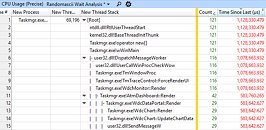
This is an excerpt from a long, detailed blog post by Bruce titled "24-core CPU and I can't move my mouse" on his Wordpress blog randomascii. In it, he details a serious new bug that is only present in Windows 10 (not other versions). Process destruction appears to be serialized.
What does that mean, exactly? It means when a process "dies" or closes, it must go through a single thread to handle this. In this critical part of the OS which every process must eventually partake in, Windows 10 is actually single threaded.
To be fair, this is not a normal issue an end user would encounter. But developers often spawn lots of processes and close them just as often. They use high-end multi-core CPUs to speed this along. Bruce notes that in his case, his 24-core CPU only made things worse, as it actually caused the build process to spawn more build processes, and thus, even more had to close. And because they all go through the same single threaded queue, the OS grinds to a halt during this operation, and performance peak is never realized.
As for whether this is a big bug if you aren't a developer: Well that's up for debate. Certainly not directly, I'd wager, but as a former user of OS/2 and witness to Microsoft's campaign against it back in the day, I can't help but be reminded of Microsoft FUD surrounding OS/2's SIQ issue that persisted even years after it had been fixed. Does this not feel somewhat like sweet, sweet karma for MS from my perspective? Maybe, but honestly, that doesn't help anyone.
Hopefully a fix will be out soon, and unlike the OS/2 days, the memory of this bug will be short lived.
View at TechPowerUp Main Site
Only you don't get it... Instead, your system comes grinding to a lurching halt, and mouse movement becomes difficult. Fighting against what appears to be an impending system crash, you hit your trusty "CTRL-ALT-DELETE" and bring up task manager... to find only 50% CPU/RAM utilization. Why then, was everything stopping?
If you would throw up your arms and walk out of the office, this is why you don't work for Google. For Google programmer Bruce Dawson, there was only one logical way to handle this: "So I did what I always do - I grabbed an ETW trace and analyzed it. The result was the discovery of a serious process-destruction performance bug in Windows 10."
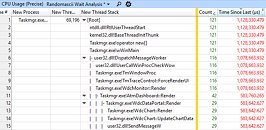
This is an excerpt from a long, detailed blog post by Bruce titled "24-core CPU and I can't move my mouse" on his Wordpress blog randomascii. In it, he details a serious new bug that is only present in Windows 10 (not other versions). Process destruction appears to be serialized.
What does that mean, exactly? It means when a process "dies" or closes, it must go through a single thread to handle this. In this critical part of the OS which every process must eventually partake in, Windows 10 is actually single threaded.
To be fair, this is not a normal issue an end user would encounter. But developers often spawn lots of processes and close them just as often. They use high-end multi-core CPUs to speed this along. Bruce notes that in his case, his 24-core CPU only made things worse, as it actually caused the build process to spawn more build processes, and thus, even more had to close. And because they all go through the same single threaded queue, the OS grinds to a halt during this operation, and performance peak is never realized.
As for whether this is a big bug if you aren't a developer: Well that's up for debate. Certainly not directly, I'd wager, but as a former user of OS/2 and witness to Microsoft's campaign against it back in the day, I can't help but be reminded of Microsoft FUD surrounding OS/2's SIQ issue that persisted even years after it had been fixed. Does this not feel somewhat like sweet, sweet karma for MS from my perspective? Maybe, but honestly, that doesn't help anyone.
Hopefully a fix will be out soon, and unlike the OS/2 days, the memory of this bug will be short lived.
View at TechPowerUp Main Site
Last edited by a moderator:








