Hi all!
I would be really happy if I could have your help here. I own the aforementioned laptop, and I want to undervolt it to avoid reaching 90-100°C on my CPU. It was not a long time since I've found ThrottleStop and start playing with it. But after trying to understand how it works and why my PC behaves the way it does (I want to say that I've found unclewebb's comments extremely helpful though), I can't seem to finally solve my issues.
1) Just after opening ThrottleStop, on one hand I've found that "EPD other" is constantly yellow, even on idle.
2) I've tried with the following settings: Speed shift checked (value=zero), BD PROCHOT checked, CPU Core -125mV, CPU Cache -80mV. But I keep getting errors while running TS bench at 768M as shown in the attached image below.
Can someone please help me get through the benchmark test without errors, and maybe trying to understand why EPD other is always yellow on idle?
Thank you very much in advance! Looking forward to your response,


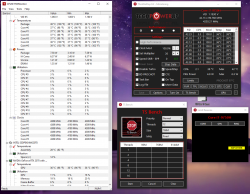


I would be really happy if I could have your help here. I own the aforementioned laptop, and I want to undervolt it to avoid reaching 90-100°C on my CPU. It was not a long time since I've found ThrottleStop and start playing with it. But after trying to understand how it works and why my PC behaves the way it does (I want to say that I've found unclewebb's comments extremely helpful though), I can't seem to finally solve my issues.
1) Just after opening ThrottleStop, on one hand I've found that "EPD other" is constantly yellow, even on idle.
2) I've tried with the following settings: Speed shift checked (value=zero), BD PROCHOT checked, CPU Core -125mV, CPU Cache -80mV. But I keep getting errors while running TS bench at 768M as shown in the attached image below.
Can someone please help me get through the benchmark test without errors, and maybe trying to understand why EPD other is always yellow on idle?
Thank you very much in advance! Looking forward to your response,


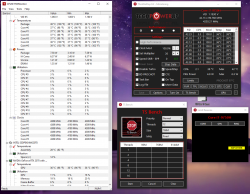










 After trying the latest settings, I turned on my pc and it went over 90°C degrees again, throttling all over the way, and wasn't able to keep the 40x multi anymore
After trying the latest settings, I turned on my pc and it went over 90°C degrees again, throttling all over the way, and wasn't able to keep the 40x multi anymore