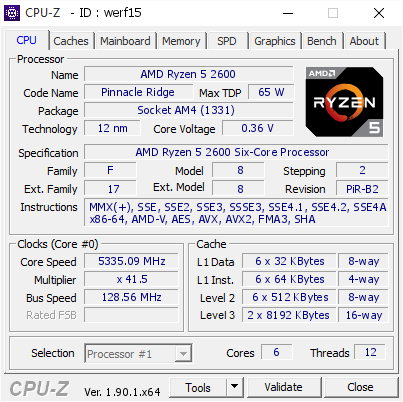A quick read for you fellas.
Read the full article @ HWBOT

hwbot.org
Basically, the reference clock fluctuates and can cause readings to be taken and displayed in an unfit timely fashion.
This idea comes to my mind because I'm not using W10 on my daily driver (system specs) nor do I wish to lol. The DX12 games I play on the family HTPC instead. Granted at much lower quality, but I can't stand W10 as an operating system for daily use. It's just too loaded with crap I don't even need... or want.
So a lot of my experience with overclocking isn't on the latest and greatest windows operating system. It actually bogs down the hardware potential. But since newer AAA titles will only run on 10, I'll eventually need to conform. (No I don't care that microsoft is dropping support. That doesn't stop me from running wXP.....)