- Joined
- May 8, 2020
- Messages
- 123 (0.06/day)
@TheLostSwede
I set it to GEN 3, no difference. I ran self test in bios, no errors, I run smart self test and short scan in windows, no errors.
But now the SSD is also too hot...

I did partition the drive, that can't be a problem for NVMe, right?
These are the now bench results, same old bad:

As you know, I have it installed in the M2.1 slot (upper one) which sits directly under the GPU. The GPU I have doesn't spin when not under load so it gets a little hot there, that's normal.
I have read that slot 1 is controlled by CPU, slot 2 by chipset. recommended is slot 1, and somebody here mentioned that the passive cooling is good enough so I shouldn't bother.
Just don't know if I should attempt to put it in slot 2 anyway to get better temps.
As for the "Fast Startup in Windows" - tried disabling it, same results as enabled.
About the IF, I have set that one in AI Tweaker as well as I was tweaking, 1600 for a 3200 doccp profile, that's what you mean, right?
New questions:
I set it to GEN 3, no difference. I ran self test in bios, no errors, I run smart self test and short scan in windows, no errors.
But now the SSD is also too hot...
I did partition the drive, that can't be a problem for NVMe, right?
These are the now bench results, same old bad:
As you know, I have it installed in the M2.1 slot (upper one) which sits directly under the GPU. The GPU I have doesn't spin when not under load so it gets a little hot there, that's normal.
I have read that slot 1 is controlled by CPU, slot 2 by chipset. recommended is slot 1, and somebody here mentioned that the passive cooling is good enough so I shouldn't bother.
Just don't know if I should attempt to put it in slot 2 anyway to get better temps.
As for the "Fast Startup in Windows" - tried disabling it, same results as enabled.
About the IF, I have set that one in AI Tweaker as well as I was tweaking, 1600 for a 3200 doccp profile, that's what you mean, right?
New questions:
- Which chipset driver ya'll recommend? AMD or Asus rog strix one? I'm prepping all the things I need for the fresh install.
- wait a second, as I all told you, I have the latest UEFI Bios 1408. When I go to Armoury Crate, it recommends me Bios 0804, what's going on there. Somebody already wrote in this thread that it's a shit software, should I keep it uninstalled in my clean setup?
Last edited:




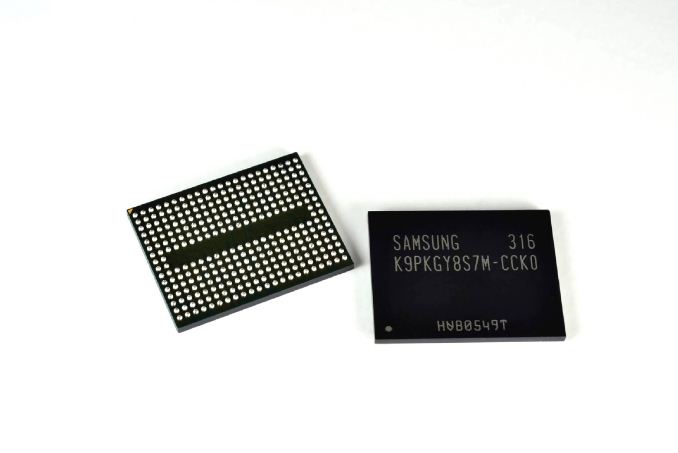


 .
.



