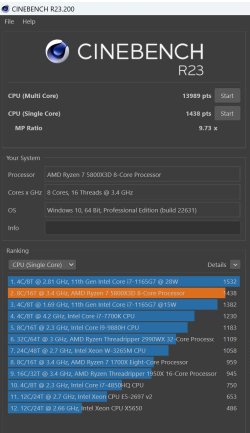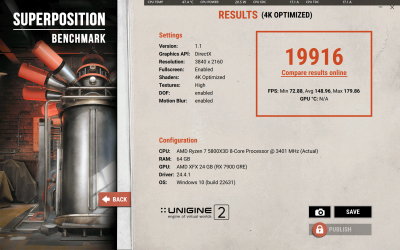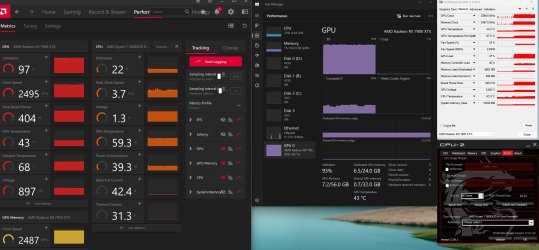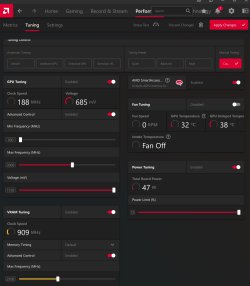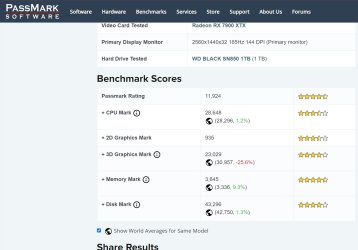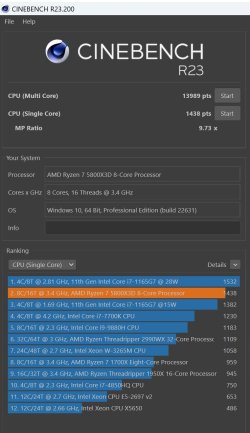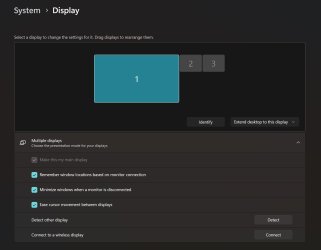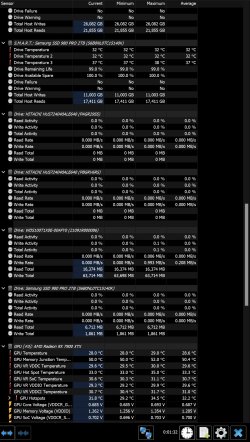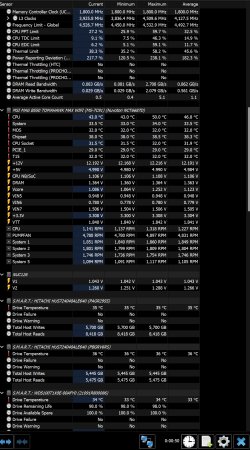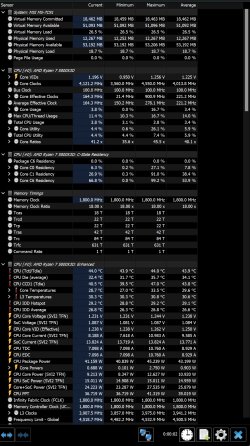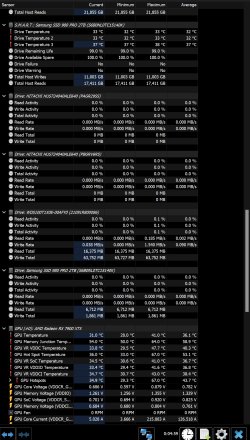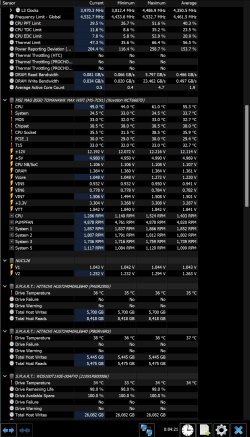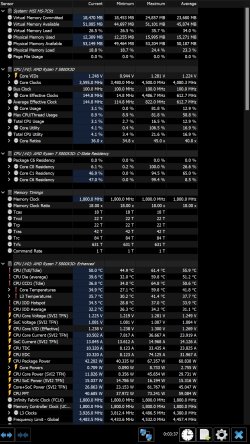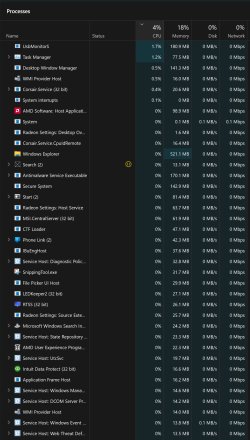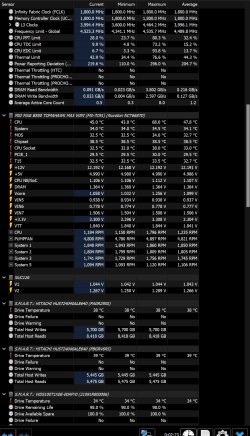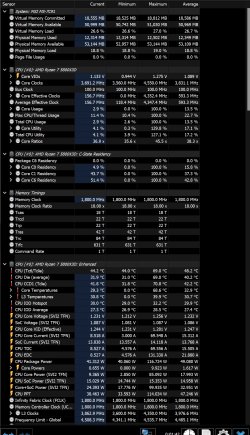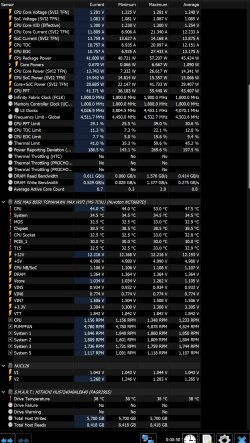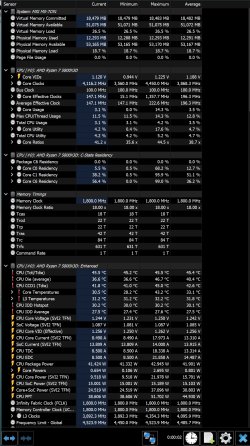- Joined
- Jun 24, 2015
- Messages
- 8,380 (2.27/day)
- Location
- Western Canada
| System Name | ab┃ob |
|---|---|
| Processor | 7800X3D┃5800X3D |
| Motherboard | B650E PG-ITX┃X570 Impact |
| Cooling | NH-U12A + T30┃AXP120-x67 |
| Memory | 64GB 6400CL32┃32GB 3600CL14 |
| Video Card(s) | RTX 4070 Ti Eagle┃RTX A2000 |
| Storage | 8TB of SSDs┃1TB SN550 |
| Case | Caselabs S3┃Lazer3D HT5 |
Isn't AGESA part of the BIOS update? I have the newest BIOS. I've tried at least the last 4-5 BIOS versions hoping one would work better. Currently the newest one from 3/2024 I think is installed.
Each BIOS release is based on specific AGESA release versions. Somewhere around 1.2.0.7-1.2.0.8, there seems to have been a big change in voltage curves for a lot of 5800X3Ds that flat out causes them to perform worse in all aspects. All the AGESAs since then have not further changed anything much. Unfortunately, the only pre-change alternative is 1.2.0.6 (anything earlier does not properly support X3D), and unlike later AGESAs that one is prone to the fTPM lag issue, if you use TPM.
Did you run R23 and get some HWInfo data for CPU and GPU load?