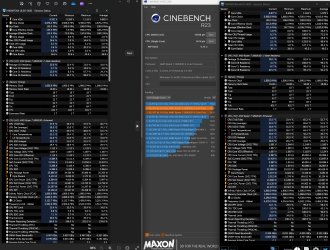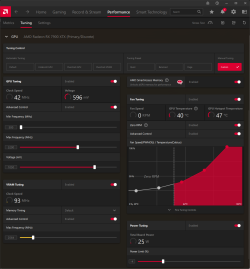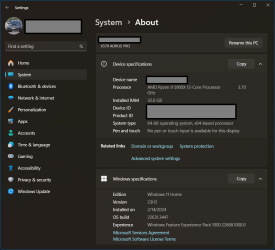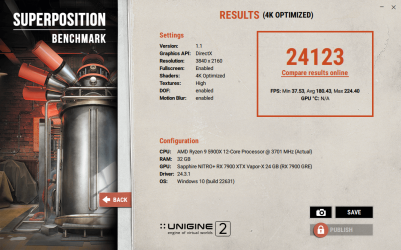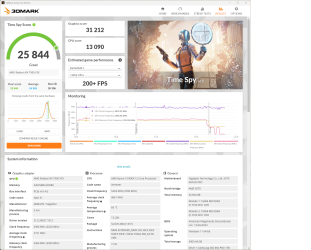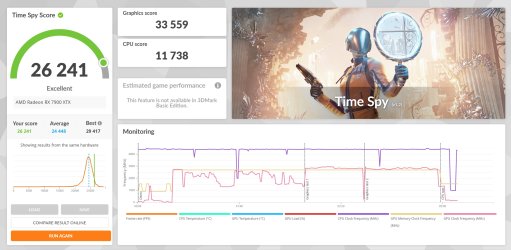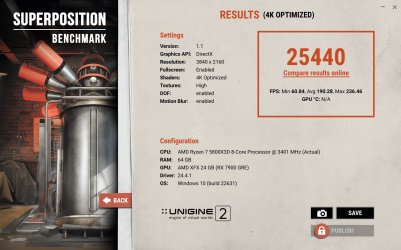- Joined
- Apr 29, 2024
- Messages
- 33 (0.07/day)
| System Name | PC |
|---|---|
| Processor | 7950X3D |
| Motherboard | MSI X670E Tomahawk Max Wifi |
| Cooling | Complete custom cooling with Alphacool waterblocks and Hyte distro |
| Memory | 32gb G.Skill Trident Z Neo 6000mhz |
| Video Card(s) | 7900XTX Reference Card |
| Storage | 1tb WD SN850x for OS and 2tb Samsung 980 pro for games |
| Display(s) | LG 45" OLED 240hz 3440x1440 |
| Case | Hyte y60 |
| Audio Device(s) | Bose surround |
| Power Supply | Corsair 1000e |
| Mouse | Logi MX Master 3S |
| Keyboard | Razer Black Widow V3 |
| Benchmark Scores | 25,778 Superposition 4k optimized 34,967 3D Mark Timespy |
ok, ran a bunch of different undervolt setups usine afterburner or adrenalin
Does this mean I need to change my BIOS to an older version to get the 2.06? am I going to see a significant difference thats worth the risk?
Does this mean I need to change my BIOS to an older version to get the 2.06? am I going to see a significant difference thats worth the risk?
Attachments
-
 adrengpu3a.jpg1.6 MB · Views: 112
adrengpu3a.jpg1.6 MB · Views: 112 -
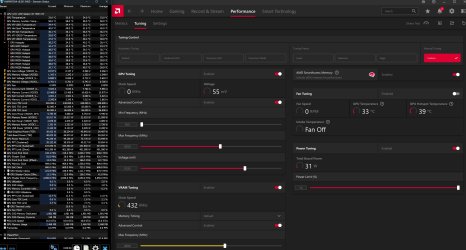 adrengpu3.jpg1.2 MB · Views: 85
adrengpu3.jpg1.2 MB · Views: 85 -
 adrengpu2a.jpg1.5 MB · Views: 96
adrengpu2a.jpg1.5 MB · Views: 96 -
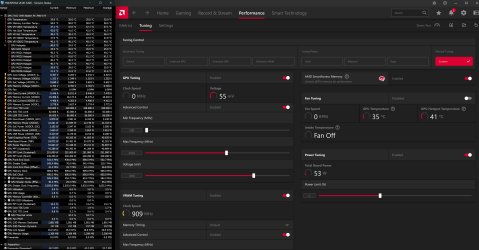 adrengpu2.jpg1.1 MB · Views: 84
adrengpu2.jpg1.1 MB · Views: 84 -
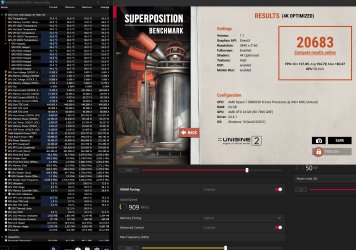 adrengpu1a.jpg1.5 MB · Views: 81
adrengpu1a.jpg1.5 MB · Views: 81 -
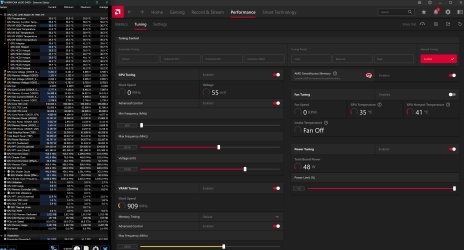 adrengpu1.jpg1.2 MB · Views: 76
adrengpu1.jpg1.2 MB · Views: 76 -
 msigpu5.jpg1.6 MB · Views: 83
msigpu5.jpg1.6 MB · Views: 83 -
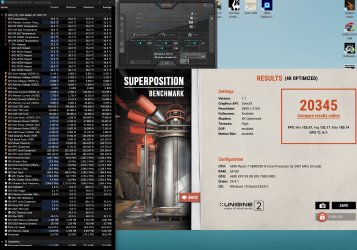 msigpu4.jpg1.6 MB · Views: 72
msigpu4.jpg1.6 MB · Views: 72 -
 msigpu3.jpg1.6 MB · Views: 72
msigpu3.jpg1.6 MB · Views: 72 -
 msigpu2.jpg1.6 MB · Views: 87
msigpu2.jpg1.6 MB · Views: 87 -
 msigpu1.jpg1.6 MB · Views: 90
msigpu1.jpg1.6 MB · Views: 90