Your board Model
http://www.gigabyte.com/products/product-page.aspx?pid=4030#ov
Use this as a base ref of memory modules tested with this board
http://www.gigabyte.com/products/product-page.aspx?pid=4030#memory support list
Personally I feel what needs to happen first is to see if the motherboard is actually detecting all of the ram or if Windows is screwing up
On Page 37 of the Motherboard manual there is a Bios Screen Called Standard CMOS Features
In the BIos of the system on the Main Screen go to Standard CMOS Features and Look at Base Memory and Extended Memory- Report both of those values to us here
Ya Anything relating to Memory Hole or Video Bios Shadowing or Memory Shadowing doesnt exist in the BIOS atleast reading the manual online.
there is no:
PCI VGA Palette Snooping or VGA Palette Snoop: This option allows the compliance of older higher resolution video cards to the VGA standard. As presently all video boards are compliant to this standard, this option must stay disabled
Hard Disk Type 47 RAM Area or Extended ROM RAM Area or Extended BIOS RAM Area or Scratch RAM Option: This option configures how BIOS scratch area in RAM is accessed. There are two options: "DOS 1 KB" that reduces the 640 KB conventional memory to 639 KB and that uses this 1 KB area to access scratch area; or "0:300" that uses address 300h to access this scratch area. The first option is preferable once second option can frequently cause a conflict with the network board, as network boards often use address 300h to communicate with the processor. Presently this 1 KB memory loss is negligible.
System BIOS Cacheable or System ROM Cacheable or System BIOS Cacheable: This option allows access to BIOS using memory cache speeding up the computer. We suggest you leave it enabled.
Video BIOS Cacheable or Video Cacheable Option or Video ROM Cache: Same for Video board ROM memory. Enable this option.
System ROM Shadow or Main BIOS Shadow or Adaptor ROM Shadow F000, 64K or F Segment Shadow: Shadow is a technique whereas ROM contents are copied into RAM which is then accessed in lieu of the ROM. This is done in order to improve computer performance, as ROM access time is longer than RAM. This option enables BIOS shadow, causing BIOS contents to be copied into RAM when the processor will then access BIOS copy stored in RAM and no more ROM memory Naturally we suggest this option stays enabled.
Video ROM Shadow or Adaptor ROM Shadow C000, 32K or Adaptor ROM Shadow C400, 16K: Same for Video board ROM memory. We suggest this option stays enabled.
Other Shadow options: The remaining shadow options should remain disabled, as there usually no further ROM memories in the computer, therefore there is no need to enable shadowing of other memory areas.
Assign IRQ for VGA: This option forces the utilization of an interruption request line by the video board. If this option is disabled, video board will not use an IRQ, freeing the space to be used by another peripheral device, which may be convenient in some cases, as is the case of computers plenty of peripheral devices creating interrupt request conflicts with the video board. Though this may seems interesting, DOS programs and particularly games will not be able to access video with more than 256 colors if this option is disabled. Therefore, we suggest you leave this option enabled. Furthermore this is the solution of the classic case you're not succeeding in setting up more than 256 colors in your favorite game.
Graphics Aperture Size: AGP video boards can use RAM memory to store z-buffering and texture data. This option defines how much RAM these video boards can use for themselves. Generally you may leave this option setup with its default, but you may try to change this value in case you're getting errors in 3D games.
System BIOS Cacheable or System ROM Cacheable or System BIOS Shadow Cacheable: This option enables the utilization of memory cache when access BIOS. As BIOS is accessed all times and as the memory cache increases computer performance, this option will also increase computer performance. Therefore we suggest this option stays enabled.
Video BIOS Cacheable or Video Cacheable Option or Video ROM Cache: This option is equivalent to previous option except for the video board ROM memory. We suggest this option stays enabled improving video performance.
Run OS/2>= 64 MB or OS Select for DRAM> 64 MB: If you use OS/2 operating system, you must enable this option to access more than 64 MB RAM memory. As most users use Windows 0x, disable this function, or set it as "Non-OS/2").
Memory Hole or Memory Hole At 15 MB Add: Creates a memory hole between 15M and 16M in order to have the PC compatible with some old ISA video boards using this memory area. As this options results in a loss of 1 MB of memory, we suggest you keep it disabled.






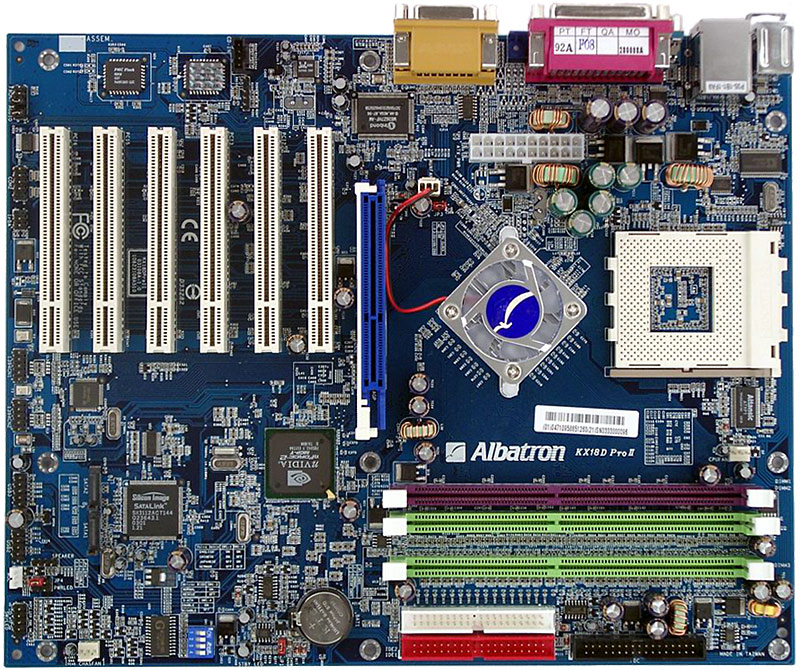
 Not sure if this will help your issue but its worth a shot
Not sure if this will help your issue but its worth a shot 
