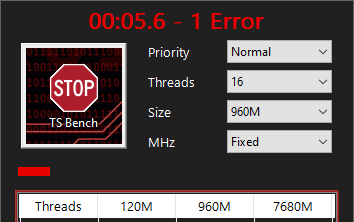- Joined
- Sep 20, 2020
- Messages
- 26 (0.01/day)
Been using TS for at least a year w no problems. In recent months tere have been occasions where I put machine to sleep overnight, and next morning I have BSOD. More recently, the BSOD occurs upon a fresh (cold) boot up, not from overnight sleep. Nothing has changed in my TS settings, so any thoughts on why this has started happening?