colorful b760i frozen wifi + 13600k The fivr display is locked and cannot be operated,I have changed the microcode in the bios file of the motherboard to 104h, which has theoretically circumvented the restriction of cep, but the throttlestop display is locked, and the step-down operation still cannot be performed
-
Welcome to TechPowerUp Forums, Guest! Please check out our forum guidelines for info related to our community.
You are using an out of date browser. It may not display this or other websites correctly.
You should upgrade or use an alternative browser.
You should upgrade or use an alternative browser.
colorful b760i frozen wifi + 13600kf The fivr display is locked and cannot be operated
- Thread starter onlycity
- Start date
I also have the option to use the 104 microcode on my ASUS B760-i. Is there any information about what it does? I didn't really find any documentation.colorful b760i frozen wifi + 13600k The fivr display is locked and cannot be operated,I have changed the microcode in the bios file of the motherboard to 104h, which has theoretically circumvented the restriction of cep, but the throttlestop display is locked, and the step-down operation still cannot be performed
unclewebb
ThrottleStop & RealTemp Author
- Joined
- Jun 1, 2008
- Messages
- 7,351 (1.27/day)
It is likely that the older microcode allows undervolting while the newer microcode versions have this feature locked out. One user can run his 13600K 25C cooler during Cinebench when he reduces the voltage. This was on an older 660 board.what it does
I see. Doesn’t seem to work for me either on the newer board even tho I can switch to 104 and see it in HWInfo. Still getting clock stretchingIt is likely that the older microcode allows undervolting while the newer microcode versions have this feature locked out. One user can run his 13600K 25C cooler during Cinebench when he reduces the voltage. This was on an older 660 board.
unclewebb
ThrottleStop & RealTemp Author
- Joined
- Jun 1, 2008
- Messages
- 7,351 (1.27/day)
Can you explain clock stretching? I have heard of this before but I do not yet fully understand it.clock stretching
Edit - Doing my morning Google research on clock stretching.
I sent you a message with a ThrottleStop beta version. Post some pics if it works on your 13th Gen CPU.
Last edited:
I'm not sure if clockstretching is the correct term but basically if I set a manual voltage for example and run cinebench, my P-Cores clock shows up as 5.08Ghz in HWInfo and such, which is correct, but after finishing the run my score goes down from 22k points in r23 to 10-15k. I guess it's called clock strectching because the CPU doesn't effectively run at the frequency it displays. It's similar to a powerlimit of 100W performance and energy usage wise. I think there is some YouTube video that explains it but I can't find it right now.Can you explain clock stretching. I have heard of this before but I do not yet fully understand it.
I sent you a message with a ThrottleStop beta version. Post some pics if it works on your 13th Gen CPU.
I guess it might be the Dynamic OC Undervolt Protection as described here:

Intel Undervolt Protection
A few months ago Intel introduced a new feature called Dynamic OC Undervolt Protection, which may completely block the undervolting on Intel CPUs. It works in conjunction with recent microcode updates and can be enabled by a motherboard vendor. In other words, ASRock, Gigabyte, Dell, HP, or...
From what I have gathered this is what happens with most new B-Series boards that try undervolting. The settings to enable undervolting are there but they don't really do anything besides drastically reducing performance so its useless. I haven't tried the version of TS that you sent me yet, but on 9.5 I could enable the FIVR display, but none of the voltage settings were applied. I'll let you know when I tested it.
unclewebb
ThrottleStop & RealTemp Author
- Joined
- Jun 1, 2008
- Messages
- 7,351 (1.27/day)
Try running Cinebench R23 to show me this problem. Use TS 9.5.1 and open up the Limit Reasons window to see if it reports any throttling. Exit HWiNFO when testing with Limit Reasons. Show me a screenshot of the main TS window while Cinebench is running. The C0% should be reported as 100.0% when a CPU is fully loaded. If a CPU is throttling internally, ThrottleStop should report this as reduced C0%.Still getting clock stretching
Windows Defender was causing a significant performance hit on 10th Gen CPUs. Check the Windows Defender Boost box in the Options window.
TS 9.5 does not recognize or correctly support 13th Gen CPUs. The new beta version I sent you should work correctly. I am looking forward to seeing some screenshots including the FIVR window so I can finish testing this version and get it released.but on 9.5 I could enable the FIVR display
@veidas had excellent success using ThrottleStop 9.5.1 to undervolt his 13600K on a B660 board.
Full performance and no clock stretching issues.

Intel 13th Gen Support?
9.5 works for me with Gigabyte B660M Gaming X and 13600k. I had to downgrade bios to the first version that supports 13th gen, dated 2022 August, and it started working. If I flash newer bios, it doesnt work. Seems like Intel introduced some undervolting lock later on. Yes, correct. The new...
Doesn't seem to work. I had to switch to microcode 104, before that TS didn't apply the offset. After that it looks like this:
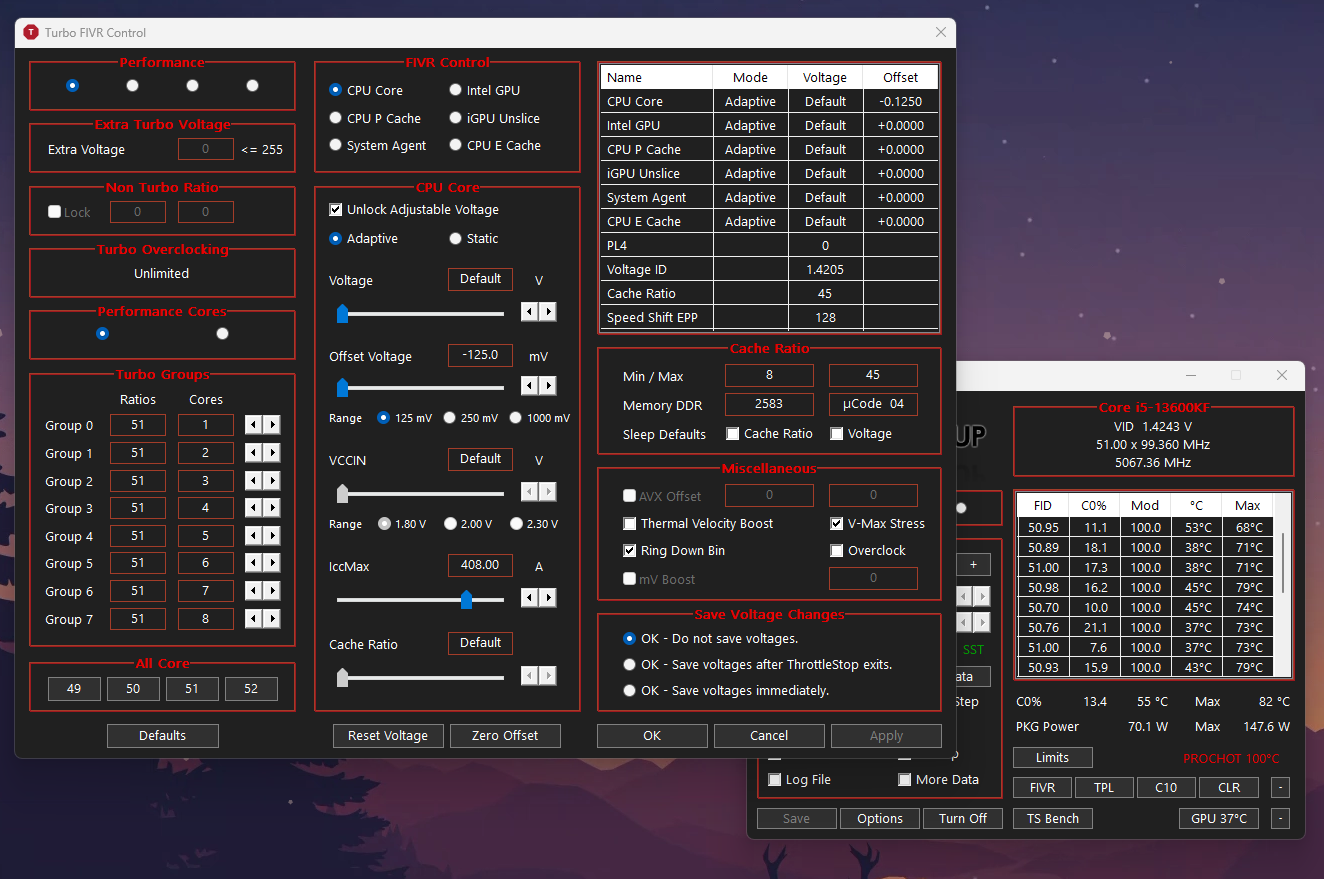
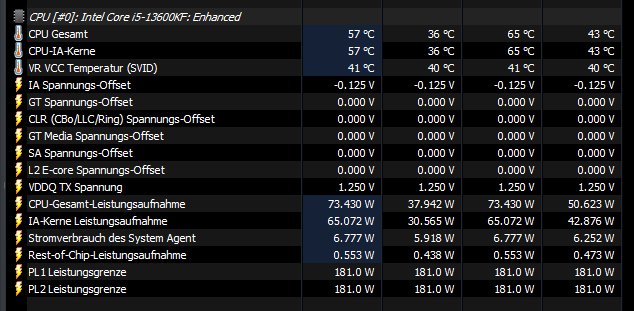
The offset does get "applied" but when I run cinebench it is ignored and it uses its stock 180W.
When I set a static voltage (here I set 1.1v) I get the clock stretching:
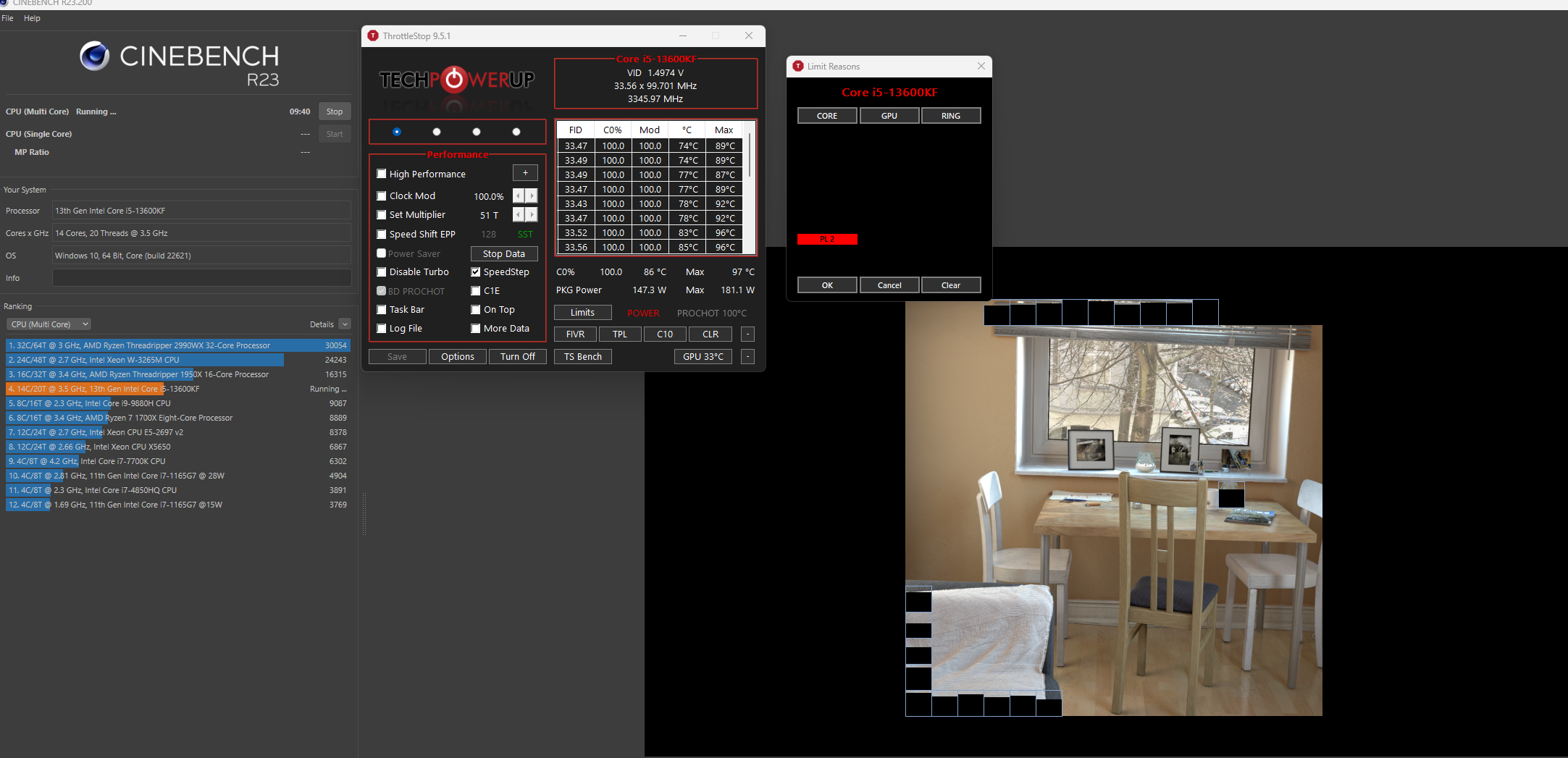
As you can see a powerlimit is enforced, but I haven't changed anything on my powerlimits between this and the last run that used 180W. Mind you the max temperature of 97c was from before I applied the static voltage, it was not thermal throttling in this run. Normally a 13600k should reach about 24k, my highest was 22k here its under 15k. In this case tho it's obvious that it gets throttled, when I set the static voltage in the bios it doesn't report a powerlimit like in the run where I set it through ThrottleStop.
The offset does get "applied" but when I run cinebench it is ignored and it uses its stock 180W.
When I set a static voltage (here I set 1.1v) I get the clock stretching:
As you can see a powerlimit is enforced, but I haven't changed anything on my powerlimits between this and the last run that used 180W. Mind you the max temperature of 97c was from before I applied the static voltage, it was not thermal throttling in this run. Normally a 13600k should reach about 24k, my highest was 22k here its under 15k. In this case tho it's obvious that it gets throttled, when I set the static voltage in the bios it doesn't report a powerlimit like in the run where I set it through ThrottleStop.
unclewebb
ThrottleStop & RealTemp Author
- Joined
- Jun 1, 2008
- Messages
- 7,351 (1.27/day)
When using ThrottleStop to undervolt, try undervolting both the CPU core and the CPU P cache. On most CPUs, if you do not do this, the undervolt will be ignored.Doesn't seem to work
Post a screenshot of the TPL window. Make sure the MMIO Lock box is checked. Use the Adaptive voltage setting.
Clear the V-Max stress box. That causes CPU throttling when the voltage is set too high.
The next time you see a power limit throttling problem lighting up red in Limit Reasons, include the TPL window in your screenshot so I can see what the power limits are set to.
Last edited:
You're the man. These settings did it for me. I haven't tested for stability at all but I was able to complete a cinebench r23 run and temps dropped from 96c max to 79c, that is literally 17c degree less with the same performance. I also ordered a contact frame a while ago so that might improve temps even more but I'm glad if I don't throttle anymore. Wattage is down to 140W.
I'm not quite sure why I'm only scoring 22.7k and not the expected 24k but for now I'm more than happy. I will test if any of my bios settings might affect the overall performance and test what exact settings are required for throttlestop 9.5.1 to work on this b760 board (if any)
Thank you so much!
unclewebb
ThrottleStop & RealTemp Author
- Joined
- Jun 1, 2008
- Messages
- 7,351 (1.27/day)
You're welcome. Thanks for sharing your results. Maybe your work will help solve the clock stretching mystery.You're the man.
Too much stuff running in the background can reduce your Cinebench results significantly. My 10th Gen CPU with 20 threads available needs to spend less than 0.1% in the C0 state when my computer is idle. What does your computer report for C0% when you are idle at the desktop? Open the Task Manager, go to the Details tab and exit any programs that are causing high C0% usage.I'm only scoring 22.7k and not the expected 24k
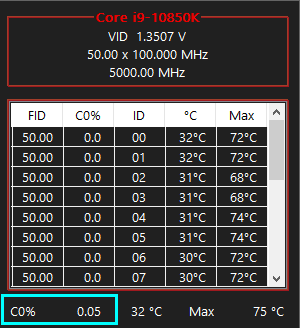
From 180W down to only 140W.Wattage is down to 140W.

The default voltage table for these Intel CPUs is truly excessive. I am guessing that your -198 mV undervolt is going to have to be reduced to be 100% game stable. With 10th Gen I found the built in TS Bench 960M test was a good first test when setting an undervolt. If this test crashes or reports even 1 error, your CPU is telling you that it needs more voltage. It will be interesting to see where your offset voltage ends up after you do some more testing.
After you boot up and before running ThrottleStop, delete your previous ThrottleStop.INI configuration file. You need to do this so ThrottleStop can read what BIOS changes you did to the CPU. If you do not delete the INI file, ThrottleStop will ignore any BIOS changes you made and will use whatever settings you previously saved to the INI file.I will test if any of my bios settings
Does ThrottleStop show the 51.00 multiplier for all of the P cores during the entire Cinebench test? Are there any boxes in Limit Reasons lighting up red while Cinebench testing?
Can you post a link or some more info about how you were able to install an early 104 microcode into your BIOS? Running a 13600K on a B760 board might become a very popular option for budget users. The early microcode along with a little help from ThrottleStop allows this combo to shine.
I would still like to see how the TPL window looks on 13th Gen. I think everything in the TPL window should be working correctly. Your screenshots have already answered a lot of questions I had.
- Joined
- Jul 1, 2022
- Messages
- 46 (0.07/day)
| Processor | 12th Gen i7-12700KF Stock |
|---|---|
| Motherboard | MSI B660M Pro M-A WIFI |
| Memory | 4x16GB DDR4 3200 CL16 @ 3466 CL16 |
| Video Card(s) | NVIDIA RTX 4070 SUPER |
| Storage | 4x HDDs, 2x SATA SSDs, 2x NVME SSDs. |
| Display(s) | 1920x1080 180Hz AOC, 1920x1080 60 Hz BenQ. |
The default voltage table for these Intel CPUs is truly excessive. I am guessing that your -198 mV undervolt is going to have to be reduced to be 100% game stable. With 10th Gen I found the built in TS Bench 960M test was a good first test when setting an undervolt. If this test crashes or reports even 1 error, your CPU is telling you that it needs more voltage. It will be interesting to see where your offset voltage ends up after you do some more testing.
Just conjecture on my end, based on testing i've done with my own 12700KF at stock, if the negative offset voltage used for undervolting is too high, it can definitely reduce CBR23's Multi core scores even though HWInfo reports all cores are still hitting expected frequencies.
-198mV is quite overkill to begin with even for RPL. I've got mine to -140.6mV on the 12700KF (just on the cores, i did not have to touch the cache either) and it is sufficient to see the temperature and power reductions already without a loss in expected CBR23 performance, which is at 23K.
The thing is I never managed to hit 23k with this CPU even tho at 180W I can avoid throttling for a few minutes so technically I should see full performance imo. I'll tweak a bit more if it maybe is a setting in my bios causing this, or if I just was "unlucky" in silicon lottery. I haven't really tried a lot yet but from what I've seen is that the cache voltage affects power draw by a lot. I managed to do a few cinebench runs and occt and it was "stable" until I tried restarting it and it got stuck on the restart screenJust conjecture on my end, based on testing i've done with my own 12700KF at stock, if the negative offset voltage used for undervolting is too high, it can definitely reduce CBR23's Multi core scores even though HWInfo reports all cores are still hitting expected frequencies.
 so definitely not stable yet.
so definitely not stable yet.vVersatile
New Member
- Joined
- Jan 27, 2023
- Messages
- 1 (0.00/day)
I’m having this same issue can anyone help?colorful b760i frozen wifi + 13600k The fivr display is locked and cannot be operated,I have changed the microcode in the bios file of the motherboard to 104h, which has theoretically circumvented the restriction of cep, but the throttlestop display is locked, and the step-down operation still cannot be performed
Alright so I have done my homework and I did some further tweaking.
This is what I tested:
AIO Fan speed @1750rpm (75%), Ambient 21.5c
Stock:
Tests:
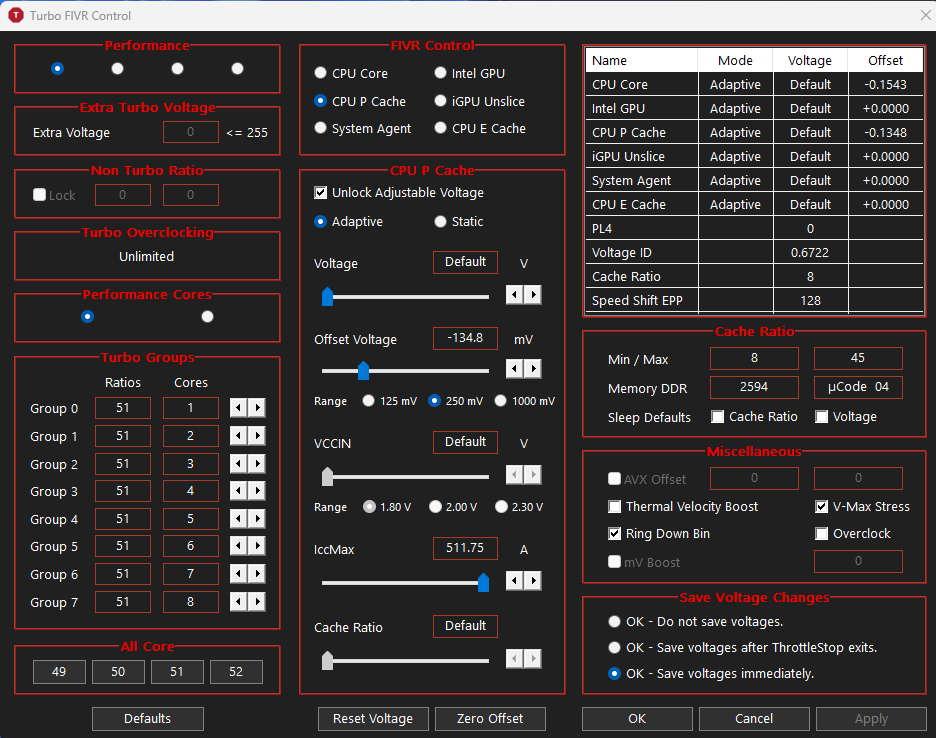
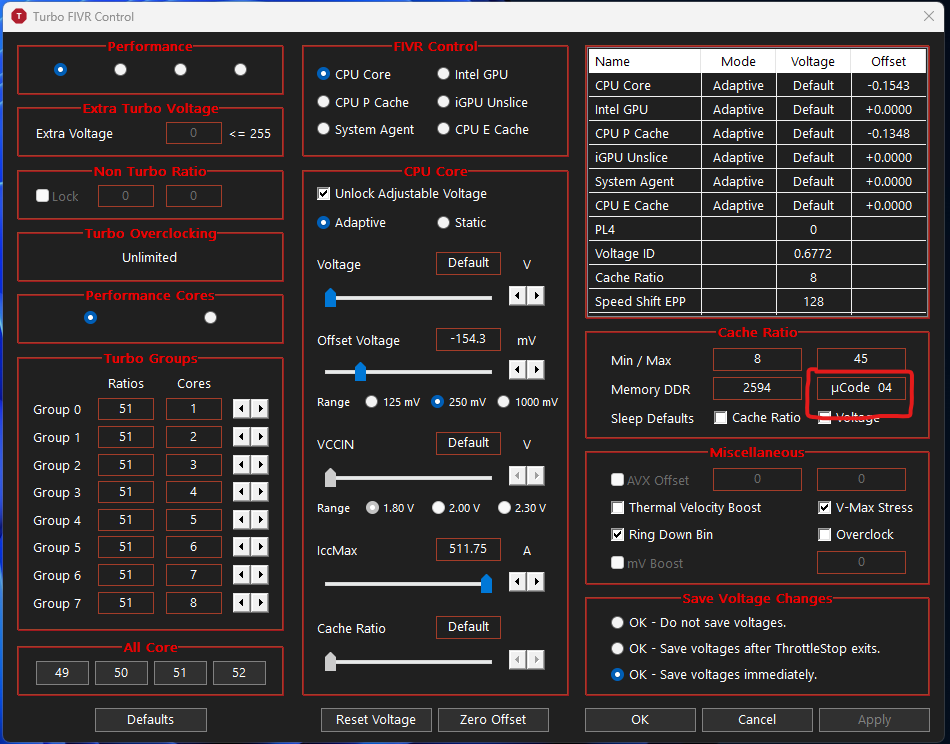
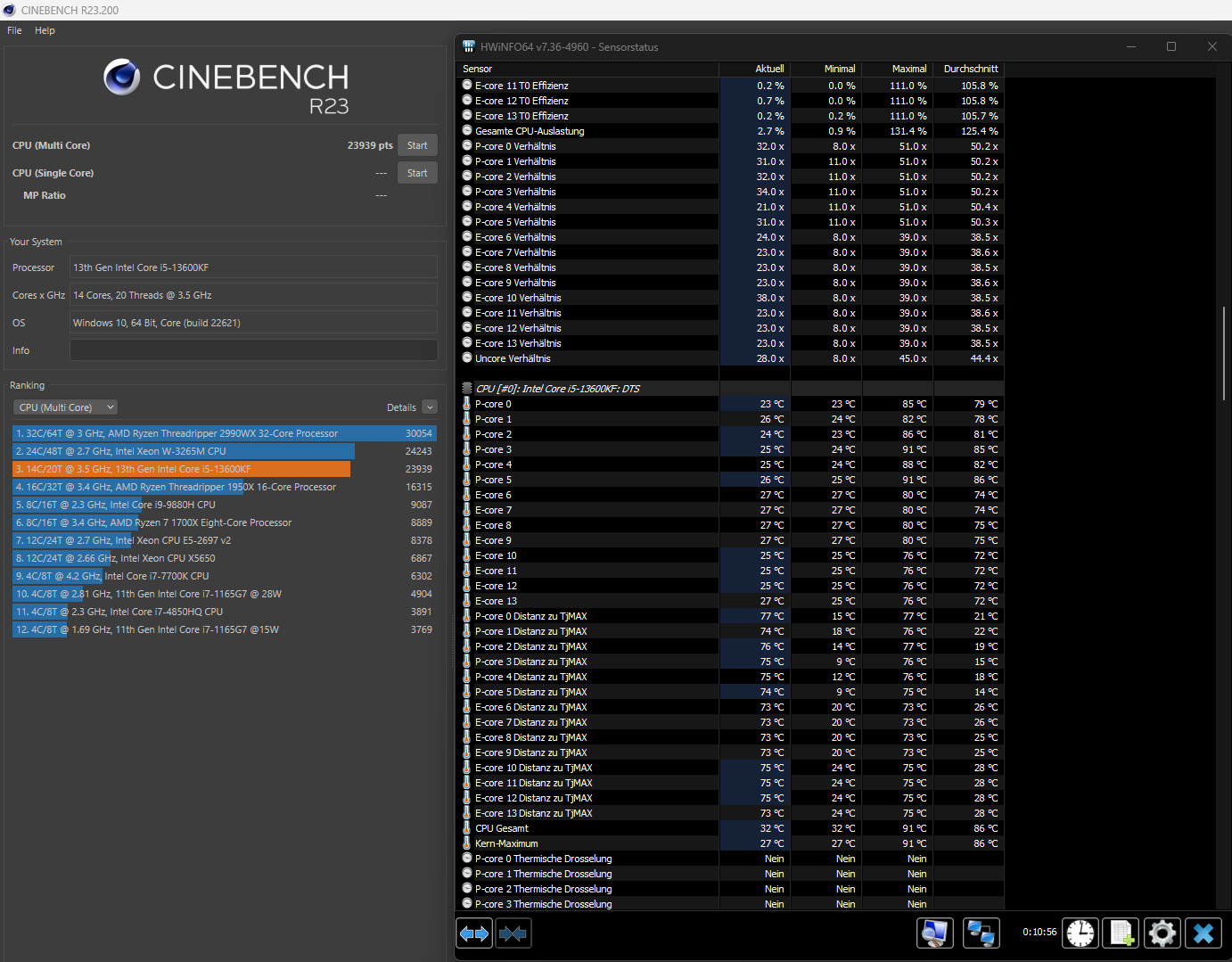
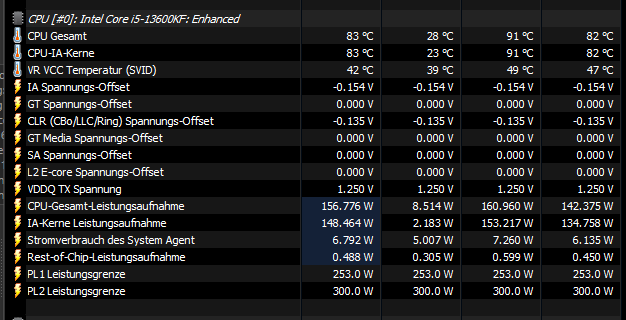
As you can see the temperatures and powerdraw dropped significantly and I have not felt any unstability yet. None of the cores exceeded 91c while at stock settings atleast 3 of my P-Cores throttle immediately. Idle temps dropped by 10c (!) from 38c to 27c with the lowest being near ambient. Temperatures in BF2042, which is quite CPU intensive, have gone from 80c to 65c. I was able to set the voltages lower but setting a value under -150mV on the cache will result in the PC getting stuck in the restart/shut down screen so not stable. I left the voltages at these values, as I haven't had a crash yet and I'm fairly happy with the results.
I wrote a small guide for this mainboard and throttlestop:
ThrottleStop 9.5.1 w/ Asus ROG Strix B760-I GAMING Undervolting Guide
Bios Version: 0808
Intel ME: 16.1.25.2020v2
Windows Settings:
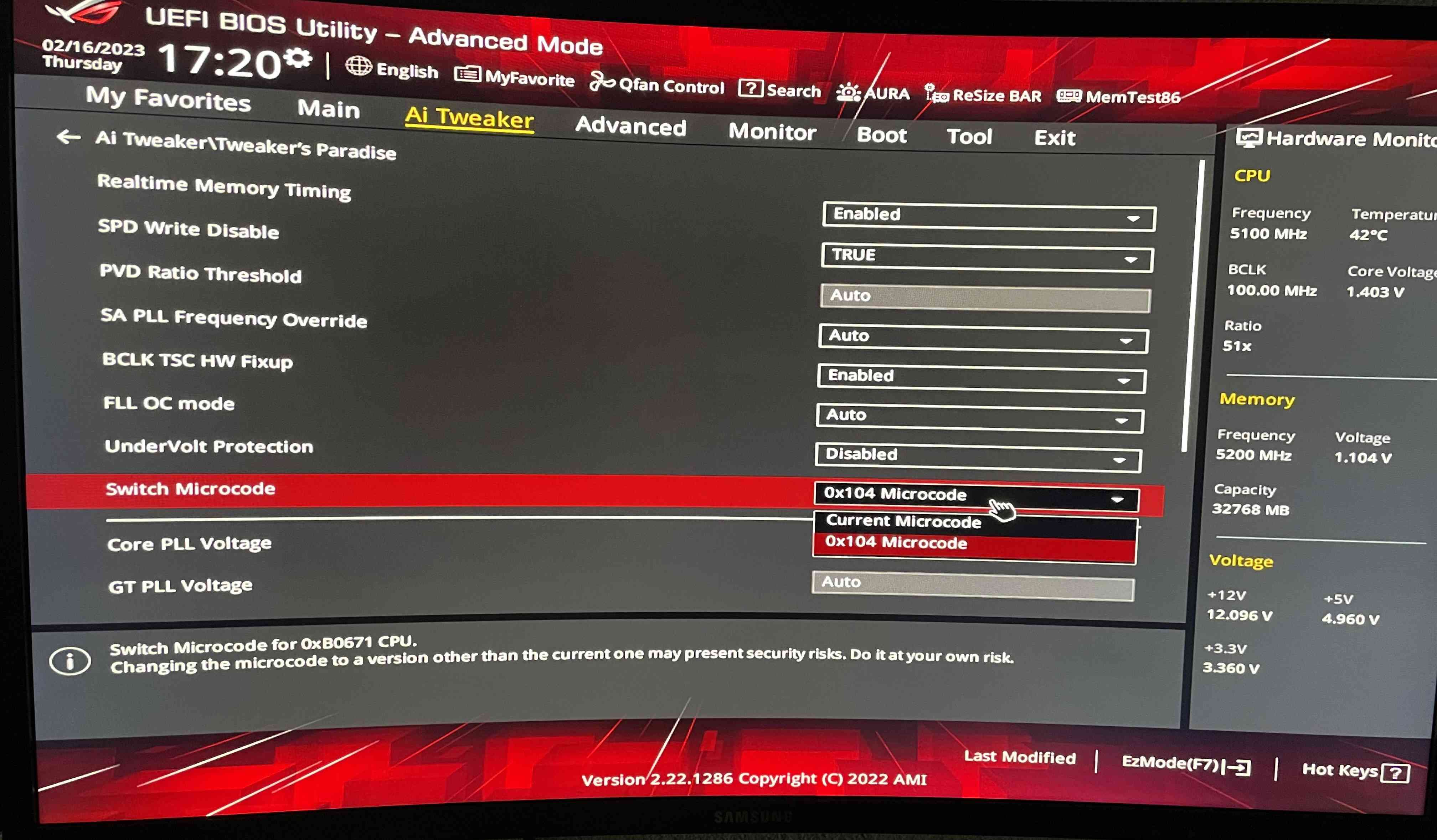
Excuse the janky picture. I couldn't find anything about this setting but it indeed changes the microcode just by selecting this. (Check out the stock voltage lol)
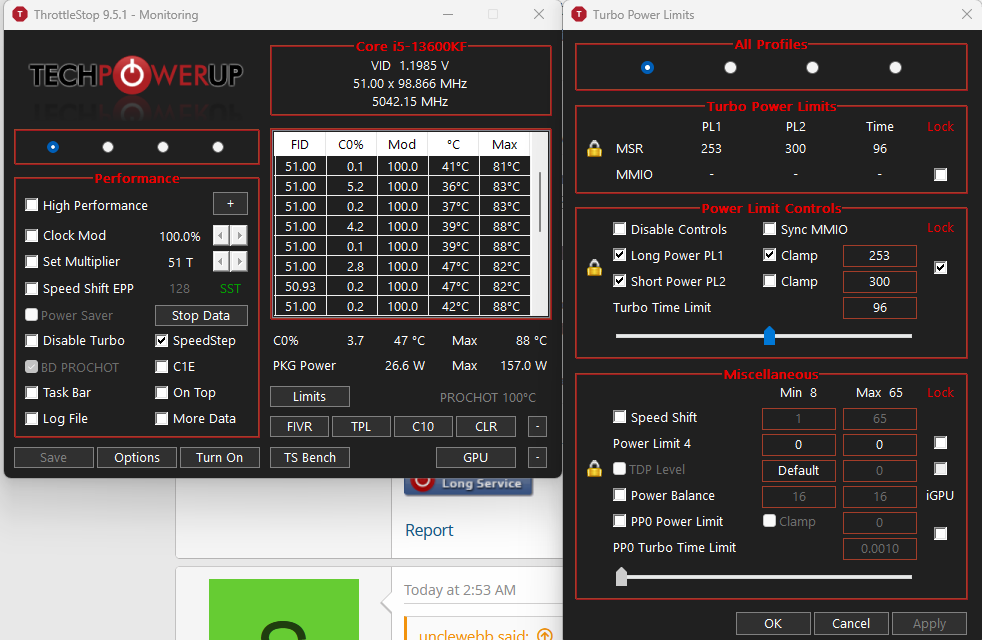
Small edit:
It seems like the CPU just chooses whatever voltage offset is lower. So if core is -100mV and cache is -0mV it will ignore it. If you use -150mV cache and -100mV core you will get the same result as if you would use -100mV cache and -150mV core.
I also found that ASUS Performance Enhancement 3.0 has to be ENABLED, otherwise the offset will be ignored (I have no idea why). This will again differ from other vendors but as far as I'm aware most motherboards have some similar setting. If anyone knows or suspects why that is I would be happy to know.
This is what I tested:
AIO Fan speed @1750rpm (75%), Ambient 21.5c
Stock:
Cache Offset: -
Core Offset: -
Hottest Core: 101c
Score R23: 22700p (Throttling)
Package power: 200W
Idle: 37c (Fans off)
Tests:
Cache Offset: -100mV
Core Offset: -100mV
Hottest Core: ~92c
Score R23: 23990p
Package power: 170W
Cache Offset: -138mV
Core Offset: -100mV
Hottest Core: ~89c
Score R23: 23830p
Package power: 167W
Cache Offset: -115mV
Core Offset: -147mV
Hottest Core: ~88c
Score R23: 23953p
Package power: 166W
Current most stable settings:Cache Offset: -134mV
Core Offset: -154mV
Hottest Core: ~86c max 91c (After 10 minutes of R23)
Score R23: 23939p
Package power: 157W
Idle: 27c (Fans off)
As you can see the temperatures and powerdraw dropped significantly and I have not felt any unstability yet. None of the cores exceeded 91c while at stock settings atleast 3 of my P-Cores throttle immediately. Idle temps dropped by 10c (!) from 38c to 27c with the lowest being near ambient. Temperatures in BF2042, which is quite CPU intensive, have gone from 80c to 65c. I was able to set the voltages lower but setting a value under -150mV on the cache will result in the PC getting stuck in the restart/shut down screen so not stable. I left the voltages at these values, as I haven't had a crash yet and I'm fairly happy with the results.
I wrote a small guide for this mainboard and throttlestop:
ThrottleStop 9.5.1 w/ Asus ROG Strix B760-I GAMING Undervolting Guide
Bios Version: 0808
Intel ME: 16.1.25.2020v2
Windows Settings:
- Disable Memory integrity in Windows
- Open search and type in “Windows Security”
- Click “Device security”
- Go to “Core isolation details”
- Disable “Memory integrity”
- Disable Hyper-V and Linux Subsystem
- Open search and type in “Turn windows features on or off”
- Look for “Hyper-V” and turn it off
- Look for “Linux Subsystem” and turn it off (if you have never used this it should be off anyways)
- Look for “VM-Platform” and turn it off (not sure if this affects undervolting)
- Disable UnderVolt protection in BIOS
- In BIOS go to Advanced mode -> AI Tweaker -> Tweaker’s Paradise
- Set “UnderVolt protection” from Auto to Disabled
- Check CPU LL Calibration level.
- If you changed this from the default level before, you need to adjust the IA DC Loadline so that VCORE is equal to VID under full load. DC Loadline affects power readings, if VCORE is not equal to VID under full load like cinebench, then it’s possible for the power readings to be under- or overreported which can be confusing when undervolting. It’s probably better to leave LL Calibration on ASUS default (Level 3). For a more detailed guide see this post (not by me):
- Leave voltages in BIOS on Auto
- Leave ASUS Multicore Enhancement 3.0 on enabled
- IMPORTANT: Switch Microcode to 104x
- Go to Ai Tweaker -> Tweakers Paradise “Switch Microcode” and change it to Microcode 104x.
- From what I understand, this is an older microcode that circumvents the new dynamic undervolt protection as explained here
The bios will give you a safety warning, so keep in mind that there is probably a risk you’re taking here. Your PC will power cycle after leaving the bios. I have no idea if this setting is available for other users but the user in this thread has been able to change it to 104h on a colorful B760-i: - Undervolting will NOT work if you don't use this version of the microcode, atleast on this CPU. Using this microcode will not allow you to use Intel XTU. It's probably smarter to not update your bios after this, as I'm not sure how long this setting will be available.
Can you post a link or some more info about how you were able to install an early 104 microcode into your BIOS?
Excuse the janky picture. I couldn't find anything about this setting but it indeed changes the microcode just by selecting this. (Check out the stock voltage lol)
Yes. 51.00 on P cores. No limit reasons.Does ThrottleStop show the 51.00 multiplier for all of the P cores during the entire Cinebench test? Are there any boxes in Limit Reasons lighting up red while Cinebench testing?
I would still like to see how the TPL window looks on 13th Gen. I think everything in the TPL window should be working correctly. Your screenshots have already answered a lot of questions I had.
It's insane. I don't understand why stock voltages, especially on an ITX board, get sky rocketed to that level if the average user can't even cool it. It's quite shady how a feature like undervolting gets more or less blocked on more budget friendly boards, definitely made me overthink the change to intel.The default voltage table for these Intel CPUs is truly excessive.
You hit the nail on the head. Wallpaper engine & VoiceMeeter were causing the lower score. Turned wallpaper engine off and hit the expected 24k!Too much stuff running in the background can reduce your Cinebench results significantly. My 10th Gen CPU with 20 threads available needs to spend less than 0.1% in the C0 state when my computer is idle. What does your computer report for C0% when you are idle at the desktop? Open the Task Manager, go to the Details tab and exit any programs that are causing high C0% usage.
Small edit:
It seems like the CPU just chooses whatever voltage offset is lower. So if core is -100mV and cache is -0mV it will ignore it. If you use -150mV cache and -100mV core you will get the same result as if you would use -100mV cache and -150mV core.
I also found that ASUS Performance Enhancement 3.0 has to be ENABLED, otherwise the offset will be ignored (I have no idea why). This will again differ from other vendors but as far as I'm aware most motherboards have some similar setting. If anyone knows or suspects why that is I would be happy to know.
Last edited:
unclewebb
ThrottleStop & RealTemp Author
- Joined
- Jun 1, 2008
- Messages
- 7,351 (1.27/day)
The voltage going to the core and the cache is coming from the same voltage rail so I think for most Intel CPUs, the actual voltage going to the core and the cache is exactly the same. I know that for your 12700KF and for my 10850K, adjusting only the core offset slider in ThrottleStop is enough to reduce power consumption. It is impossible to know exactly what is happening to the voltage internally. Just because we only have to adjust the core slider does not prove that the core and cache internally are getting two different voltages. The algorithm on our CPUs might compare the core and cache offset values and just use the lower value for both the core and the cache. If the CPU sees a request of -100 mV for the core and 0 mV for the cache, internally, it might use -100 mV for both the core and the cache.i did not have to touch the cache
On most Intel CPUs, the cache offset request has to be set to the same value as the core offset request. On Aviio's 13600K, using ThrottleStop to undervolt only the core was not doing anything. Only adjusting the core offset slider was being completely ignored by the CPU. Power consumption was the same as if this slider was set to +0.0000. His undervolt only started to work when both the core and cache offset sliders were adjusted equally.
Good to see that you are near 24000 points in Cinebench. The majority of 13600K Cinebench reviews that I see online are using a motherboard with the Z790 chipset. There might be a small performance difference between the B760 and Z790 chipsets. If you can find and eliminate a few more useless background tasks, you might get up over 24000 points. You are already very close to how a 13600K should be running.unlucky
In the ThrottleStop FIVR window on the right hand side is a feature that resets the voltages to +0.0000 just before the CPU enters sleep. The offset voltage is automatically restored after you resume from sleep. Checking the Sleep Defaults Voltage box might allow you to get away with running a larger offset voltage without your computer hanging or freezing when you resume.
Thanks for taking the time to do a write up of your adventure. Great to see that Asus makes it easy to use the early 104 microcode. Does HWiNFO report this as 04 or 104? I might have to add an extra digit to ThrottleStop microcode reporting.
You can only undervolt if you are using an early BIOS or early microcode version. What does HWiNFO report for your microcode (MCU) version? My 10th Gen CPU shows E2. I think HWiNFO will report microcode 104 for a 13th Gen CPU.I’m having this same issue can anyone help?
Last edited:
- Joined
- Jul 1, 2022
- Messages
- 46 (0.07/day)
| Processor | 12th Gen i7-12700KF Stock |
|---|---|
| Motherboard | MSI B660M Pro M-A WIFI |
| Memory | 4x16GB DDR4 3200 CL16 @ 3466 CL16 |
| Video Card(s) | NVIDIA RTX 4070 SUPER |
| Storage | 4x HDDs, 2x SATA SSDs, 2x NVME SSDs. |
| Display(s) | 1920x1080 180Hz AOC, 1920x1080 60 Hz BenQ. |
JimmyNutron
New Member
- Joined
- Feb 17, 2023
- Messages
- 1 (0.00/day)
Do you mind making another post with all your exact BIOS settings? Because we have the exact same config except mine is a regular K model. Mine won't go below 160w which may have to do with the IccMax not letting me go above 255.75. been messing with this for a Dan A4 build I'm doing for a client and getting temps and performance has been a major pitaView attachment 284039
You're the man. These settings did it for me. I haven't tested for stability at all but I was able to complete a cinebench r23 run and temps dropped from 96c max to 79c, that is literally 17c degree less with the same performance. I also ordered a contact frame a while ago so that might improve temps even more but I'm glad if I don't throttle anymore. Wattage is down to 140W.
I'm not quite sure why I'm only scoring 22.7k and not the expected 24k but for now I'm more than happy. I will test if any of my bios settings might affect the overall performance and test what exact settings are required for throttlestop 9.5.1 to work on this b760 board (if any)
Thank you so much!
The undervolt wasn't stable at 140W, might have to do with power settings but it gets stuck in the shut down/restart screen.Do you mind making another post with all your exact BIOS settings? Because we have the exact same config except mine is a regular K model. Mine won't go below 160w which may have to do with the IccMax not letting me go above 255.75. been messing with this for a Dan A4 build I'm doing for a client and getting temps and performance has been a major pita
From the top of my head I changed:
-UnderVolt Protection to off
-Asus Multicore Enhancement 3.0 to on (This has to be on on my CPU, if it’s not it uses stock 180W)
-IA CEP Protection to disabled (I have no idea if this is relevant but might be worth checking for large undervolts)
-Microcode 104x
-LL Calibration to Auto
-XMP 2
Keep in mind that you probably have to adjust cache and core equally, I couldn't lower cache to more than -130mV without it getting stuck. I think the cache for 140W was -170mV. Unclewebb sent me some possible fixes for the crashing and I will try those but don’t expect to really be able to go to 140W and be stable.
unclewebb
ThrottleStop & RealTemp Author
- Joined
- Jun 1, 2008
- Messages
- 7,351 (1.27/day)
If you are having stability issues when resuming from sleep when using a large undervolt, try checking the Voltage box in the FIVR window. This resets the offset voltage to +0.0000 for the core and the cache just before entering sleep and will reset your previous undervolt automatically after you resume from sleep.
I would also try lowering the Cache Ratio Max value when trying to get a large undervolt 100% stable. Sacrificing a small amount of cache performance will barely be noticed.
So @Aviio the undervolt only works when done through Throttlestop? If you use offsets in bios it doesn't work? If it does which ones you use?
I am trying to undervolt through ac/dc load line (found the llc where vid=vcore) but anything under 60 in AC_LL downstretches ecores and reduces performance.
Asus b760-f here.
I am trying to undervolt through ac/dc load line (found the llc where vid=vcore) but anything under 60 in AC_LL downstretches ecores and reduces performance.
Asus b760-f here.
unclewebb
ThrottleStop & RealTemp Author
- Joined
- Jun 1, 2008
- Messages
- 7,351 (1.27/day)
There does not seem to be any core stretching or performance issues when using ThrottleStop. Not sure what the BIOS is doing to Intel CPUs. Something is not right.downstretches ecores
Here is what Intel XTU is doing. It does not undervolt the core and cache equally which Aviio proved can be a problem.
This is so messed up.. I read that in 13th gen the best way to undervolt is using the ac_ll after finding the balance in LLC and DC_LL. That just can not happen in B760. So when i found this post with the microcode 104 i was eager to test it, but it fails as well.
What is the equivalent values in bios for core and cache voltages? I will try to set them there.
Also @unclewebb can you please send me the beta version of Throttlestop? I got an 13600k too. Thank you.
What is the equivalent values in bios for core and cache voltages? I will try to set them there.
Also @unclewebb can you please send me the beta version of Throttlestop? I got an 13600k too. Thank you.
Yup I tried LL too and as you said, anything under 0.6mOhms throttles. Changing microcode doesn’t work on this from what I have tested. The core offset should be under VRM Voltage and cache probably is somewhere around there too.This is so messed up.. I read that in 13th gen the best way to undervolt is using the ac_ll after finding the balance in LLC and DC_LL. That just can not happen in B760. So when i found this post with the microcode 104 i was eager to test it, but it fails as well.
What is the equivalent values in bios for core and cache voltages? I will try to set them there.
Also @unclewebb can you please send me the beta version of Throttlestop? I got an 13600k too. Thank you.

