waelalansiri
New Member
- Joined
- Jun 9, 2018
- Messages
- 10 (0.00/day)
| System Name | toshiba satellite l50-b |
|---|---|
| Processor | intel i5 4210U 1.7ghz (2.7ghz turbo) |
| Memory | 6gb |
| Video Card(s) | amd radion r7 m260 2gb |
my cpu is stuck at 0.79
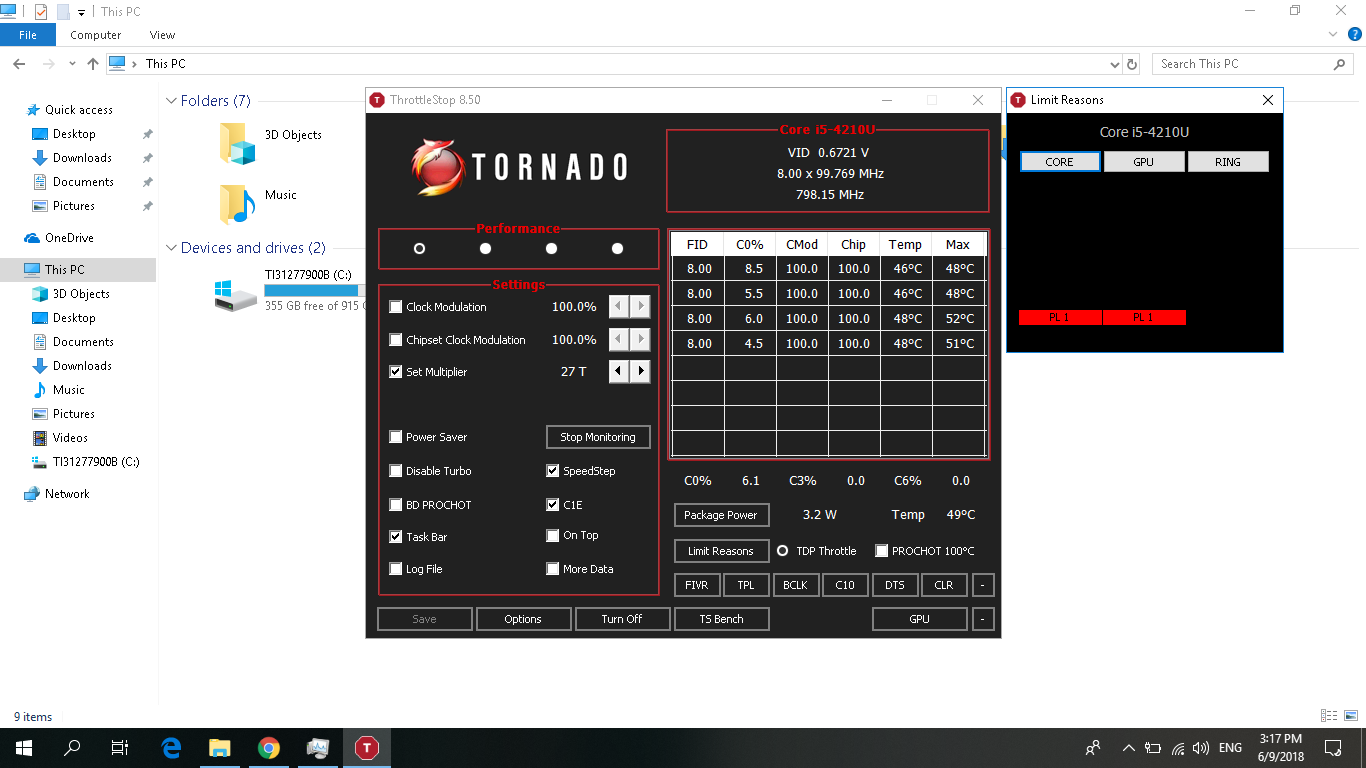
any fix ?
any fix ?

