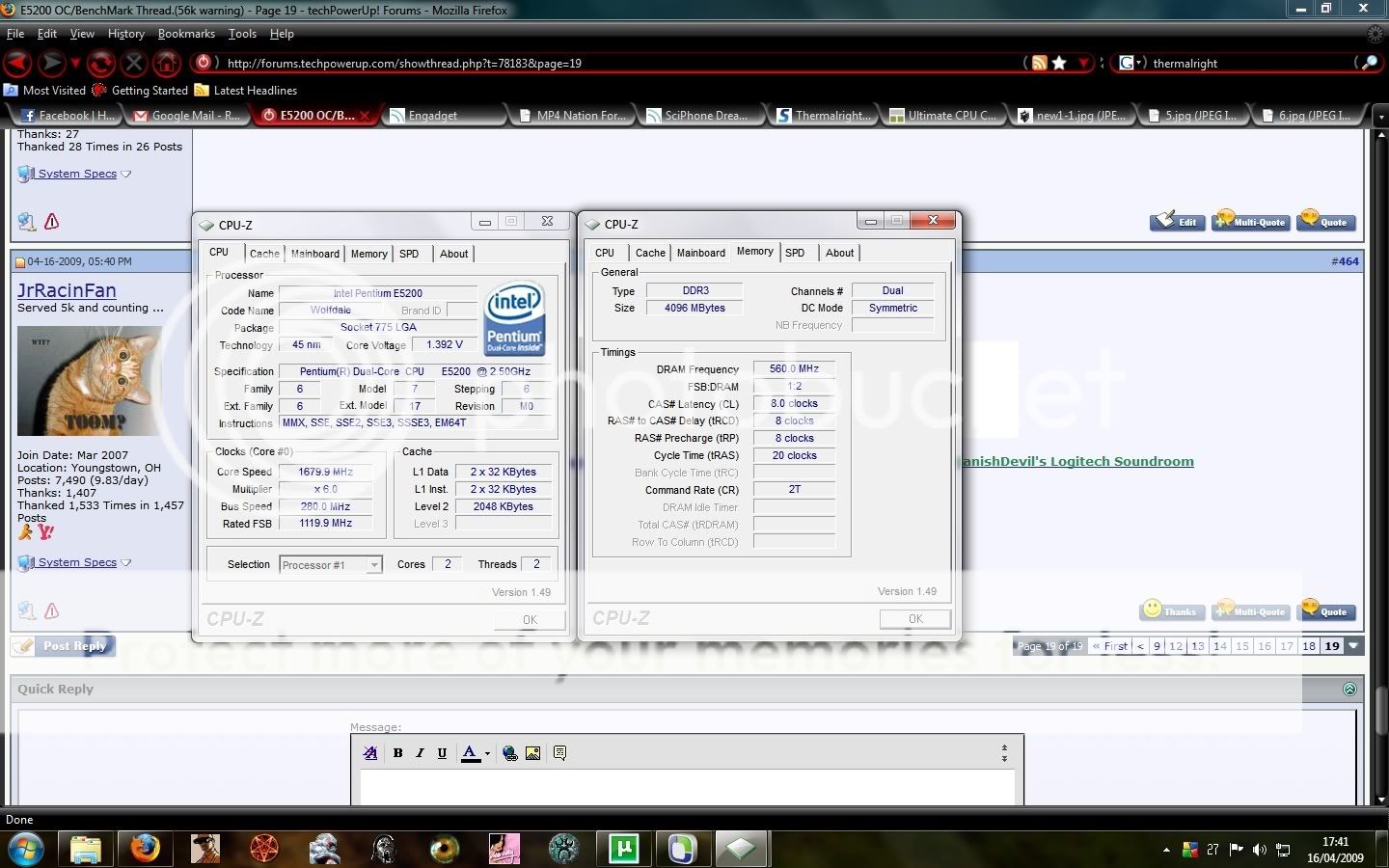- Joined
- Jun 25, 2008
- Messages
- 2,456 (0.39/day)
| System Name | Dell Workstation t5810 |
|---|---|
| Processor | Xeon CPU's E5-2683 v4 Broadwell-E Technology |
| Motherboard | Broadwell-E X99 |
| Cooling | Default fan System Level 3 |
| Memory | 48GB DDR4 |
| Video Card(s) | Radeon Pro VII 16GB |
| Storage | 2 Internal SSD, 6 External HDD |
| Display(s) | Dell 27 Inch Monitor |
| Case | Dell Precision 5810 |
| Audio Device(s) | RealTek High Definition |
| Power Supply | 825 Watts PSU |
| Mouse | Soundless Black Quiet Mouse |
| Keyboard | Dell Black |
| Software | Windows Pro 10 x64 |





All High Settings, AAX2. The last photo was funny, and it look amazing in motion , those 2 dudes went flying.