-
Welcome to TechPowerUp Forums, Guest! Please check out our forum guidelines for info related to our community.
You are using an out of date browser. It may not display this or other websites correctly.
You should upgrade or use an alternative browser.
You should upgrade or use an alternative browser.
DTS DCH Driver for Realtek HDA [DTS:X APO4 + DTS Interactive]
- Thread starter Ferather
- Start date
- Joined
- Dec 8, 2020
- Messages
- 3,232 (1.93/day)
- Location
- United Kingdom
Yes sorry I had an issue I didn't know I had with Windows this whole time. I realized I was getting feedback but I failed to acknowledge it, that's my fault.
For some reason store updates for drivers was disabled, I think by some software I installed at some point. I apologize.
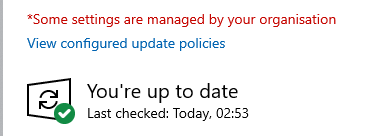
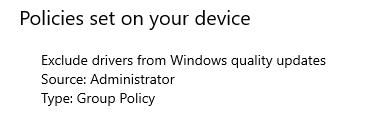
Edit: You can update DTS:X Ultra freely from the store, but not Sound Unbound, unless you own it.
Edit2: If you where effected by the Windows Update, simply pnputil to remove them.
Even if the files remain on your PC, don't worry they wont install.
====
Some stereo lossy mp3's to play with E-APO + DTS:X, Here: Easyupload.io - Upload files for free.
You will get specific rear and side channels from stereo.... yes stereo, all DTS:X'y.
For some reason store updates for drivers was disabled, I think by some software I installed at some point. I apologize.
Edit: You can update DTS:X Ultra freely from the store, but not Sound Unbound, unless you own it.
Edit2: If you where effected by the Windows Update, simply pnputil to remove them.
Even if the files remain on your PC, don't worry they wont install.
====
Some stereo lossy mp3's to play with E-APO + DTS:X, Here: Easyupload.io - Upload files for free.
You will get specific rear and side channels from stereo.... yes stereo, all DTS:X'y.
Last edited:
- Joined
- Jul 24, 2013
- Messages
- 23 (0.01/day)
Is there any easy way to use DTS click to run and install from a single driver with analog speakers??
- Joined
- Dec 8, 2020
- Messages
- 3,232 (1.93/day)
- Location
- United Kingdom
Not 100% sure what you mean, If you mean just double click install and all is done for you, yes that's how I did my install.
The only other .infs to install is the Ultra and Heapdones:X via the apps folder provided.
Once the drivers are installed you don't need to do anything special, unless we talking about adding it to HDMI.
What ALC do you have?
====
Play this YouTube track and set E-APO to detect 6 channels,

Fred again.. - Marea (We’ve Lost Dancing) - YouTube
The only other .infs to install is the Ultra and Heapdones:X via the apps folder provided.
Once the drivers are installed you don't need to do anything special, unless we talking about adding it to HDMI.
What ALC do you have?
====
Play this YouTube track and set E-APO to detect 6 channels,


Fred again.. - Marea (We’ve Lost Dancing) - YouTube
Last edited:
- Joined
- Jul 24, 2013
- Messages
- 23 (0.01/day)
Thanks @Ferather. I have an ALC 1220 codec Gigabyte X570 Elite Wifi and Logitech Z625 Speakers with analog cable. Would you please give me some kind of tutorial to install and the download links for both drivers. Thanks again.Not 100% sure what you mean, If you mean just double click install and all is done for you, yes that's how I did my install.
The only other .infs to install is the Ultra and Heapdones:X via the apps folder provided.
Once the drivers are installed you don't need to do anything special, unless we talking about adding it to HDMI.
What ALC do you have?
====
Play this YouTube track and set E-APO to detect 6 channels,
View attachment 196268
Fred again.. - Marea (We’ve Lost Dancing) - YouTube
- Joined
- Jul 24, 2013
- Messages
- 23 (0.01/day)
I'll be honest the process showed in that post looks tangled and confusing. Not seen to be easy and click to run as I mentined before. Do you have a video explaining the process? Thanks again.
Bruhimnoob
New Member
- Joined
- Mar 14, 2021
- Messages
- 18 (0.01/day)
Umm I have a conexant audio chip, any small chance i could install this mod,is there any way to directly install from an inf file
Last edited:
- Joined
- Dec 5, 2020
- Messages
- 21 (0.01/day)
@Ferather
I need some advice. I may be wrong but it goes as follows:
Dts headphone X plays back normal sounds eg flac and tries to reproduce it as a object based sound arrangement to give the dts effects even in stereo mode. Whereas dtsx does the same thing only by decoding already dts encoded sound.
I cannot get dts headphone x and dtsx ultra GUIs to run at the same time with both APO3 and APO4 services running simultaneously - is this normal? or does both GUIs needs to be running together?
With the human being, the placebo effect is an amazing thing and with no headphone X GUI running you can select headphone X in spatial mode and the sound is different but the headphone X GUI fails to run?
any help would be appreciated.
Or
Is it that APO4 and Ultra also contains the contents of APO3. If this is the case, then APO3 and headphone X are not required and only Ultra and APO4 does the job with sound unbound applying spatial sound effects for both headphone X and Ultra?
I need some advice. I may be wrong but it goes as follows:
Dts headphone X plays back normal sounds eg flac and tries to reproduce it as a object based sound arrangement to give the dts effects even in stereo mode. Whereas dtsx does the same thing only by decoding already dts encoded sound.
I cannot get dts headphone x and dtsx ultra GUIs to run at the same time with both APO3 and APO4 services running simultaneously - is this normal? or does both GUIs needs to be running together?
With the human being, the placebo effect is an amazing thing and with no headphone X GUI running you can select headphone X in spatial mode and the sound is different but the headphone X GUI fails to run?
any help would be appreciated.
Or
Is it that APO4 and Ultra also contains the contents of APO3. If this is the case, then APO3 and headphone X are not required and only Ultra and APO4 does the job with sound unbound applying spatial sound effects for both headphone X and Ultra?
Last edited:
- Joined
- Aug 22, 2019
- Messages
- 132 (0.06/day)
i dont think running multiple spatial is possible currently.@Ferather
I need some advice. I may be wrong but it goes as follows:
Dts headphone X plays back normal sounds eg flac and tries to reproduce it as a object based sound arrangement to give the dts effects even in stereo mode. Whereas dtsx does the same thing only by decoding already dts encoded sound.
I cannot get dts headphone x and dtsx ultra GUIs to run at the same time with both APO3 and APO4 services running simultaneously - is this normal? or does both GUIs needs to be running together?
With the human being, the placebo effect is an amazing thing and with no headphone X GUI running you can select headphone X in spatial mode and the sound is different but the headphone X GUI fails to run?
any help would be appreciated.
Or
Is it that APO4 and Ultra also contains the contents of APO3. If this is the case, then APO3 and headphone X are not required and only Ultra and APO4 does the job with sound unbound applying spatial sound effects for both headphone X and Ultra?
- Joined
- Dec 8, 2020
- Messages
- 3,232 (1.93/day)
- Location
- United Kingdom
@eH-Sh4dowco
It can look confusing, sorry. Simply uninstall all previous drivers, the reason I ask you to do pnputil, is to see if any drivers did not uninstall or remain from previous installs.
If you think you are ok with just uninstalling, and then installing by double clicking 'Install' in the unzipped .7z pack, it should be ok.
In the event you get an issue, you can follow the guide with pnputil and CCleaner to hopefully fix it.
----
@Skylined
I did not re-add APO3 - SFX, MFX, EFX to the system due to lag caused, although this might be gone with my recent modifications.
In DTS DCH 6.0.9137.1\TOOLS\ you will find 'Class ID's', and in post 1, a cleaned FX configurator.
Add the 'Xperi' codes as second place in composite for analogue, now you have both.
Note: You can also attempt to fully unlock APO1, with the MFX and property key. < On some machines the DTS tab does not show.
--
To lag test, restore a .reg file, Windows will pop-up with 3 windows and sounds.
====
Some personal notes, I don't have coaxial or multichannel HDMI to test with currently.
Response rate: Toslink vs conductive circuit. Speed of light, optical (red spectrum) wins. < Optimized lasers can reach into space.
EMI-RFI: Toslink vs conductive circuit. Toslink wins again. Lossless on analogue will not be losses at the end.
----
Z906 - Multichannel Toslink (DTS) to headphones, and also the same for analogue.

====
DTS DCH 6.0.9137.4 (Signed) - See post 1 for the downloads and guide, the apps come with readme's, the UWP Install command does not always work, skip it.
To keep SPDIF always on, and your receivers 'decode' light to stay on, enable 'Stereo Mix', set it to play to Digital, and then mute the stream.
> Addressed the lag caused by some settings, if you experience any issues, use FX config to 'Rebuild all audio endpoints' *.
> You no longer need to add the DTS SFX to the exclusive section before using Equalizer APO.
* The run a registry cleaner a few times, and restart your computer.
It can look confusing, sorry. Simply uninstall all previous drivers, the reason I ask you to do pnputil, is to see if any drivers did not uninstall or remain from previous installs.
If you think you are ok with just uninstalling, and then installing by double clicking 'Install' in the unzipped .7z pack, it should be ok.
In the event you get an issue, you can follow the guide with pnputil and CCleaner to hopefully fix it.
----
@Skylined
I did not re-add APO3 - SFX, MFX, EFX to the system due to lag caused, although this might be gone with my recent modifications.
In DTS DCH 6.0.9137.1\TOOLS\ you will find 'Class ID's', and in post 1, a cleaned FX configurator.
Add the 'Xperi' codes as second place in composite for analogue, now you have both.
Note: You can also attempt to fully unlock APO1, with the MFX and property key. < On some machines the DTS tab does not show.
--
To lag test, restore a .reg file, Windows will pop-up with 3 windows and sounds.
====
Some personal notes, I don't have coaxial or multichannel HDMI to test with currently.
Response rate: Toslink vs conductive circuit. Speed of light, optical (red spectrum) wins. < Optimized lasers can reach into space.
EMI-RFI: Toslink vs conductive circuit. Toslink wins again. Lossless on analogue will not be losses at the end.
----
Z906 - Multichannel Toslink (DTS) to headphones, and also the same for analogue.

====
DTS DCH 6.0.9137.4 (Signed) - See post 1 for the downloads and guide, the apps come with readme's, the UWP Install command does not always work, skip it.
To keep SPDIF always on, and your receivers 'decode' light to stay on, enable 'Stereo Mix', set it to play to Digital, and then mute the stream.
> Addressed the lag caused by some settings, if you experience any issues, use FX config to 'Rebuild all audio endpoints' *.
> You no longer need to add the DTS SFX to the exclusive section before using Equalizer APO.
* The run a registry cleaner a few times, and restart your computer.
Last edited:
- Joined
- Dec 8, 2020
- Messages
- 3,232 (1.93/day)
- Location
- United Kingdom
Driver (code) update, see above. I also updated my E-APO config (see here). I now get a high response rate in stereo mode, and instant in multichannel mode (without E-APO).
Note: If you cant set 5.1-7.1 on analogue, its because spatial is enabled (Sound Unbound). < Right click the speakers (icon), spatial, set to off.
Feel free to send me feedback related to the current state of the drivers, or settings, either here or privately, thanks.
----
DTS-HD (and maybe other DTS formats) to analogue is now unlocked (decoder), no requirements for spatial or to open the Sound Unbound app, if using 5.1-7.1.
----
You only need to add or remove keys IF you are modifying the current state, OR, if it's a non-Realtek device, for example SFX, MFX, EFX, setup for AMD-Other HDMI-DP.
Note: You can also do the same to other audio devices on your system, such as bluetooth speakers or headphones, USB and so on.
You only need to do this because their native driver in use, is not programmed to use DTS:X.
----
Please note, some previous posts are fully, or partially out of date.
Note: If you cant set 5.1-7.1 on analogue, its because spatial is enabled (Sound Unbound). < Right click the speakers (icon), spatial, set to off.
Feel free to send me feedback related to the current state of the drivers, or settings, either here or privately, thanks.
----
DTS-HD (and maybe other DTS formats) to analogue is now unlocked (decoder), no requirements for spatial or to open the Sound Unbound app, if using 5.1-7.1.
----
You only need to add or remove keys IF you are modifying the current state, OR, if it's a non-Realtek device, for example SFX, MFX, EFX, setup for AMD-Other HDMI-DP.
Note: You can also do the same to other audio devices on your system, such as bluetooth speakers or headphones, USB and so on.
You only need to do this because their native driver in use, is not programmed to use DTS:X.
----
Please note, some previous posts are fully, or partially out of date.
Last edited:
- Joined
- Nov 5, 2018
- Messages
- 56 (0.02/day)
- Location
- Indonesia
| System Name | Acer Aspire E5-475G |
|---|---|
| Processor | Intel(R) Core(TM) i5-7200U @ 2.50GHz |
| Video Card(s) | NVIDIA GeForce 940MX,Intel HD Graphics 620 |
| Audio Device(s) | Onboard Realtek ALC255 |
| Software | Windows 11 Pro Insider Preview |
can use this with dolby atmos??
- Joined
- Jan 15, 2021
- Messages
- 139 (0.09/day)
| Processor | Intel(R) Core(TM) i7-4790 CPU @ 3.60GHz 3.60 GHz |
|---|---|
| Motherboard | Gigabyte Technology Co., Ltd. B85M-D3H |
| Memory | 8,00 Go (7,89 Go utilisable |
| Video Card(s) | GPU 1 NVIDIA GeForce GTX 970/ GPU 0 Intel(R) HD Graphics 4600 |
| Display(s) | Samsung Q60T |
| Case | Zalman case |
| Mouse | USB NGS |
| Keyboard | Old Dell keyboard |
Sadly, no.can use this with dolby atmos??
Install Alan Finoty one if you want to have Dolby with DTS X Ultra and Headphone X
- Joined
- Dec 8, 2020
- Messages
- 3,232 (1.93/day)
- Location
- United Kingdom
@andreaspujihar
I am not sure if the UWP version is self contained (with in built APO, and attachment to system), if it does then yes it will work, else no.
As mentioned by @Hearick, you will need to use @Alan Finotty [AAF] driver, I only support DTS systems and APO's.
====
I forgot to mention, when uninstalling the drivers, and even updating, make sure you uninstall all DTS apps first before new the driver.
If you do not you may get issues. Currently I have an instant response on both stereo and multichannel.


You can delete any remaining folders after uninstalling.
--
The spatial engine built into Sound Unbound can cause a short delay in some cases.
I will look into a modifying the app its self, or trying another one.
--
You can also just do driver and extension only, no apps, you will just be running a default preset for stereo-multichannel.
====
Currently I have no negative reports, or anything to fix or change (to my knowledge), enjoy!
I am not sure if the UWP version is self contained (with in built APO, and attachment to system), if it does then yes it will work, else no.
As mentioned by @Hearick, you will need to use @Alan Finotty [AAF] driver, I only support DTS systems and APO's.
====
I forgot to mention, when uninstalling the drivers, and even updating, make sure you uninstall all DTS apps first before new the driver.
If you do not you may get issues. Currently I have an instant response on both stereo and multichannel.


You can delete any remaining folders after uninstalling.
--
The spatial engine built into Sound Unbound can cause a short delay in some cases.
I will look into a modifying the app its self, or trying another one.
--
You can also just do driver and extension only, no apps, you will just be running a default preset for stereo-multichannel.
====
Currently I have no negative reports, or anything to fix or change (to my knowledge), enjoy!
Last edited:
@Ferather
Ok... So far so good. I managed to get your drivers work. First my specs:
Gigagybte X570 Aorus Elite with ALC1200
5.1 Sound System Connected via SPDIF
I did a proper cleaning as you described in Post 1
I installed your drivers Alt2
Installed both inf from UWP_Store
Installed Realtek Console from UWP_Realtek
Now my next step was to install XPERI DTS Utility_XPERI_1.10.1.0_W10x64_(DTS Ultra) by using provided Setup_APP.cmd
now I installed the other provided APPXBUNDLE file
Now, when I play sounds, the system switches the sound to DTS connection, showed by LED on my sound system. When now sound is playing, system switches back, led off.
Also, in the DTS:X App, I can`t do any changes. It says its active, but when I hit preferences in the upper right, and switch back to the first screen, it says its offline.
I think its not working properly.
Did I missed something here?!
Ok... So far so good. I managed to get your drivers work. First my specs:
Gigagybte X570 Aorus Elite with ALC1200
5.1 Sound System Connected via SPDIF
I did a proper cleaning as you described in Post 1
I installed your drivers Alt2
Installed both inf from UWP_Store
Installed Realtek Console from UWP_Realtek
Now my next step was to install XPERI DTS Utility_XPERI_1.10.1.0_W10x64_(DTS Ultra) by using provided Setup_APP.cmd
now I installed the other provided APPXBUNDLE file
Now, when I play sounds, the system switches the sound to DTS connection, showed by LED on my sound system. When now sound is playing, system switches back, led off.
Also, in the DTS:X App, I can`t do any changes. It says its active, but when I hit preferences in the upper right, and switch back to the first screen, it says its offline.
I think its not working properly.
Did I missed something here?!
- Joined
- Dec 8, 2020
- Messages
- 3,232 (1.93/day)
- Location
- United Kingdom
"When now sound is playing, system switches back, led off." < Fix here, its because no sound, no stream data, so the receiver does not detect DTS. Use about 40% if recording with it.
"Also, in the DTS:X App, I can`t do any changes. It says its active, but when I hit preferences in the upper right, and switch back to the first screen, it says its offline."
Mild bug, do the same, but then minimise then bring back the window, it will return. Ignore it. You can also switch to analogue and back, try then.
Thanks for the feedback. I was aware.
"Also, in the DTS:X App, I can`t do any changes. It says its active, but when I hit preferences in the upper right, and switch back to the first screen, it says its offline."
Mild bug, do the same, but then minimise then bring back the window, it will return. Ignore it. You can also switch to analogue and back, try then.
Thanks for the feedback. I was aware.
Thx for the quick reply. Great work by the way, keep it up!
LED thing, ok, so its more a visual thing? I mean, as long as the Receiver plays spatial sound properly, I can ignore this, right?
Ok, tested the minimize thing, worked! It says its active again --> will ignore this.
But why I cant change presets in the DTS:X App?
I mean... I really cant do anything with it actually... Do i have to do additional configuration for it to work?
LED thing, ok, so its more a visual thing? I mean, as long as the Receiver plays spatial sound properly, I can ignore this, right?
Ok, tested the minimize thing, worked! It says its active again --> will ignore this.
But why I cant change presets in the DTS:X App?

I mean... I really cant do anything with it actually... Do i have to do additional configuration for it to work?
- Joined
- Dec 8, 2020
- Messages
- 3,232 (1.93/day)
- Location
- United Kingdom
In multichannel mode it has a master preset from the main preset (if that makes sense), in stereo mode, various stereo options will enable with a few presets to choose from.
Stereo usually indicates analogue data, not digital data (example, DTS), and the apps mostly aim at not only analogue but also stereo.
You can make use of the digital theatre decoder in the Sound Unbound app to play DTS-HD over analogue. < If you open the app it will go into stereo spatial mode.
Stereo usually indicates analogue data, not digital data (example, DTS), and the apps mostly aim at not only analogue but also stereo.
You can make use of the digital theatre decoder in the Sound Unbound app to play DTS-HD over analogue. < If you open the app it will go into stereo spatial mode.
- Joined
- Dec 8, 2020
- Messages
- 3,232 (1.93/day)
- Location
- United Kingdom
- Joined
- Dec 8, 2020
- Messages
- 3,232 (1.93/day)
- Location
- United Kingdom
Yes for non-Realtek programming. Such as AMD GPU or Bluetooth, USB devices for example. You enter the class ID codes using the tool, then press write (not write def).
After that, you restart your computer. You might have to trick the system into speakers, by selecting Realtek speakers-headphones, then back.
If you use the FX config app, you can backup and restore the registry, just in case, and can also use composite.
After that, you restart your computer. You might have to trick the system into speakers, by selecting Realtek speakers-headphones, then back.
If you use the FX config app, you can backup and restore the registry, just in case, and can also use composite.
Last edited:
Aaaaaaaaaaaaaaaaaaaaaaand my sound is gone... 
Tried your suggested settings... I knew it would be a step to far. geeeeh.
I entered your settings, hitted the write button (not write def).
Now my sound is gone. How can I revert it?
Edit:
Ok, sound is back^^ Check sounds in the sounds menu seems to forcing it back^^
But my rear speakers are gone now

Tried your suggested settings... I knew it would be a step to far. geeeeh.
I entered your settings, hitted the write button (not write def).
Now my sound is gone. How can I revert it?
Edit:
Ok, sound is back^^ Check sounds in the sounds menu seems to forcing it back^^
But my rear speakers are gone now
Last edited:


 update DTS:X Ultra 1.10.1.0
update DTS:X Ultra 1.10.1.0



