- Joined
- Oct 9, 2007
- Messages
- 47,668 (7.43/day)
- Location
- Dublin, Ireland
| System Name | RBMK-1000 |
|---|---|
| Processor | AMD Ryzen 7 5700G |
| Motherboard | Gigabyte B550 AORUS Elite V2 |
| Cooling | DeepCool Gammax L240 V2 |
| Memory | 2x 16GB DDR4-3200 |
| Video Card(s) | Galax RTX 4070 Ti EX |
| Storage | Samsung 990 1TB |
| Display(s) | BenQ 1440p 60 Hz 27-inch |
| Case | Corsair Carbide 100R |
| Audio Device(s) | ASUS SupremeFX S1220A |
| Power Supply | Cooler Master MWE Gold 650W |
| Mouse | ASUS ROG Strix Impact |
| Keyboard | Gamdias Hermes E2 |
| Software | Windows 11 Pro |
In what could be the very first time two different machine architectures share a platform, future versions of Intel's Xeon and Itanium processors could be socket-compatible. Intel Itanium is based on the Itanium64 (IA64) machine architecture, while Xeon is x86-64 based. Intel plans to implement its common platform strategy with the next generation models of the two, that's "Kittson" Itanium, and "Haswell" Xeon.
This level of convergence could make it easier for companies to deploy select amounts of Itanium and Xeon processors in their data-centers, to suit specific tasks, and save money on buying common platforms for both. Itanium processors are typically preferred for in mission-critical environments, where there's close to zero margin for error (think military, medical, and space-exploration); while Xeon is good at handling heavy serial processing loads (think servers, database management, cloud). Introduction of the converged platform is expected in the 2013-2015 time range, using Xeon "Haswell" launch as a point of reference.
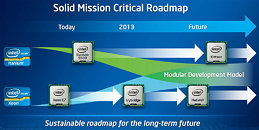

View at TechPowerUp Main Site
This level of convergence could make it easier for companies to deploy select amounts of Itanium and Xeon processors in their data-centers, to suit specific tasks, and save money on buying common platforms for both. Itanium processors are typically preferred for in mission-critical environments, where there's close to zero margin for error (think military, medical, and space-exploration); while Xeon is good at handling heavy serial processing loads (think servers, database management, cloud). Introduction of the converged platform is expected in the 2013-2015 time range, using Xeon "Haswell" launch as a point of reference.
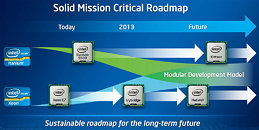

View at TechPowerUp Main Site




 but first i want to get a xeon phi co processor
but first i want to get a xeon phi co processor 

 If you can afford a Itanium system you can also afford to hire the right person to operate it. Also the main purpose of those extra cores is not what I've described, that's just an extra option, they are mainly backup blades. So if any blade in the system has some problem and can't function properly one of these extra blades steps in and takes it's place. This is at 0 cost for the end user. You never have to pay for these extra blades, they are just there in case of emergency. How's that for instant warranty replacement?
If you can afford a Itanium system you can also afford to hire the right person to operate it. Also the main purpose of those extra cores is not what I've described, that's just an extra option, they are mainly backup blades. So if any blade in the system has some problem and can't function properly one of these extra blades steps in and takes it's place. This is at 0 cost for the end user. You never have to pay for these extra blades, they are just there in case of emergency. How's that for instant warranty replacement?  ) and will give an answer of 3 regardless.
) and will give an answer of 3 regardless.