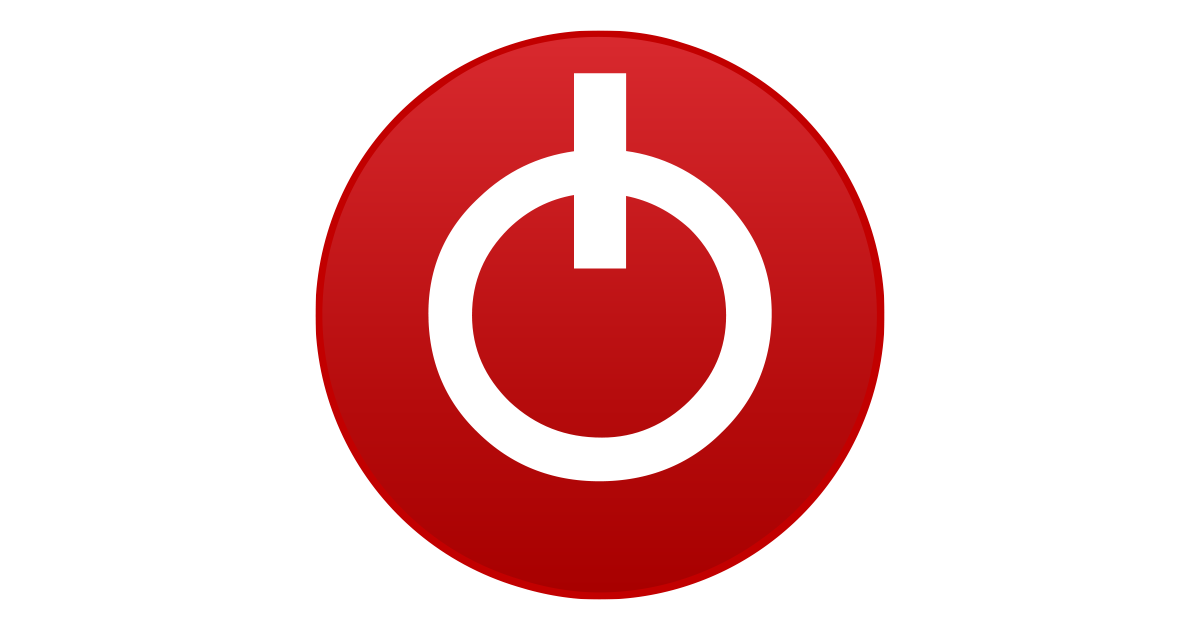abracadabra1
New Member
- Joined
- Dec 1, 2019
- Messages
- 17 (0.01/day)
Recently purchased and installed a Gigabyte B550 Aurus Elite and AMD Ryzen 5 3600. I used the existing components in my system to include (2) 8GB sticks of Patriot Viper 4 3400MHz RAM (PV416G340C6K). System runs fine at default 2133 setting and the motherboard properly detects the XMP Profile for 3400MHz, but it won't post when I select XMP Profile 1. Using manual overclock, I was able to get to 3000MHz at 16-18-18-36-1.
Update - System posting with manual overclock of 3333MHz @ 16-18-18-36-1. Not far off from rated overclock and timings. Suspect there's some incompatibility related to Ryzen 5, B550, and this RAM despite the QVL certification that won't allow for XMP profile to work.
The RAM is listed on the QVL for Gigabyte: https://download.gigabyte.com/FileList/Memory/mb_memory_b550-aorus-elite_200520.pdf
Any thoughts or tips?
I contacted Gigabyte and their support thus far has been pretty useless.
Thanks!
Update - System posting with manual overclock of 3333MHz @ 16-18-18-36-1. Not far off from rated overclock and timings. Suspect there's some incompatibility related to Ryzen 5, B550, and this RAM despite the QVL certification that won't allow for XMP profile to work.
The RAM is listed on the QVL for Gigabyte: https://download.gigabyte.com/FileList/Memory/mb_memory_b550-aorus-elite_200520.pdf
Any thoughts or tips?
I contacted Gigabyte and their support thus far has been pretty useless.
Thanks!
Last edited: