- Joined
- Jan 24, 2016
- Messages
- 13 (0.00/day)
| System Name | Custom |
|---|---|
| Processor | Intel Xeon E3-1230 v3 |
| Motherboard | MSI B85M-E45 |
| Cooling | Stock |
| Memory | ADATA DDR3 1333MHz 4Gb x 2 |
| Video Card(s) | ASUS GTX 750 OC 1Gb |
| Storage | Seagate 2Tb |
| Display(s) | BenQ EW2440 |
| Case | Xigmatek Mini Tower |
| Audio Device(s) | None |
| Power Supply | Antec NeoECO 520C |
| Mouse | Steelseries Kinzu V3 |
| Keyboard | Cherry G80-3800 |
I have an ASUS GTX 750 OC 1Gb video card, BIOS version 82.07.32.00.31.
The GPU fan spins up and down approximately every 10 seconds even when the video card is completely idle. In GPU-Z, the Fan Speed (RPM) reading goes from 0 to 3000 RPM every 10 seconds even when the Fan Speed (%) is constant at 22%. When the RPM reading is over 3000 RPM, the GPU fan becomes extremely loud.
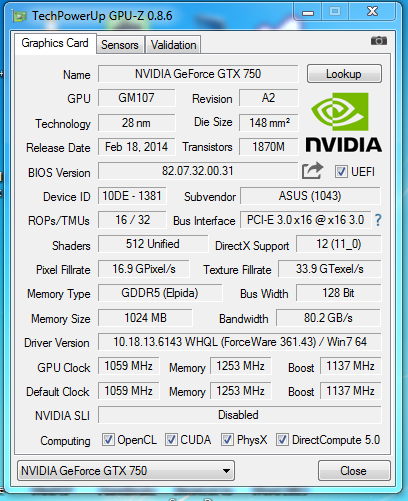
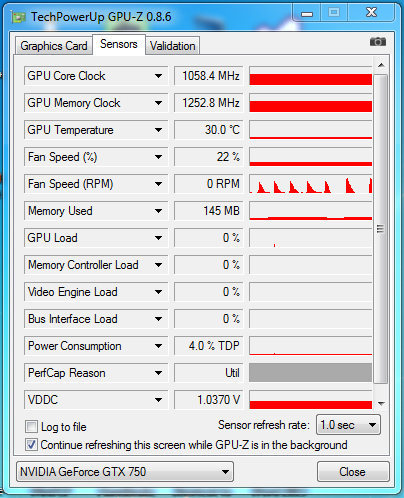
If I boot to the BIOS instead of Windows, the GPU Fan does not spin up and down periodically.
This same problem exists in both Windows 7 Ultimate and Windows 10 Pro.
Nvidia driver version is 361.43.
Please help and let me know what I need to do to stop the fan from spinning up and down when the video card is idle.
The GPU fan spins up and down approximately every 10 seconds even when the video card is completely idle. In GPU-Z, the Fan Speed (RPM) reading goes from 0 to 3000 RPM every 10 seconds even when the Fan Speed (%) is constant at 22%. When the RPM reading is over 3000 RPM, the GPU fan becomes extremely loud.
If I boot to the BIOS instead of Windows, the GPU Fan does not spin up and down periodically.
This same problem exists in both Windows 7 Ultimate and Windows 10 Pro.
Nvidia driver version is 361.43.
Please help and let me know what I need to do to stop the fan from spinning up and down when the video card is idle.




