- Joined
- Apr 30, 2008
- Messages
- 4,927 (0.79/day)
- Location
- Multidimensional
| System Name | Intel NUC 12 Extreme |
|---|---|
| Processor | Intel Core i7 12700 (E Cores Disabled) |
| Motherboard | Intel NUC Module Motherboard |
| Cooling | NUC Blower Cooler + 3 x 92mm Fans |
| Memory | 64GB RAM Corsair 3200Mhz CL22 |
| Video Card(s) | PowerColor RX 9070 16GB Reaper (OCed) |
| Storage | Silicon 500GB M.2 + Samsung 2TB 980 Pro M.2 |
| Display(s) | Sony 4K Bravia X85J 43Inch TV 120Hz |
| Case | Intel NUC 12 Extreme Mini ITX Case |
| Audio Device(s) | Realtek Audio + Dolby Atmos |
| Power Supply | SFX FSP 650 Gold Rated PSU |
| Mouse | Logitech G203 Lightsync Mouse |
| Keyboard | Red Dragon K552W RGB White KB. |
| VR HMD | ( ◔ ʖ̯ ◔ ) |
| Software | Windows 10 Home 64bit |
| Benchmark Scores | None. I also own a Apple Macbook Air M2 |
Hey guys, I've gotten this random green screen randomly out of nowhere twice so far. First time was a week ago during a Starcraft II session & then now today randomly just surfing the web, I power cycle & then it's back to normal. Just updated to the latest AMD drivers to see if that will solve it, will have to play the waiting game on that. Has anyone experience this at all? 
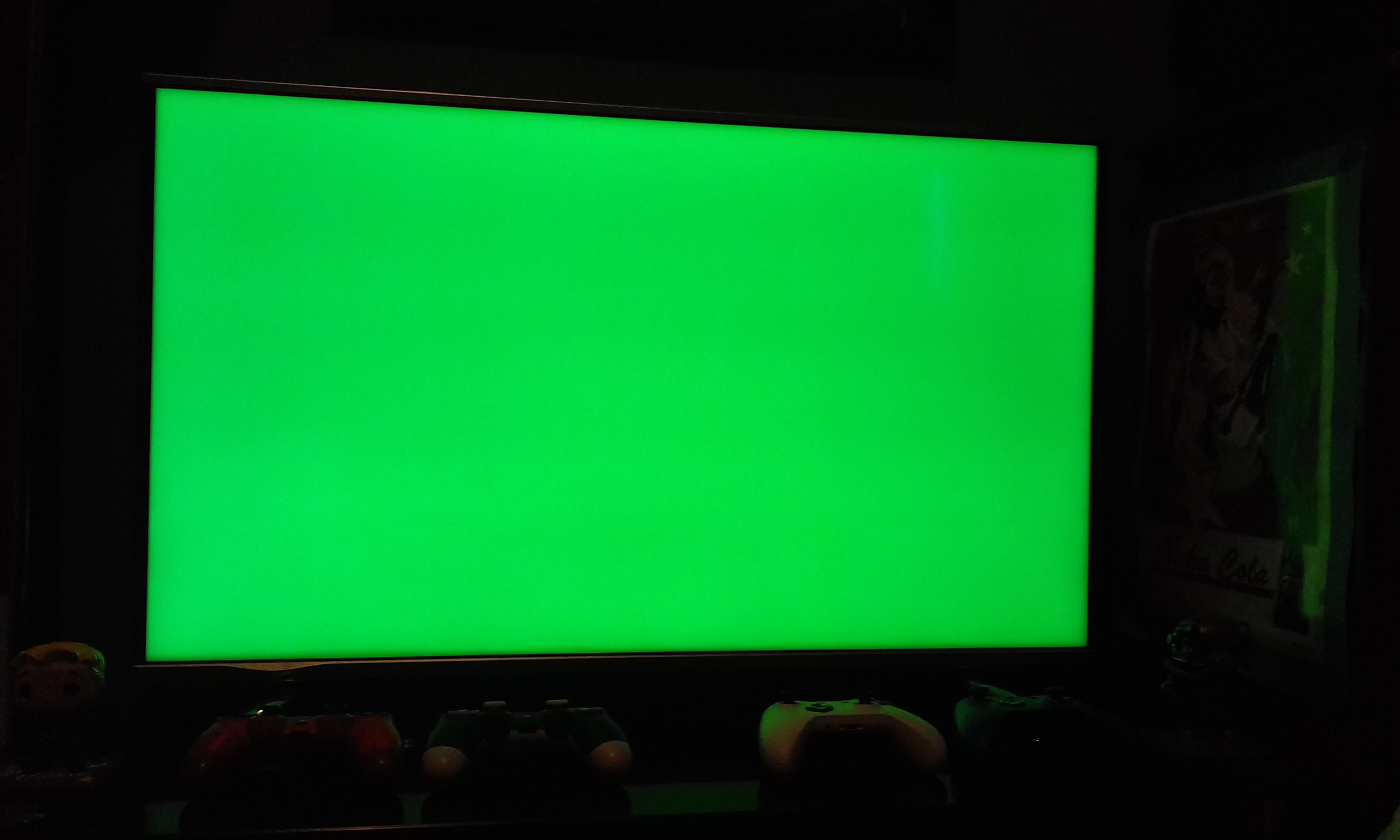




 ) The driver crashes, alongside with the PC. Oh well, I shall wait for OP to reply or AMD come with a fix.
) The driver crashes, alongside with the PC. Oh well, I shall wait for OP to reply or AMD come with a fix.
