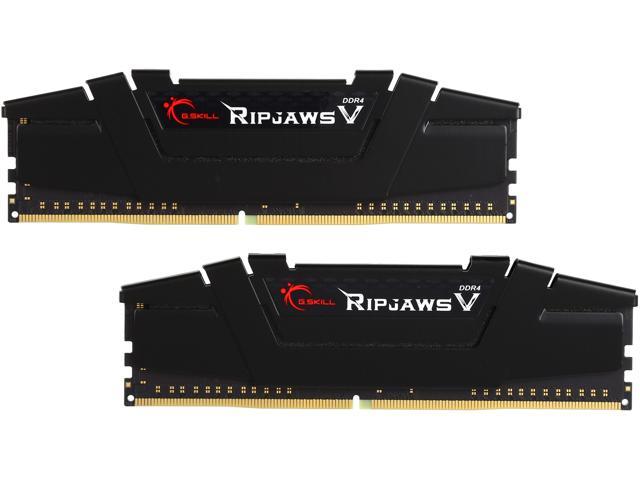Hey guys, so I built this new PC with the following parts :
GIGABYTE B450 I AORUS PRO WIFI AM4 AMD B450 SATA 6Gb/s USB 3.1 HDMI Mini ITX AMD Motherboard
Team Elite Plus 8GB (2 x 4GB) 288-Pin DDR4 SDRAM DDR4 2400 (PC4 19200) Desktop Memory Model TPD48G2400HC16DC01
AMD RYZEN 3 2200G Quad-Core 3.5 GHz (3.7 GHz Max Boost) Socket AM4 65W YD2200C5FBBOX Desktop Processor
EVGA 450 BT 100-BT-0450-K1 450W ATX12V / EPS12V 80 PLUS BRONZE Certified Non-Modular Active PFC Power Supply
Vaseky M.2 2280 SATA 500G SSD TLC Internal Solid State Drive (SSD)
Problem is the PC randomly freezes... yesterday I was randomly browsing the internet and the computer froze. No blue screen or anything... just a random freeze and had to restart the computer.
Do you guys see any compatibility issues in my parts list ?
Thank you !
GIGABYTE B450 I AORUS PRO WIFI AM4 AMD B450 SATA 6Gb/s USB 3.1 HDMI Mini ITX AMD Motherboard
Team Elite Plus 8GB (2 x 4GB) 288-Pin DDR4 SDRAM DDR4 2400 (PC4 19200) Desktop Memory Model TPD48G2400HC16DC01
AMD RYZEN 3 2200G Quad-Core 3.5 GHz (3.7 GHz Max Boost) Socket AM4 65W YD2200C5FBBOX Desktop Processor
EVGA 450 BT 100-BT-0450-K1 450W ATX12V / EPS12V 80 PLUS BRONZE Certified Non-Modular Active PFC Power Supply
Vaseky M.2 2280 SATA 500G SSD TLC Internal Solid State Drive (SSD)
Problem is the PC randomly freezes... yesterday I was randomly browsing the internet and the computer froze. No blue screen or anything... just a random freeze and had to restart the computer.
Do you guys see any compatibility issues in my parts list ?
Thank you !