- Joined
- Sep 3, 2019
- Messages
- 2,981 (1.76/day)
- Location
- Thessaloniki, Greece
| System Name | PC on since Aug 2019, 1st CPU R5 3600 + ASUS ROG RX580 8GB >> MSI Gaming X RX5700XT (Jan 2020) |
|---|---|
| Processor | Ryzen 9 5900X (July 2022), 150W PPT limit, 79C temp limit, CO -9~14 |
| Motherboard | Gigabyte X570 Aorus Pro (Rev1.0), BIOS F37h, AGESA V2 1.2.0.B |
| Cooling | Arctic Liquid Freezer II 420mm Rev7 with off center mount for Ryzen, TIM: Kryonaut |
| Memory | 2x16GB G.Skill Trident Z Neo GTZN (July 2022) 3600MHz 1.42V CL16-16-16-16-32-48 1T, tRFC:288, B-die |
| Video Card(s) | Sapphire Nitro+ RX 7900XTX (Dec 2023) 314~465W (387W current) PowerLimit, 1060mV, Adrenalin v24.3.1 |
| Storage | Samsung NVMe: 980Pro 1TB(OS 2022), 970Pro 512GB(2019) / SATA-III: 850Pro 1TB(2015) 860Evo 1TB(2020) |
| Display(s) | Dell Alienware AW3423DW 34" QD-OLED curved (1800R), 3440x1440 144Hz (max 175Hz) HDR1000, VRR on |
| Case | None... naked on desk |
| Audio Device(s) | Astro A50 headset |
| Power Supply | Corsair HX750i, 80+ Platinum, 93% (250~700W), modular, single/dual rail (switch) |
| Mouse | Logitech MX Master (Gen1) |
| Keyboard | Logitech G15 (Gen2) w/ LCDSirReal applet |
| Software | Windows 11 Home 64bit (v23H2, OSB 22631.3155) |
Turn XMP/DOCP on
Find the "Uncore OC Mode" in BIOS and Enable it. This should make FCLK/UCLK speeds run constantly at max speed at same 1500MHz as DRAM speed.
After this, see what ZenTimings is displaying...
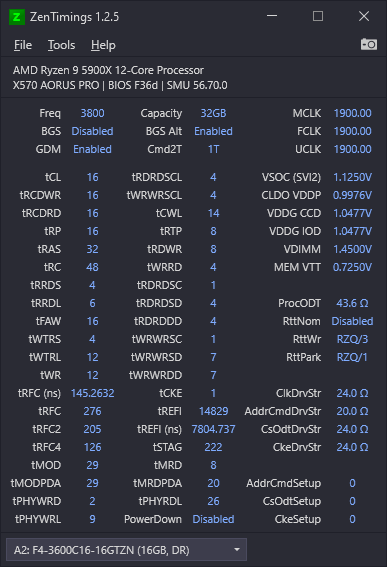
Find the "Uncore OC Mode" in BIOS and Enable it. This should make FCLK/UCLK speeds run constantly at max speed at same 1500MHz as DRAM speed.
After this, see what ZenTimings is displaying...



 "i also using 120hz gsync only for minimum games on gtx1070 - this not works better"
"i also using 120hz gsync only for minimum games on gtx1070 - this not works better"










