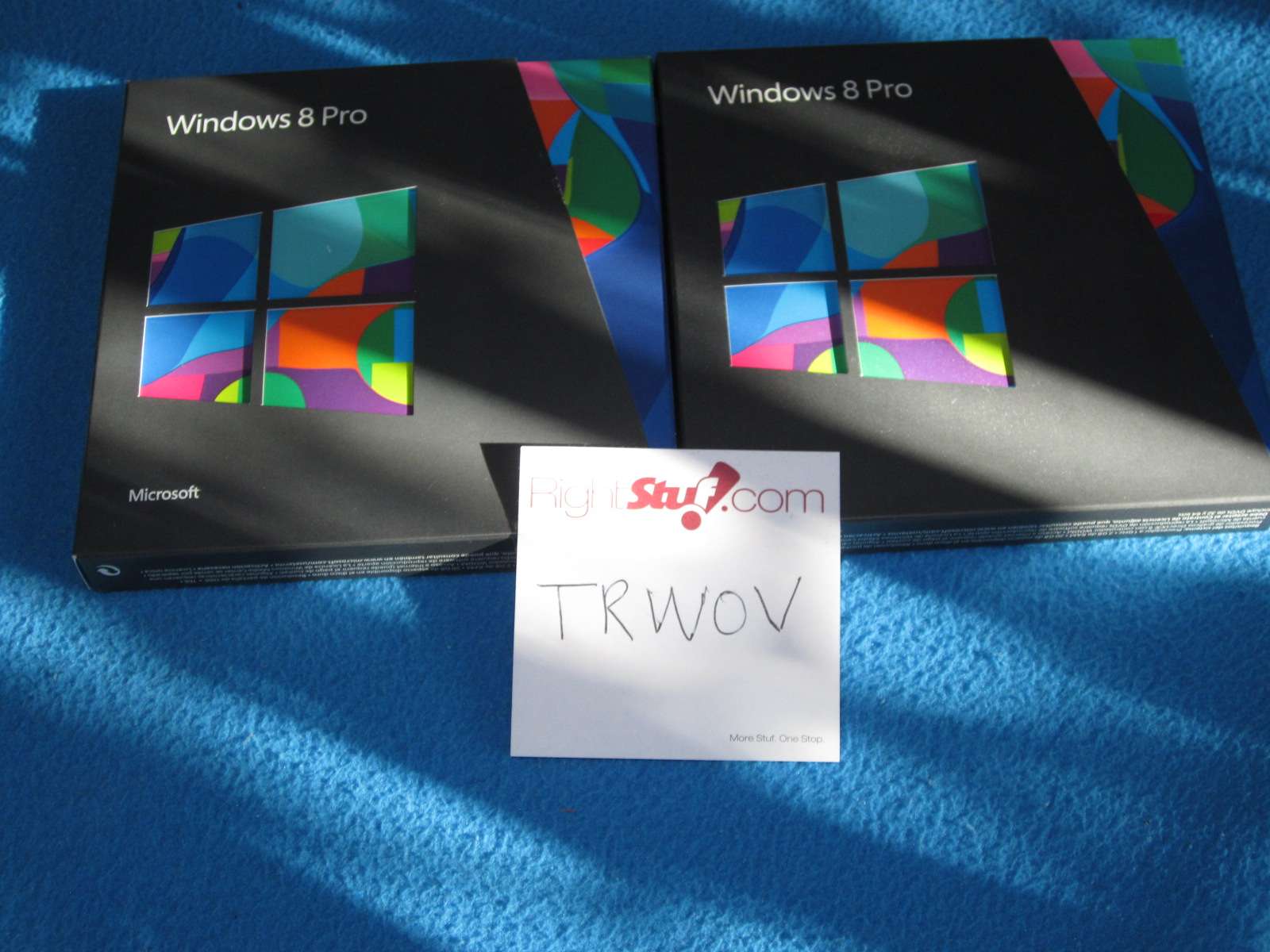brandonwh64
Addicted to Bacon and StarCrunches!!!
- Joined
- Sep 6, 2009
- Messages
- 19,542 (3.40/day)
CTRL + X is the best thing you can use in windows 8. Also Start8 is a good start menu restorer. I did downgrade back due to wireless connection issues.
| System Name | Desktop |
|---|---|
| Processor | i5 13600KF |
| Motherboard | AsRock B760M Steel Legend Wifi |
| Cooling | Noctua NH-U9S |
| Memory | 4x 16 Gb Gskill S5 DDR5 @6000 |
| Video Card(s) | Gigabyte Gaming OC 6750 XT 12GB |
| Storage | WD_BLACK 4TB SN850x |
| Display(s) | Gigabye M32U |
| Case | Corsair Carbide 400C |
| Audio Device(s) | On Board |
| Power Supply | EVGA Supernova 650 P2 |
| Mouse | MX Master 3s |
| Keyboard | Logitech G915 Wireless Clicky |
| Software | Fedora KDE Spin |
good lord people. if you can add your own gpu to your rig you can get a start menu up and running in windows 8...
| System Name | DarkStar |
|---|---|
| Processor | i5 3570K 4.4Ghz |
| Motherboard | Asrock Z77 Extreme 3 |
| Cooling | Apogee HD White/XSPC Razer blocks |
| Memory | 8GB Samsung Green 1600 |
| Video Card(s) | 2 x GTX 670 4GB |
| Storage | 2 x 120GB Samsung 830 |
| Display(s) | 27" QNIX |
| Case | Enthoo Pro |
| Power Supply | Seasonic Platinum 760 |
| Mouse | Steelseries Sensei |
| Keyboard | Ducky Pro MX Black |
| Software | Windows 8.1 x64 |

Microsoft locked users into Windows 8 once you have upgraded or did a clean install, since all Windows 8 hardware will be shipping with UEFI secure boot enabled by default. Furthermore, the Windows 8 operating system install will modify your BIOS to use UEFI by default. If you have a newer hardware system with newer UEFI bios support, you MUST change your BIOS setting to boot the Windows 7 system disk using Legacy BIOS settings. Failure to do this will result in the install locking up at the first screen. This is true even if you try to do the install of Windows 7 from Windows 8 by loading your Windows 7 system install disk and running SETUP. You will think all is well, until the system is ready to boot into Windows 7 for the first time. It then locks up again.
If you are an unfortunate one that loaded Windows 8 on a hardware with a legacy BIOS, there is no option to reset the BIOS from UEFI BIOS to Legacy. The only choice you have is to re-flash your BIOS, since the Windows 8 install has already updated it to UEFI to support their Secure Boot feature.
Re-flashing your BIOS back to it's previous version should allow you to do a clean boot of Windows 7, in most cases.
By the way, the above is true for Windows XP and VISTA (thank you very much, Microsoft!!)
GOOD LUCK! I'm told The Geek Squad charges $150.00 for this, and further advises ALL legacy hardware owners NOT to upgrade to Windows 8.
| System Name | Mobydick |
|---|---|
| Processor | Intel i7 2600k @ 4.4 |
| Motherboard | MSI M Power |
| Cooling | CM TPC 812 |
| Memory | patriot 8gb x 2 |
| Video Card(s) | EVGA GTX 970 |
| Storage | Kingston hyper x 3k 120ssd,Samsung 256ssd, seagate 750gb green |
| Display(s) | Benq XL2720Z |
| Case | Haf X |
| Audio Device(s) | creative soundblast xz |
| Power Supply | EVGA G2 850w |
| Mouse | deathadder chroma |
| Keyboard | logitech g710 |
| Software | Windows 7 64bit |
Microsoft locked users into Windows 8 once you have upgraded or did a clean install, since all Windows 8 hardware will be shipping with UEFI secure boot enabled by default. Furthermore, the Windows 8 operating system install will modify your BIOS to use UEFI by default. If you have a newer hardware system with newer UEFI bios support, you MUST change your BIOS setting to boot the Windows 7 system disk using Legacy BIOS settings. Failure to do this will result in the install locking up at the first screen. This is true even if you try to do the install of Windows 7 from Windows 8 by loading your Windows 7 system install disk and running SETUP. You will think all is well, until the system is ready to boot into Windows 7 for the first time. It then locks up again.
If you are an unfortunate one that loaded Windows 8 on a hardware with a legacy BIOS, there is no option to reset the BIOS from UEFI BIOS to Legacy. The only choice you have is to re-flash your BIOS, since the Windows 8 install has already updated it to UEFI to support their Secure Boot feature.
Re-flashing your BIOS back to it's previous version should allow you to do a clean boot of Windows 7, in most cases.
By the way, the above is true for Windows XP and VISTA (thank you very much, Microsoft!!)
GOOD LUCK! I'm told The Geek Squad charges $150.00 for this, and further advises ALL legacy hardware owners NOT to upgrade to Windows 8.]
| System Name | Whaaaat Kiiiiiiid! |
|---|---|
| Processor | Intel Core i9-14900K @ Default |
| Motherboard | Gigabyte Z690 AORUS Elite AX DDR4 |
| Cooling | Corsair H150i AIO Cooler |
| Memory | Corsair Dominator Platinum 128GB DDR4-3200 |
| Video Card(s) | EVGA GeForce RTX 3080 FTW3 ULTRA @ Default |
| Storage | Samsung 970 PRO 512GB + Crucial MX500 2TB x3 + Crucial MX500 4TB + Samsung 980 PRO 1TB |
| Display(s) | 27" LG 27MU67-B 4K, + 27" Acer Predator XB271HU 1440P |
| Case | Thermaltake Core X9 Snow |
| Audio Device(s) | Logitech G PRO X 2 Lightspeed |
| Power Supply | SeaSonic Platinum 1050W Snow Silent |
| Mouse | Logitech G903 Lightspeed |
| Keyboard | Logitech G915 X Lightspeed |
| Software | Windows 11 Pro |
| Benchmark Scores | FFXV: 19329 |
this thread makes me wanna upgrade, but is it really worth it? does 8 use up less resources? if i could make 8 look like 7 im in.
| System Name | Dell-y Driver |
|---|---|
| Processor | Core i5-10400 |
| Motherboard | Asrock H410M-HVS |
| Cooling | Intel 95w stock cooler |
| Memory | 2x8 A-DATA 2999Mhz DDR4 |
| Video Card(s) | UHD 630 |
| Storage | 1TB WD Green M.2 - 4TB Seagate Barracuda |
| Display(s) | Asus PA248 1920x1200 IPS |
| Case | Dell Vostro 270S case |
| Audio Device(s) | Onboard |
| Power Supply | Dell 220w |
| Software | Windows 10 64bit |
There is No problem uninstalling win8d and reinstalling win8. The problem comes when you want to install any other operating system on that same system. The Secure Boot feature doesn't allow you to do it, as it freezes up.
You can verify that the BIOS has been changed by disconnecting the hard drive prior to beginning the win 7 install from CD. When you do this, the install freezes at the first screen.
All subsequent win 8 installs proceed normally.
As a side note: Windows Home Server 2011 Restore is also useless as it does not support UEFI SECURE BOOT. I was able to use Windows Home Server 2011 with Win8, as Backups seemed to perform normally. However, these backups are useless since RESTORE does not boot, and freezes up.
My system:
SHUTTLE 67h3 with I5-2500 and 12 gb
| System Name | Dell-y Driver |
|---|---|
| Processor | Core i5-10400 |
| Motherboard | Asrock H410M-HVS |
| Cooling | Intel 95w stock cooler |
| Memory | 2x8 A-DATA 2999Mhz DDR4 |
| Video Card(s) | UHD 630 |
| Storage | 1TB WD Green M.2 - 4TB Seagate Barracuda |
| Display(s) | Asus PA248 1920x1200 IPS |
| Case | Dell Vostro 270S case |
| Audio Device(s) | Onboard |
| Power Supply | Dell 220w |
| Software | Windows 10 64bit |
Microsoft locked users into Windows 8 once you have upgraded or did a clean install, since all Windows 8 hardware will be shipping with UEFI secure boot enabled by default. Furthermore, the Windows 8 operating system install will modify your BIOS to use UEFI by default. If you have a newer hardware system with newer UEFI bios support, you MUST change your BIOS setting to boot the Windows 7 system disk using Legacy BIOS settings. Failure to do this will result in the install locking up at the first screen. This is true even if you try to do the install of Windows 7 from Windows 8 by loading your Windows 7 system install disk and running SETUP. You will think all is well, until the system is ready to boot into Windows 7 for the first time. It then locks up again.
If you are an unfortunate one that loaded Windows 8 on a hardware with a legacy BIOS, there is no option to reset the BIOS from UEFI BIOS to Legacy. The only choice you have is to re-flash your BIOS, since the Windows 8 install has already updated it to UEFI to support their Secure Boot feature.
Re-flashing your BIOS back to it's previous version should allow you to do a clean boot of Windows 7, in most cases.
By the way, the above is true for Windows XP and VISTA (thank you very much, Microsoft!!)
GOOD LUCK! I'm told The Geek Squad charges $150.00 for this, and further advises ALL legacy hardware owners NOT to upgrade to Windows 8.
W8 works but has some rugged edges on this board. Haven't got BSODs but you can tell the system isn't performing 100%. Sometimes it takes a while for the system to acknowledge commands, like CTRl+ALt+Supr and startup times are longer than W7. I don't fault W8 for this though; it wasn't supposed to support such an old chipset.
this thread makes me wanna upgrade, but is it really worth it? does 8 use up less resources? if i could make 8 look like 7 im in.
| System Name | Norfree |
|---|---|
| Processor | i5 3570k @4.4 |
| Motherboard | Gigabyte UD5H |
| Cooling | 212 Evo |
| Memory | 4x4GB Kingston 1600 @ 1833 9cl |
| Video Card(s) | Sapphire Nitro Fury |
| Storage | Corsair SSD, WD Black |
| Display(s) | 1080p TV |
| Case | Corsair 300-R |
| Audio Device(s) | Auzentech Prelude > Fidelio X2s and AD-700s |
| Power Supply | PCP&C Silent 950w |
| Software | Win 10 Pro 64 |
| System Name | Unknown |
|---|---|
| Processor | AMD Bulldozer FX8320 @ 4.4Ghz |
| Motherboard | Asus Crosshair V |
| Cooling | XSPC Raystorm 750 EX240 for CPU |
| Memory | 8 GB CORSAIR Vengeance Red DDR3 RAM 1922mhz (10-11-9-27) |
| Video Card(s) | XFX R9 290 |
| Storage | Samsung SSD 254GB and Western Digital Caviar Black 1TB 64MB Cache SATA 6.0Gb/s |
| Display(s) | AOC 23" @ 1920x1080 + Asus 27" 1440p |
| Case | HAF X |
| Audio Device(s) | X Fi Titanium 5.1 Surround Sound |
| Power Supply | 750 Watt PP&C Silencer Black |
| Software | Windows 8.1 Pro 64-bit |
| System Name | Graphics Card Free... |
|---|---|
| Processor | Ryzen 5 5600G |
| Motherboard | MSI B450 Gaming Plus MAX Wifi |
| Cooling | Cryorig M9a w/ BeQuiet! PureWings 2 ~ 92mm |
| Memory | Corsair Dominator Platinum DDR4 3200 ~ 16GB(2x8GB) |
| Storage | Samsung EVO 870 SSD - 1TB |
| Display(s) | AOC 24G2 |
| Case | Cardboard... |
| Power Supply | eVGA SuperNova 550w G3 |
| Mouse | Logitech t400 Zone Touch Mouse |
| Keyboard | IBM Model "M" Keyboard |
| Software | Manjaro ~ KDE Plasma |
| Benchmark Scores | She's a Runner! |
| System Name | Juliette // My HTPC |
|---|---|
| Processor | Intel i7 9700K // AMD Ryzen 5 5600G |
| Motherboard | ASUS Prime Z390X-A // ASRock B550 ITX-AC |
| Cooling | Noctua NH-U12 Black // Stock |
| Memory | Corsair DDR4 3600 32gb //G.SKILL Trident Z Royal Series 16GB (2 x 8GB) 3600 |
| Video Card(s) | ASUS RTX4070 OC// ASUS RTX 4060 OC |
| Storage | Samsung 970 EVO NVMe 1Tb, Intel 665p Series M.2 2280 1TB // Samsung 1Tb SSD |
| Display(s) | ASUS VP348QGL 34" Quad HD 3440 x 1440 // 55" LG 4K SK8000 Series |
| Case | Seasonic SYNCRO Q7// Silverstone Granada GD05 |
| Audio Device(s) | Focusrite Scarlett 4i4 // HDMI to Samsung HW-R650 sound bar |
| Power Supply | Seasonic SYNCRO 750 W // CORSAIR Vengeance 650M |
| Mouse | G903 and a Master Mouse MM710/No mouse, MS game copntroller |
| Keyboard | EVGA / Logitech K400 |
| Software | Windows 11 Pro // Windows 10 Pro |
It wouldn't even take 5 minutes to teach someone the differences of win 8 to win 7 and how to use it.
| System Name | Unknown |
|---|---|
| Processor | AMD Bulldozer FX8320 @ 4.4Ghz |
| Motherboard | Asus Crosshair V |
| Cooling | XSPC Raystorm 750 EX240 for CPU |
| Memory | 8 GB CORSAIR Vengeance Red DDR3 RAM 1922mhz (10-11-9-27) |
| Video Card(s) | XFX R9 290 |
| Storage | Samsung SSD 254GB and Western Digital Caviar Black 1TB 64MB Cache SATA 6.0Gb/s |
| Display(s) | AOC 23" @ 1920x1080 + Asus 27" 1440p |
| Case | HAF X |
| Audio Device(s) | X Fi Titanium 5.1 Surround Sound |
| Power Supply | 750 Watt PP&C Silencer Black |
| Software | Windows 8.1 Pro 64-bit |
For some reason people have difficulty grasping change. I tried to show my friend a couple of things but there all freaked out over the difference
| System Name | Zim |
|---|---|
| Processor | AMD FX-6300 |
| Motherboard | GA-970A-UD3 (rev. 2.0) |
| Cooling | AMD Stock with heat pipes |
| Memory | Corsair CMV8GX3M2A1333C9 2x 8GB Kit DDR3 1333 |
| Video Card(s) | EVGA GeForce GTX 550 Ti FPB |
| Storage | Western Digital WD RE4 1TB - Main |
| Display(s) | HP LP2465 1920x1200 |
| Case | COOLMAX CS-480 |
| Audio Device(s) | Intergrated VIA VT2021 |
| Power Supply | hec X-Power Pro 600 |
| Software | Windows 7 Ultimate |
| System Name | Ryzen Reynolds |
|---|---|
| Processor | Ryzen 1600 - 4.0Ghz 1.415v - SMT disabled |
| Motherboard | mATX Asrock AB350m AM4 |
| Cooling | Raijintek Leto Pro |
| Memory | Vulcan T-Force 16GB DDR4 3000 16.18.18 @3200Mhz 14.17.17 |
| Video Card(s) | Sapphire Nitro+ 4GB RX 580 - 1450/2000 BIOS mod 8-) |
| Storage | Seagate B'cuda 1TB/Sandisk 128GB SSD |
| Display(s) | Acer ED242QR 75hz Freesync |
| Case | Corsair Carbide Series SPEC-01 |
| Audio Device(s) | Onboard |
| Power Supply | Corsair VS 550w |
| Mouse | Zalman ZM-M401R |
| Keyboard | Razor Lycosa |
| Software | Windows 10 x64 |
| Benchmark Scores | https://www.3dmark.com/spy/6220813 |
| System Name | Norfree |
|---|---|
| Processor | i5 3570k @4.4 |
| Motherboard | Gigabyte UD5H |
| Cooling | 212 Evo |
| Memory | 4x4GB Kingston 1600 @ 1833 9cl |
| Video Card(s) | Sapphire Nitro Fury |
| Storage | Corsair SSD, WD Black |
| Display(s) | 1080p TV |
| Case | Corsair 300-R |
| Audio Device(s) | Auzentech Prelude > Fidelio X2s and AD-700s |
| Power Supply | PCP&C Silent 950w |
| Software | Win 10 Pro 64 |
Why does everyone who likes Win8 think that the people who don't like it just jumped on the bandwagon of haters, this notion pisses me off, I bought Win8 I ran it for a month and uninstalled it.
| System Name | it's a computer |
|---|---|
| Processor | INTEL i5-2500K OC'ed @ 4.5GHz |
| Motherboard | ASUS Z68-V DELUXE Gen3 |
| Cooling | NOCTURA NH-C14 |
| Memory | 16 GB CORSAIR Vengeance (4 x 4GB) 240-Pin DDR3 SDRAM DDR3 1600 (PC3 12800) |
| Video Card(s) | EVGA GTX 970 SSC 4GB |
| Storage | Intel® Solid-State Drive 730 Series SSDSC2BP240G4R5 2.5" 240GB SATA 6Gb/s MLC |
| Display(s) | SAMSUNG 24HD Model # 2494 Sync Master |
| Case | CM HAF 922 |
| Audio Device(s) | onboard |
| Power Supply | CORSAIR Gold AX850 Full Modular |
| Software | Windows 10 |
Thank you for your comments........
Here is what MS has done.
Microsoft has done its own implementation of secure boot for reasons it refuses to divulge; the public statements are that it is done for the security of users. A process of matching of cryptographic keys takes place at boot-time to ensure that one is booting a genuine copy of Windows 8 and that it has not been tampered with.
All Windows 8 PCs or laptops that are sold by grey-box or other dealers come with secure boot turned on. This means that one cannot install another operating system, either to replace Windows or as an addition, on the same box. Not unless the operating system can boot on a box that is configured for secure boot. Else, one has to get into the UEFI BIOS and turn off secure boot. This is possible on the x86 platform.
Motherboard manufacturers appear to be loath to use the term "secure boot" on their packaging; ASUS has a "Windows 8 ready" sticker on some boxes, with an instruction that readiness may depend on the updating of the BIOS or the installation of drivers.
My guess is that you are using a pre-release copy of Windows 8, and not the RETAIL version. If this is the case, you won't experience the problems that I have experienced. My Shuttle system has definitely undergone a BIOS change during Windows 8 install (actually, I did an upgrade with the $39.95 retail upgrade.) As I mentioned earlier, my system locks up WITH NO HARD DRIVE INSTALLED, while trying to do a clean install of Windows 7 from CD/ROM. Installation of Windows XP causes the "blue screen of death".
It doesn't seem likely that this problem is unique to the Shuttle SH67H3, but Shuttle's support department and MS's support department have been unable to fix the issue. BIOS re-flash procedures have NOT restored the legacy BIOS, which is probably unique to Shuttle on this one system. It's nice that their Bare bone systems also have a 3 year warranty.

| System Name | Ryzen Reynolds |
|---|---|
| Processor | Ryzen 1600 - 4.0Ghz 1.415v - SMT disabled |
| Motherboard | mATX Asrock AB350m AM4 |
| Cooling | Raijintek Leto Pro |
| Memory | Vulcan T-Force 16GB DDR4 3000 16.18.18 @3200Mhz 14.17.17 |
| Video Card(s) | Sapphire Nitro+ 4GB RX 580 - 1450/2000 BIOS mod 8-) |
| Storage | Seagate B'cuda 1TB/Sandisk 128GB SSD |
| Display(s) | Acer ED242QR 75hz Freesync |
| Case | Corsair Carbide Series SPEC-01 |
| Audio Device(s) | Onboard |
| Power Supply | Corsair VS 550w |
| Mouse | Zalman ZM-M401R |
| Keyboard | Razor Lycosa |
| Software | Windows 10 x64 |
| Benchmark Scores | https://www.3dmark.com/spy/6220813 |
I don't think that. I think the people who dislike Win 8 are lazy and don't like trying to figure out new things. Give Linux a shot. After that go back to Windows 8, then you can talk to me about how much work it is to figure things out.
 exactly my point about people who like Win8, you sound like a fanboy hating on me because I don't agree with you
exactly my point about people who like Win8, you sound like a fanboy hating on me because I don't agree with you 
| System Name | Dell-y Driver |
|---|---|
| Processor | Core i5-10400 |
| Motherboard | Asrock H410M-HVS |
| Cooling | Intel 95w stock cooler |
| Memory | 2x8 A-DATA 2999Mhz DDR4 |
| Video Card(s) | UHD 630 |
| Storage | 1TB WD Green M.2 - 4TB Seagate Barracuda |
| Display(s) | Asus PA248 1920x1200 IPS |
| Case | Dell Vostro 270S case |
| Audio Device(s) | Onboard |
| Power Supply | Dell 220w |
| Software | Windows 10 64bit |
Thank you for your comments........
My guess is that you are using a pre-release copy of Windows 8, and not the RETAIL version. If this is the case, you won't experience the problems that I have experienced. My Shuttle system has definitely undergone a BIOS change during Windows 8 install (actually, I did an upgrade with the $39.95 retail upgrade.) As I mentioned earlier, my system locks up WITH NO HARD DRIVE INSTALLED, while trying to do a clean install of Windows 7 from CD/ROM. Installation of Windows XP causes the "blue screen of death".