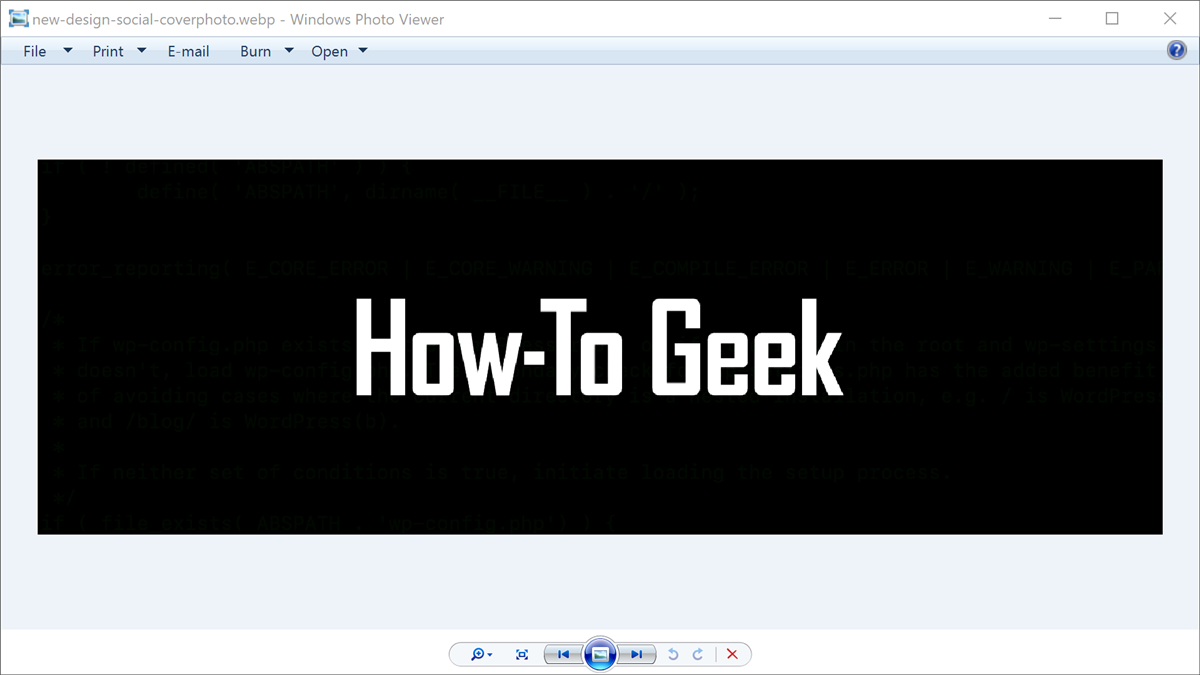- Joined
- Feb 27, 2012
- Messages
- 283 (0.06/day)
| System Name | Amazing Experience |
|---|---|
| Processor | Intel Core i5 7500 |
| Motherboard | MSI H110M Pro-VD |
| Cooling | Deepcool Alta 7 (CPU) | 2x 120mm RGB Case Fans (Rear and Front) |
| Memory | Hynix 16GB (2x8) 2400Mhz (13-13-13-28) |
| Video Card(s) | Zotac GTX 750 Ti 2GB GDDR5 |
| Storage | Crucial BX500 120GB; Seagate Barracuda 1TB+2TB; Dell 1TB Ext. HDD |
| Display(s) | HP 22es |
| Case | Ant Esports ICE-211TG |
| Audio Device(s) | F&D A110 2.1 Stereo Speakers |
| Power Supply | Circle 500 Watts APFC |
| Mouse | Redragon M609 |
| Keyboard | TVS Gold Mechanical Keyboard (MX Blue, PS/2) |
| Software | Windows 10 Pro x64 |
it doesn't seem to be possible to do it because in file type i only get three options : firefox, gimp and paint. There's no executable in windows for photo viewer as well which makes it harder although it does support it because you can view them with it and even open with doesn't show photo vier option. What should i do?