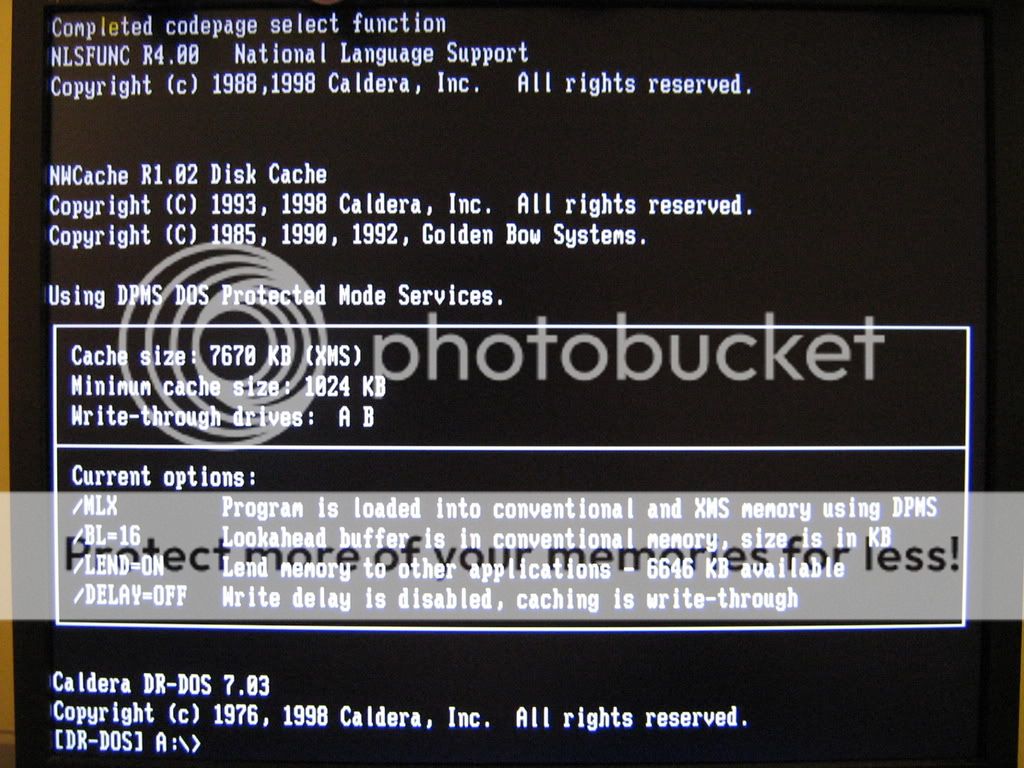spktst
New Member
- Joined
- Jan 18, 2009
- Messages
- 10 (0.00/day)
- Location
- Chicago
| Processor | e6600 @ 3.10G |
|---|---|
| Motherboard | XFX 680i LT |
| Cooling | Air |
| Memory | 2G Corsair XMS2 OC @ 720 MHZ |
| Video Card(s) | Asus EAH 4850 TOP |
| Storage | WD |
| Display(s) | Norcent 19 |
| Case | Antec 900 |
| Audio Device(s) | On Board |
| Power Supply | PCP&C 610 |
| Software | WinXP 32 |
Ok, Live... We're getting closer.
1. I burnt the Image File onto cd, then rebooted into dos. I can see the Image files on the CD, but not the ATIFlash program nor the .rom file.
2. I return to windows and try to write the ATIFlash prog and .rom file onto the CD, but windows tells me they are already on it, but I cannot see ATIFlash or the .rom file on the CD in Dos.
3. I can use Win Explorer and I can see the ATIFlash prog and .rom file on the CD.
4. How do I get to see the two important files in Dos?
Thank you for your patience with me
1. I burnt the Image File onto cd, then rebooted into dos. I can see the Image files on the CD, but not the ATIFlash program nor the .rom file.
2. I return to windows and try to write the ATIFlash prog and .rom file onto the CD, but windows tells me they are already on it, but I cannot see ATIFlash or the .rom file on the CD in Dos.
3. I can use Win Explorer and I can see the ATIFlash prog and .rom file on the CD.
4. How do I get to see the two important files in Dos?
Thank you for your patience with me