-
Welcome to TechPowerUp Forums, Guest! Please check out our forum guidelines for info related to our community.
You are using an out of date browser. It may not display this or other websites correctly.
You should upgrade or use an alternative browser.
You should upgrade or use an alternative browser.
How To Use ATIFLASH
- Thread starter CrackerJack
- Start date
AngeliqueR
New Member
- Joined
- Oct 27, 2011
- Messages
- 1 (0.00/day)
Hey there everyone! Thanks for your awesome posts, I'm actually newbie to all this so it was мун helpful for me to read posts from this thread! Have a great day!
Check out my web site MP4 Player
Check out my web site MP4 Player
Having issues issues here too. Please read my thread and help if u know something!
http://www.techpowerup.com/forums/showthread.php?p=2484091#post2484091
http://www.techpowerup.com/forums/showthread.php?p=2484091#post2484091
you can force flash, but the bios is corrupted now. so it might take several attempt to fix it, but not likely. if you didn't change it, then you must have downloaded the wrong one. atiflash won't change id, in less you know the command.
I had the same problem with the mismatch bios in DOS.
To revert the old bios you must:
type in C:\ ATIFLASH -UNLOCKROM 0
it will say ok
then
C:\ ATIFLASH -F -P 0 (BIOS NAME).BIN
And everything will be just fine with the new(old)bios . No more mismatch SSID.
The problem was that you must unlock rom first then flash the new one!
I was having the same problem, I'll try this now.
Hey,
I need some help flashing the BIOS on my r9 290. I was able to get it on the USB, but when i run the scrypt "atwin~1.exe -f -p 0 r9290.rom". I get a message saying "This program cannot be run in DOS mode." Is there anything I can do to bypass this?
- Joined
- May 9, 2011
- Messages
- 1,980 (0.38/day)
- Location
- Mainland Britain
| System Name | H2o Box |
|---|---|
| Processor | Intel(R) Xeon e5-2690 v2 Stock 3.300 GHz stock |
| Motherboard | MSI X79A-G43 Plus (MS-7760) v3 |
| Cooling | CPU EK & Phobya G-Changer 360 V2.0 RAD H2o VGA "AlphaCool M18" Hybrid [pump replaced 18/8/21] |
| Memory | G.Skill TridentX 16Gb 11-12-12-32 2T @ 1866Mhz [locked] |
| Video Card(s) | Zotac GTX 1080ti AMP EXTREME |
| Storage | HyperX Fury 120GB & Savage 480GB SSD, Seagate 250GB,250GB 7200rpm Kingston 64GB SSD |
| Display(s) | Asus TUF Gaming VG32VQR 2560*1440 165Hz VA Panel |
| Case | Corsair O-800D |
| Audio Device(s) | Creative Sound Blaster X-Fi Titanium Fatal1ty Pro |
| Power Supply | Be Quiet! [Dark Power Pro 11] 1200W CM replaced [7-4-2017] |
| Mouse | Zelotes T-90 |
| Keyboard | K66 Mechanical US Layout |
| Software | Win 10 Pro 64Bit v 20H2 / OS [build 19043.1237] WFEP 120.2212.3530.0 |
Hi
Looks like the wrong application is being used AtiWinflash and ATIFlash are not the same application
download ATIFlash and copy this to the USB Flash Drive
type at the DOS prompt
DIR [this will show the files on the flash drive]
Atiflash -ai 0 [will show adapter information]
Atiflash -s 0 OldROM.rom [*backup of the vbios image; can be used to recover the vga card]
Note: *Keep a copy of this in a safe place
atb
Law-II
Hey, I need some help flashing the BIOS on my r9 290. I was able to get it on the USB, but when i run the scrypt "atwin~1.exe -f -p 0 r9290.rom". I get a message saying "This program cannot be run in DOS mode." Is there anything I can do to bypass this?
Looks like the wrong application is being used AtiWinflash and ATIFlash are not the same application
download ATIFlash and copy this to the USB Flash Drive
type at the DOS prompt
DIR [this will show the files on the flash drive]
Atiflash -ai 0 [will show adapter information]
Atiflash -s 0 OldROM.rom [*backup of the vbios image; can be used to recover the vga card]
Note: *Keep a copy of this in a safe place
atb
Law-II
- Joined
- Sep 23, 2013
- Messages
- 154 (0.04/day)
| System Name | Trixeon |
|---|---|
| Processor | Xeon E3-1230-V2 |
| Motherboard | Asrock Z77 Extreme 3 |
| Cooling | Coolmaster EVO |
| Memory | Gskill 2133 8GB |
| Video Card(s) | Sapphire R9-290 Tri-x o/c bios 1000/6000MHz |
| Storage | 128GB SSD, 256GB SSD, 3TB HDD, 1TB HDD |
| Display(s) | 3x 22" 1050 monitors 16:10 |
| Case | Xigmatec |
| Audio Device(s) | onboard |
| Power Supply | Xigmatec 800W centurio |
| Software | Win7 64bit |
Hey,
I need some help flashing the BIOS on my r9 290. I was able to get it on the USB, but when i run the scrypt "atwin~1.exe -f -p 0 r9290.rom". I get a message saying "This program cannot be run in DOS mode." Is there anything I can do to bypass this?
use ATIwinflash. I flashed 2 7950 cards with it over 20 times and never had an issue, but it's at your risk of course.
use ATIwinflash. I flashed 2 7950 cards with it over 20 times and never had an issue, but it's at your risk of course.
I tried using ATIflash and ATIwinflash. I think the main issue is that system can't find my adapter. Whenever I run atiflash -i or atwin~1 -i, it says "Adapter not found". Is there anything that I am doing wrong? I have the exe and rom file in the flash drive.
- Joined
- Sep 23, 2013
- Messages
- 154 (0.04/day)
| System Name | Trixeon |
|---|---|
| Processor | Xeon E3-1230-V2 |
| Motherboard | Asrock Z77 Extreme 3 |
| Cooling | Coolmaster EVO |
| Memory | Gskill 2133 8GB |
| Video Card(s) | Sapphire R9-290 Tri-x o/c bios 1000/6000MHz |
| Storage | 128GB SSD, 256GB SSD, 3TB HDD, 1TB HDD |
| Display(s) | 3x 22" 1050 monitors 16:10 |
| Case | Xigmatec |
| Audio Device(s) | onboard |
| Power Supply | Xigmatec 800W centurio |
| Software | Win7 64bit |
did you try winflash from within windows, just click on the exe? Should open up a GUI where you can select your adapter, the file and click 'programme' to flash it like this;


- Joined
- May 9, 2011
- Messages
- 1,980 (0.38/day)
- Location
- Mainland Britain
| System Name | H2o Box |
|---|---|
| Processor | Intel(R) Xeon e5-2690 v2 Stock 3.300 GHz stock |
| Motherboard | MSI X79A-G43 Plus (MS-7760) v3 |
| Cooling | CPU EK & Phobya G-Changer 360 V2.0 RAD H2o VGA "AlphaCool M18" Hybrid [pump replaced 18/8/21] |
| Memory | G.Skill TridentX 16Gb 11-12-12-32 2T @ 1866Mhz [locked] |
| Video Card(s) | Zotac GTX 1080ti AMP EXTREME |
| Storage | HyperX Fury 120GB & Savage 480GB SSD, Seagate 250GB,250GB 7200rpm Kingston 64GB SSD |
| Display(s) | Asus TUF Gaming VG32VQR 2560*1440 165Hz VA Panel |
| Case | Corsair O-800D |
| Audio Device(s) | Creative Sound Blaster X-Fi Titanium Fatal1ty Pro |
| Power Supply | Be Quiet! [Dark Power Pro 11] 1200W CM replaced [7-4-2017] |
| Mouse | Zelotes T-90 |
| Keyboard | K66 Mechanical US Layout |
| Software | Win 10 Pro 64Bit v 20H2 / OS [build 19043.1237] WFEP 120.2212.3530.0 |
Hi
Is the vga card adapter working [or] flash went wrong and vga card shows no video/blank screen
Fill in system specs here
atb
Law-II
Whenever I run atiflash -i or atwin~1 -i, it says "Adapter not found"
Is the vga card adapter working [or] flash went wrong and vga card shows no video/blank screen
Fill in system specs here
atb
Law-II
Hi
Is the vga card adapter working [or] flash went wrong and vga card shows no video/blank screen
atb
Law-II
What i did is install
ARCTIC Accelero Xtreme III on my r9 290 since it was overheating. But, since i have installed the artic accelero 3 I have not been able to boot my windows up. I see the initial logo and then a black screen. So, I though it might be the BIOS, so that why I was trying to flash them. It is a dvi adapter and I can't get into windows so I cant use GUI version of flash the card BIOS.
- Joined
- Sep 23, 2013
- Messages
- 154 (0.04/day)
| System Name | Trixeon |
|---|---|
| Processor | Xeon E3-1230-V2 |
| Motherboard | Asrock Z77 Extreme 3 |
| Cooling | Coolmaster EVO |
| Memory | Gskill 2133 8GB |
| Video Card(s) | Sapphire R9-290 Tri-x o/c bios 1000/6000MHz |
| Storage | 128GB SSD, 256GB SSD, 3TB HDD, 1TB HDD |
| Display(s) | 3x 22" 1050 monitors 16:10 |
| Case | Xigmatec |
| Audio Device(s) | onboard |
| Power Supply | Xigmatec 800W centurio |
| Software | Win7 64bit |
OIC. I don't think there would suddenly be an issue with the BIOS from installing a new cooler. It's more likely (sorry to say) something has gone wrong during the install. Can you see the card in the mobo BIOS screen? Have you got a CPU with a built in GPU or a spare GPU, so you can boot into windows (with the R9 installed too) and investigate from there?
- Joined
- May 9, 2011
- Messages
- 1,980 (0.38/day)
- Location
- Mainland Britain
| System Name | H2o Box |
|---|---|
| Processor | Intel(R) Xeon e5-2690 v2 Stock 3.300 GHz stock |
| Motherboard | MSI X79A-G43 Plus (MS-7760) v3 |
| Cooling | CPU EK & Phobya G-Changer 360 V2.0 RAD H2o VGA "AlphaCool M18" Hybrid [pump replaced 18/8/21] |
| Memory | G.Skill TridentX 16Gb 11-12-12-32 2T @ 1866Mhz [locked] |
| Video Card(s) | Zotac GTX 1080ti AMP EXTREME |
| Storage | HyperX Fury 120GB & Savage 480GB SSD, Seagate 250GB,250GB 7200rpm Kingston 64GB SSD |
| Display(s) | Asus TUF Gaming VG32VQR 2560*1440 165Hz VA Panel |
| Case | Corsair O-800D |
| Audio Device(s) | Creative Sound Blaster X-Fi Titanium Fatal1ty Pro |
| Power Supply | Be Quiet! [Dark Power Pro 11] 1200W CM replaced [7-4-2017] |
| Mouse | Zelotes T-90 |
| Keyboard | K66 Mechanical US Layout |
| Software | Win 10 Pro 64Bit v 20H2 / OS [build 19043.1237] WFEP 120.2212.3530.0 |
What i did is install
ARCTIC Accelero Xtreme III on my r9 290 since it was overheating. But, since i have installed the artic accelero 3 I have not been able to boot my windows up. I see the initial logo and then a black screen. So, I though it might be the BIOS, so that why I was trying to flash them. It is a dvi adapter and I can't get into windows so I cant use GUI version of flash the card BIOS.
Looks more likly that the Arctic X-III is shorting a component [either the vga card PCB or maybe motherboard/case] ; try fitting the stock fansink back on if possible [more likly an issue with the new cooler]
Edit: Test the vga card with new cooler fitted in another System if possible; if same reseat the new cooler test again.
Edit: Once Arctic X-III is removed for reseating; double check the vga cards PCB for damaged components; [use a magnifying glass] fingers crossed all is well.
Edit: Looking at that cooler is all the weight being supported on the PCB maybe worth seeing if the vga card is seated firmly in PCIe x16 slot or if vga PCB has drooped.
Note: Flashing the card will NOT resolve this issue
Fill in system specs here
atb
Law-II
Last edited:
Looks more likly that the Arctic X-III is shorting a component [either the vga card PCB or maybe motherboard/case] ; try fitting the stock fansink back on if possible [more likly an issue with the new cooler]
Note: Flashing the card will NOT resolve this issue
Fill in system specs here
atb
Law-II
Yeah, thats what i am going to try. I will let you know how it goes, thanks for the advice.
CrackerJack in #1 post of this thread said:-s <NUM> <FILE> [SIZE] Save BIOS image from adapter <NUM> to file <FILE>
First [SIZE] kbytes (except for Theater in bytes) of ROM
1. What means: "except for Theater in bytes" ?
2. What happened when [SIZE] is not given ? Do I backup full enough bios
from memory ?
3. ROM ? Is ROM flashable ?
Thank forward for reply
- Joined
- Jul 16, 2014
- Messages
- 26 (0.01/day)
- Location
- Sydney, Australia
| System Name | Da Swift |
|---|---|
| Processor | Intel i7 4770K |
| Motherboard | ASUS Maximus VI Formula |
| Cooling | Corsair H80i |
| Memory | Kingston 16GB 1600Mhz |
| Video Card(s) | 2x MSI R9 290X Gaming 4G OC (Crossfire) |
| Storage | Samsung 840 EVO 500 GB (OS) Rapid, Samsung 840 EVO 256GB |
| Display(s) | ASUS Swift PG278Q |
| Case | Antec 900 II V3 |
| Audio Device(s) | Astro A50 Headset, Logitech Speakers |
| Power Supply | Seasonic 1000w 80 Plus Platnum |
| Software | Windows 8.1 64bit (Classic Shell - Windows 7 Theme) |
| Benchmark Scores | 3DMark Fire Strike - 16353 http://www.3dmark.com/fs/2911875 |
- Joined
- Jul 16, 2014
- Messages
- 26 (0.01/day)
- Location
- Sydney, Australia
| System Name | Da Swift |
|---|---|
| Processor | Intel i7 4770K |
| Motherboard | ASUS Maximus VI Formula |
| Cooling | Corsair H80i |
| Memory | Kingston 16GB 1600Mhz |
| Video Card(s) | 2x MSI R9 290X Gaming 4G OC (Crossfire) |
| Storage | Samsung 840 EVO 500 GB (OS) Rapid, Samsung 840 EVO 256GB |
| Display(s) | ASUS Swift PG278Q |
| Case | Antec 900 II V3 |
| Audio Device(s) | Astro A50 Headset, Logitech Speakers |
| Power Supply | Seasonic 1000w 80 Plus Platnum |
| Software | Windows 8.1 64bit (Classic Shell - Windows 7 Theme) |
| Benchmark Scores | 3DMark Fire Strike - 16353 http://www.3dmark.com/fs/2911875 |
After attempts to make a bootable DVD-RW and a bootable USB flash drive, I eventually made a bootable CD-R in order to flash the card. Everything went fine until the booting from the CD began.
The message I was told I should have got is;
Partition C:\ installed
Partition D:\ installed
Search for USB HDD Devices...
USB support successfully initialized
NWCDEX.EXE Version 2.81 CD-ROM file handler.
Copyright (c) 1992, 1997 Caldera Inc. All rights reserved,
Drive E: Driver 'MSCD001' unit 0
Completed codepage prepare function
Completed codepage select function
NLSFUNC R4.00 National Language Support
Copyright (c) 1988,1998 Caldera, Inc. All rights reserved.
Caldera DR-DOS 7.03
Copyright (c) 1976, 1998 Caldera, Inc. All rights reserved.
[DR-DOS] A:\>
The message I actually got was;
Partition C:\ installed
Search for USB HDD Devices...
USB support successfully initialized
NWCDEX.EXE Version 2.81 CD-ROM file handler.
Copyright (c) 1992, 1997 Caldera Inc. All rights reserved,
Driver not found 'MSCD001'
Completed codepage prepare function
Completed codepage select function
NLSFUNC R4.00 National Language Support
Copyright (c) 1988,1998 Caldera, Inc. All rights reserved.
Caldera DR-DOS 7.03
Copyright (c) 1976, 1998 Caldera, Inc. All rights reserved.
[DR-DOS] A:\>
At this point, I waited (due to typing was giving no response), restarted my PC and now my PS/2 keyboard won't work unfortunately I don't have a second PS/2 keyboard to test if it is my PS/2 port or the keyboard itself. Unfortunately I have a USB keyboard which isn't enabled in BIOS, so won't work until windows loads meaning I can't get back into BIOS.
Is there anyway to fix the MSCD001 problem and partition D not installing, and does anyone know if the keyboard breaking is down to being in MS-DOS, or just the worst luck in the world?
(Disc I was booting from was in Drive D:\) My set up is;
- Antec Nine Hundred Ultimate Gaming Case
- MSI P35 Neo2-FR Intel P35 (Socket 775) PCI-Express DDR2 Motherboard
- Intel Core 2 Quad Pro Q6600 "Energy Efficient SLACR 95W Edition" 2.40GHz
-Arctic Cooling Freezer 7 Pro CPU Cooler (Socket LGA775)
- OCZ 4GB (4x1GB) PC2-6400C4 Dual Channel Platinum Revision 2 XTC Series DDR2
- Sony NEC Optiarc AD-7200S 20x DVD±RW SATA Dual Layer ReWriter (Black) - OEM
- Samsung SpinPoint F1 500GB SATA-II 16MB Cache - OEM (HD502IJ)
- Hiper 580W HPU-4M580 SLi Certified ATX2.2 PSU
I had the same MSC driver error
 but I fixed it!
but I fixed it!I changed the Sata to IDE and IDE legacy in the BIOS and flashed it from the CD I burned.
After changing to IDE the F drive (USB stick) still wasn't showing up but the MSCD001 driver loaded. So I pointed it to the Disc (CD-R) "Drive E" and it flashed the bios
 And it finally booted on that bios again. It was the original bios that I backed up
And it finally booted on that bios again. It was the original bios that I backed up  . that I broke trying to flash the wrong Bios in ATIWinFlash
. that I broke trying to flash the wrong Bios in ATIWinFlash 
So I used - E:\ then atiflash -p 0 hv2.rom and it successfully did the job, it said it successfully flashed the BIOS and to restart to apply it.
- Joined
- Oct 2, 2004
- Messages
- 13,931 (1.84/day)
| System Name | Dark Monolith |
|---|---|
| Processor | AMD Ryzen 7 5800X3D |
| Motherboard | ASUS Strix X570-E |
| Cooling | Arctic Cooling Freezer II 240mm + 2x SilentWings 3 120mm |
| Memory | 64 GB G.Skill Ripjaws V Black 3600 MHz |
| Video Card(s) | XFX Radeon RX 9070 XT Mercury OC Magnetic Air |
| Storage | Seagate Firecuda 530 4 TB SSD + Samsung 850 Pro 2 TB SSD + Seagate Barracuda 8 TB HDD |
| Display(s) | ASUS ROG Swift PG27AQDM 240Hz OLED |
| Case | Silverstone Kublai KL-07 |
| Audio Device(s) | Sound Blaster AE-9 MUSES Edition + Altec Lansing MX5021 2.1 Nichicon Gold |
| Power Supply | BeQuiet DarkPower 11 Pro 750W |
| Mouse | Logitech G502 Proteus Spectrum |
| Keyboard | UVI Pride MechaOptical |
| Software | Windows 11 Pro |
Why people download BIOS files and risk complications. Extract the original BIOS from your card using GPU-Z and modify it. You can't go wrong that way...
- Joined
- Jul 16, 2014
- Messages
- 26 (0.01/day)
- Location
- Sydney, Australia
| System Name | Da Swift |
|---|---|
| Processor | Intel i7 4770K |
| Motherboard | ASUS Maximus VI Formula |
| Cooling | Corsair H80i |
| Memory | Kingston 16GB 1600Mhz |
| Video Card(s) | 2x MSI R9 290X Gaming 4G OC (Crossfire) |
| Storage | Samsung 840 EVO 500 GB (OS) Rapid, Samsung 840 EVO 256GB |
| Display(s) | ASUS Swift PG278Q |
| Case | Antec 900 II V3 |
| Audio Device(s) | Astro A50 Headset, Logitech Speakers |
| Power Supply | Seasonic 1000w 80 Plus Platnum |
| Software | Windows 8.1 64bit (Classic Shell - Windows 7 Theme) |
| Benchmark Scores | 3DMark Fire Strike - 16353 http://www.3dmark.com/fs/2911875 |
I have 2 MSI r9 290x gaming cards with different BIOS's and I tried to make them have the same BIOS but should never have used winflash. After sending one back for a slow fan I got sent back a 290x with PCB version 2.0.Why people download BIOS files and risk complications. Extract the original BIOS from your card using GPU-Z and modify it. You can't go wrong that way...
All is good now and it's using the original BIOS. I tried it because I couldn't control my #1 GPU's fan in MSI Afterburner on Catalyst 14.4 and they get hot and I need it to go sooner to 100% fan and I can't even do anything in Overdrive as it's broken. Turns out it might be a driver issue as AMD showed me how to fix it but the fan only works right on 14.9 but on 14.9 Mantle is crap it stutters for me.
When I had 2 the same cards both version 1.0 the fan controller always worked on both cards perfectly. Now GPU #1 is shown in RPM and GPU #2 is a percentage and the fan profile on GPU 1 isn't as high as it's not using the MSI Afterburner curve of GPU #2. It works right if I install WDDM1.3 driver but it breaks when Catalyst is installed lol. If I apply the WDDM driver after Catalyst it removes Mantle completely so I don't apply it at all.
Here is the fix that AMD recommended I do to get the fan control back but only works on 14.9 but they said to give them a few days and they should have 14.4 going.
Long story short, I decided to flash the BIOS with the new ones (F5) on their website, ignoring any warnings they had or I didn't really ignore them but acknowledge it, with their respective program and it did successfully. Of course I backed up the original BIOS info file in the case something like this would happen. ...and it did, unfortunately. Maybe it was the F51 BIOS that I was suppose to use....oh well too late now...
When I go about it, I keep getting this "Warning: cannot open swap file c:\cwsdpmi.swp" line as seen in the attached image. That and it can't seem to *find* the BIOS files but they're right there in the directory! Did I do something wrong?
Attempted re-flash is on a Gigabyte GV-R7750C-1GI.
When I go about it, I keep getting this "Warning: cannot open swap file c:\cwsdpmi.swp" line as seen in the attached image. That and it can't seem to *find* the BIOS files but they're right there in the directory! Did I do something wrong?
Attempted re-flash is on a Gigabyte GV-R7750C-1GI.
Attachments
- Joined
- Jul 16, 2014
- Messages
- 26 (0.01/day)
- Location
- Sydney, Australia
| System Name | Da Swift |
|---|---|
| Processor | Intel i7 4770K |
| Motherboard | ASUS Maximus VI Formula |
| Cooling | Corsair H80i |
| Memory | Kingston 16GB 1600Mhz |
| Video Card(s) | 2x MSI R9 290X Gaming 4G OC (Crossfire) |
| Storage | Samsung 840 EVO 500 GB (OS) Rapid, Samsung 840 EVO 256GB |
| Display(s) | ASUS Swift PG278Q |
| Case | Antec 900 II V3 |
| Audio Device(s) | Astro A50 Headset, Logitech Speakers |
| Power Supply | Seasonic 1000w 80 Plus Platnum |
| Software | Windows 8.1 64bit (Classic Shell - Windows 7 Theme) |
| Benchmark Scores | 3DMark Fire Strike - 16353 http://www.3dmark.com/fs/2911875 |
Long story short, I decided to flash the BIOS with the new ones (F5) on their website, ignoring any warnings they had or I didn't really ignore them but acknowledge it, with their respective program and it did successfully. Of course I backed up the original BIOS info file in the case something like this would happen. ...and it did, unfortunately. Maybe it was the F51 BIOS that I was suppose to use....oh well too late now...
When I go about it, I keep getting this "Warning: cannot open swap file c:\cwsdpmi.swp" line as seen in the attached image. That and it can't seem to *find* the BIOS files but they're right there in the directory! Did I do something wrong?
Attempted re-flash is on a Gigabyte GV-R7750C-1GI.
shouldn't the code be something similar to.
A:\Atiflash -p 0 nameofbios.rom
I created the CD with bios and ariflash.exe and the USB with Atiflash , Bios and winboot98. I pointed to the CD not the USB think of A as the CD.
I followed the steps in the video I posted but instead of pointing to the USB like he does I pointed to the ATIflash.exe and Bios on the CD. Use the directory on the CD-r you made containing the bios.
I posted this after I successfully did it.
"I had the same MSC driver error
 but I fixed it!
but I fixed it!I changed the Sata to IDE and IDE legacy in the BIOS and flashed it from the CD I burned.
After changing to IDE the F drive (USB stick) still wasn't showing up but the MSCD001 driver loaded. So I pointed it to the Disc (CD-R) "Drive E" and it flashed the bios
 And it finally booted on that bios again. It was the original bios that I backed up
And it finally booted on that bios again. It was the original bios that I backed up  . that I broke trying to flash the wrong Bios in ATIWinFlash
. that I broke trying to flash the wrong Bios in ATIWinFlash 
So I used - E:\>atiflash -p 0 hv2.rom and it successfully did the job, it said it successfully flashed the BIOS and to restart to apply it."
- Joined
- Jul 16, 2014
- Messages
- 26 (0.01/day)
- Location
- Sydney, Australia
| System Name | Da Swift |
|---|---|
| Processor | Intel i7 4770K |
| Motherboard | ASUS Maximus VI Formula |
| Cooling | Corsair H80i |
| Memory | Kingston 16GB 1600Mhz |
| Video Card(s) | 2x MSI R9 290X Gaming 4G OC (Crossfire) |
| Storage | Samsung 840 EVO 500 GB (OS) Rapid, Samsung 840 EVO 256GB |
| Display(s) | ASUS Swift PG278Q |
| Case | Antec 900 II V3 |
| Audio Device(s) | Astro A50 Headset, Logitech Speakers |
| Power Supply | Seasonic 1000w 80 Plus Platnum |
| Software | Windows 8.1 64bit (Classic Shell - Windows 7 Theme) |
| Benchmark Scores | 3DMark Fire Strike - 16353 http://www.3dmark.com/fs/2911875 |
I have since updated to Catalyst 14.9.1 and been running BF4 on the bios in crossfire brilliantly no issues at all.
- Joined
- Jul 16, 2014
- Messages
- 26 (0.01/day)
- Location
- Sydney, Australia
| System Name | Da Swift |
|---|---|
| Processor | Intel i7 4770K |
| Motherboard | ASUS Maximus VI Formula |
| Cooling | Corsair H80i |
| Memory | Kingston 16GB 1600Mhz |
| Video Card(s) | 2x MSI R9 290X Gaming 4G OC (Crossfire) |
| Storage | Samsung 840 EVO 500 GB (OS) Rapid, Samsung 840 EVO 256GB |
| Display(s) | ASUS Swift PG278Q |
| Case | Antec 900 II V3 |
| Audio Device(s) | Astro A50 Headset, Logitech Speakers |
| Power Supply | Seasonic 1000w 80 Plus Platnum |
| Software | Windows 8.1 64bit (Classic Shell - Windows 7 Theme) |
| Benchmark Scores | 3DMark Fire Strike - 16353 http://www.3dmark.com/fs/2911875 |
Long story short, I decided to flash the BIOS with the new ones (F5) on their website, ignoring any warnings they had or I didn't really ignore them but acknowledge it, with their respective program and it did successfully. Of course I backed up the original BIOS info file in the case something like this would happen. ...and it did, unfortunately. Maybe it was the F51 BIOS that I was suppose to use....oh well too late now...
When I go about it, I keep getting this "Warning: cannot open swap file c:\cwsdpmi.swp" line as seen in the attached image. That and it can't seem to *find* the BIOS files but they're right there in the directory! Did I do something wrong?
Attempted re-flash is on a Gigabyte GV-R7750C-1GI.
you typed the number 1 in the code meaning the second PCIe slot not the first. The first slot is number 0 such as atiflash -p 0 hv2.rom including the rom file. When you create the disk only put one BIOS with the ATIFLASH.exe file in there I see multiple rom files (BIOS's).
I flashed mine with the boot disk I created on a CD-r I don't even know if the USB bootdisk did anything but it was there and it initialised but I pointed to the CD-r instead and flashed it off that.
It is, all I did was just rename the atiflash-4.17.exe to a shorter file name: ati4.exe and atiflash.exe (atiflash_389) to ati3 in any case I needed to use an older version because the newer version didn't work. I am using another computer that has IGP as the origin PC this 7750 was in doesn't even have any IGP whatsoever.shouldn't the code be something similar to.
A:\Atiflash -p 0 nameofbios.rom
The F5 and F51 extensions are from the original Gigabyte website: http://www.gigabyte.com.au/products/product-page.aspx?pid=4131#bios and this was the utility I used to flash an update via windows: http://www.gigabyte.com.au/products/product-page.aspx?pid=4131#utility - VGA Tools -- @bios. The F3 extension; however, is actually the backup I did *right* before I idiotically flashed and screwed it up with the new one which I would have thought would make it better coz update!
 Well you know, you'd expect an update is better than using old outdated versions and how people all over the net also push you into updating(really anything you can if not everything, even if they still work perfectly fine without an update) anyways and then eventually it gets to you and you see an update and say "Oh there's an update, but the card works perfectly fine even without this update and even there's a warning statement that says you should only update BIOS if you are having problems - I should update anyways. After all we're moving forward, not staying back! ...unless of course by moving forward you can't do this or that, in which case staying back is fine." Oh how very wrong I was....
Well you know, you'd expect an update is better than using old outdated versions and how people all over the net also push you into updating(really anything you can if not everything, even if they still work perfectly fine without an update) anyways and then eventually it gets to you and you see an update and say "Oh there's an update, but the card works perfectly fine even without this update and even there's a warning statement that says you should only update BIOS if you are having problems - I should update anyways. After all we're moving forward, not staying back! ...unless of course by moving forward you can't do this or that, in which case staying back is fine." Oh how very wrong I was....The other BIOS files I got were from here: http://www.techpowerup.com/vgabios/index.php?architecture=&manufacturer=Gigabyte&model=HD 7750&interface=&memType=&memSize=
In the video, he used the CD method, I used the USB method. Also, for some odd reason when I do get around trying the CD version, thinking maybe the USB method doesn't work, my USB keyboard doesn't work! It works when I am using the USB method but CD method the keyboard is completely useless - no response! Which means I can't type anything! And yes I have legacy USB enabled, why else would it work under the USB method? Also the computer I am using to flash this on doesn't have any PS/2 ports....so I can't use a USB to PS/2 adaptor. However the PC of origin that this card came out of *does* have PS/2 ports, namely both mouse and keyboard, *but* doesn't have IGP that I can use as the card is bricked until I somehow re-flash the BIOS to make the card work again.I created the CD with bios and ariflash.exe and the USB with Atiflash , Bios and winboot98. I pointed to the CD not the USB think of A as the CD.
I followed the steps in the video I posted but instead of pointing to the USB like he does I pointed to the ATIflash.exe and Bios on the CD. Use the directory on the CD-r you made containing the bios.
I thought 1 was ur first PCIe slot? IGP is 0, first slot is 1, second slot is 2 and so on at least that's what he said in the video.... nevertheless, I did try both anyways but to no avail.you typed the number 1 in the code meaning the second PCIe slot not the first. The first slot is number 0 such as atiflash -p 0 hv2.rom including the rom file. When you create the disk only put one BIOS with the ATIFLASH.exe file in there I see multiple rom files (BIOS's).
When try to change drive letters using the USB boot method, it would spit out "Invalid drive specification" error. Although I can access the B:\ drive but that's the optical drive....and I can only access the files that were used to make the CD bootable as seen in the image attached. Damn won't let me upload the file - oh well I'll use photobucket instead then:I flashed mine with the boot disk I created on a CD-r I don't even know if the USB bootdisk did anything but it was there and it initialised but I pointed to the CD-r instead and flashed it off that.
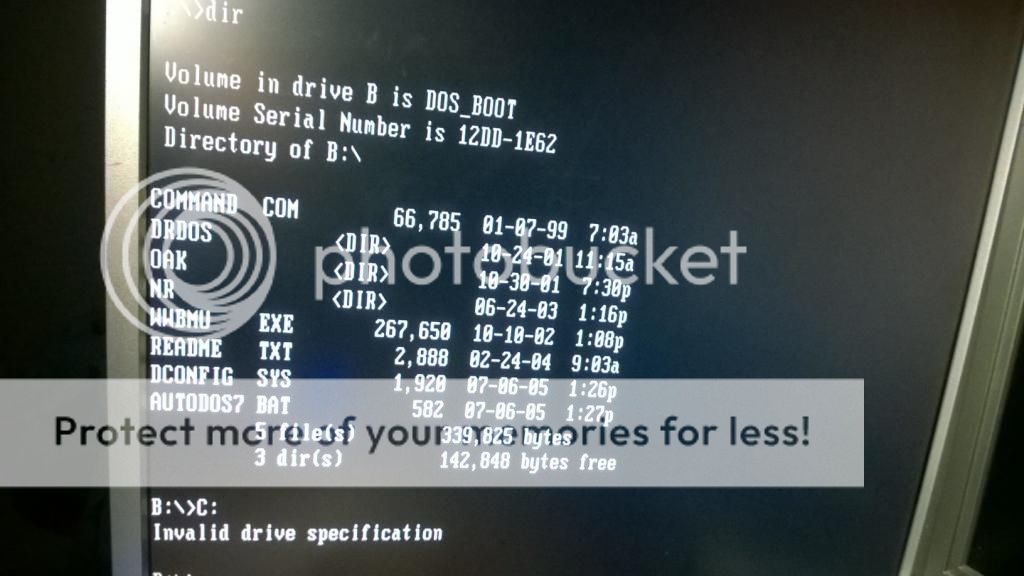
Last edited:
OneMoar
There is Always Moar
- Joined
- Apr 9, 2010
- Messages
- 8,851 (1.60/day)
- Location
- Rochester area
| System Name | RPC MK2.5 |
|---|---|
| Processor | Ryzen 5800x |
| Motherboard | Gigabyte Aorus Pro V2 |
| Cooling | Thermalright Phantom Spirit SE |
| Memory | CL16 BL2K16G36C16U4RL 3600 1:1 micron e-die |
| Video Card(s) | GIGABYTE RTX 3070 Ti GAMING OC |
| Storage | Nextorage NE1N 2TB ADATA SX8200PRO NVME 512GB, Intel 545s 500GBSSD, ADATA SU800 SSD, 3TB Spinner |
| Display(s) | LG Ultra Gear 32 1440p 165hz Dell 1440p 75hz |
| Case | Phanteks P300 /w 300A front panel conversion |
| Audio Device(s) | onboard |
| Power Supply | SeaSonic Focus+ Platinum 750W |
| Mouse | Kone burst Pro |
| Keyboard | SteelSeries Apex 7 |
| Software | Windows 11 +startisallback |
this thread is woefully out of date <_< I don't recommend following the instructions here
this is how i handle and bios related work
1. get rufus from http://rufus.akeo.ie/
2. create a bootable usb disk using the "freedos"
3. copy atiflash or whatever flash utility you need to use onto the disk
4. profit ...
this is how i handle and bios related work
1. get rufus from http://rufus.akeo.ie/
2. create a bootable usb disk using the "freedos"
3. copy atiflash or whatever flash utility you need to use onto the disk
4. profit ...




