- Joined
- Mar 11, 2009
- Messages
- 1,778 (0.30/day)
- Location
- Little Rock, AR
| System Name | Gamer |
|---|---|
| Processor | AMD Ryzen 3700x |
| Motherboard | AsRock B550 Phantom Gaming ITX/AX |
| Memory | 32GB |
| Video Card(s) | ASRock Radeon RX 6800 XT Phantom Gaming D |
| Case | Phanteks Eclipse P200A D-RGB |
| Power Supply | 800w CM |
| Mouse | Corsair M65 Pro |
| Software | Windows 10 Pro |
I'll play at 720p if I have to, if it means 144hz. More would be better, but I can't justify spending a grand on a 240hz monitor.
1080p at 144hz is my sweet spot. I think monitor size also should be a factor in this discussion. I game on a 24 inch monitor at 1080p, which is perfectly fine. If it were 32 inch or larger, I'd probably be yearning for more pixels, but anything past 1080p to me is just icing at 24 inches. And personally, I don't care to get anything bigger, because anything past 24" starts to get outside the acceptable range of my peripheral vision, which is bad for shooters. Games other than shooters are fine for larger screens, but an average size screen doesn't take anything away from them. So there really isn't any point for me to get anything bigger. I've got a steam link and a 55" TV, or the Oculus rift if I want something more immersive.
In short... to me, Hertz is king.
1080p at 144hz is my sweet spot. I think monitor size also should be a factor in this discussion. I game on a 24 inch monitor at 1080p, which is perfectly fine. If it were 32 inch or larger, I'd probably be yearning for more pixels, but anything past 1080p to me is just icing at 24 inches. And personally, I don't care to get anything bigger, because anything past 24" starts to get outside the acceptable range of my peripheral vision, which is bad for shooters. Games other than shooters are fine for larger screens, but an average size screen doesn't take anything away from them. So there really isn't any point for me to get anything bigger. I've got a steam link and a 55" TV, or the Oculus rift if I want something more immersive.
In short... to me, Hertz is king.


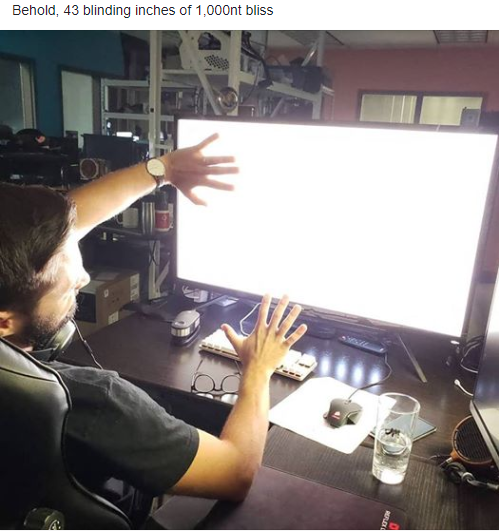
 . ABC picked up using the name in the late 60s and played made for TV stuff.
. ABC picked up using the name in the late 60s and played made for TV stuff. .
.