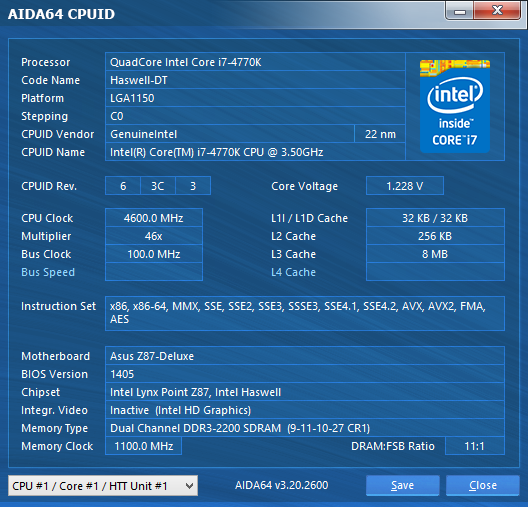- Joined
- Jun 27, 2011
- Messages
- 6,689 (1.43/day)
| Processor | 7800x3d |
|---|---|
| Motherboard | Gigabyte B650 Auros Elite AX |
| Cooling | Custom Water |
| Memory | GSKILL 2x16gb 6000mhz Cas 30 with custom timings |
| Video Card(s) | MSI RX 6750 XT MECH 2X 12G OC |
| Storage | Adata SX8200 1tb with Windows, Samsung 990 Pro 2tb with games |
| Display(s) | HP Omen 27q QHD 165hz |
| Case | ThermalTake P3 |
| Power Supply | SuperFlower Leadex Titanium |
| Software | Windows 11 64 Bit |
| Benchmark Scores | CB23: 1811 / 19424 CB24: 1136 / 7687 |
So I spent most of last night many different combination of voltages. 4.3ghz is my highest stable. I am fine with that. Maybe with a bios update I might get lucky. Time to see how low of volts I need for 4.3ghz.
I was trying to do PER CORE overclocking to hopefully get a few more MHz on fewer cores. I noticed I am always running at my 4core ratio. Even when idleing it does not drop down below the 4core ratio.
Ooh wait. I got 4.4ghz at 1.28v using manual instead of xmp.
I was trying to do PER CORE overclocking to hopefully get a few more MHz on fewer cores. I noticed I am always running at my 4core ratio. Even when idleing it does not drop down below the 4core ratio.
Ooh wait. I got 4.4ghz at 1.28v using manual instead of xmp.
Last edited: