Space Lynx
Astronaut
- Joined
- Oct 17, 2014
- Messages
- 18,300 (4.71/day)
- Location
- Kepler-186f
| Processor | 7800X3D -25 all core ($196) |
|---|---|
| Motherboard | B650 Steel Legend ($189) |
| Cooling | RZ620 (White/Silver) ($32) |
| Memory | 32gb ddr5 (2x16) cl 30 6000 ($80) |
| Video Card(s) | Merc 310 7900 XT @3200 core -.75v ($705) |
| Display(s) | Agon QHD 27" QD-OLED Glossy 240hz ($399) |
| Case | NZXT H710 (Black/Red) ($62) |
| Power Supply | Corsair RM850x ($109) |
it uses 10% of my cpu at all times... when gaming, when not gaming, etc...
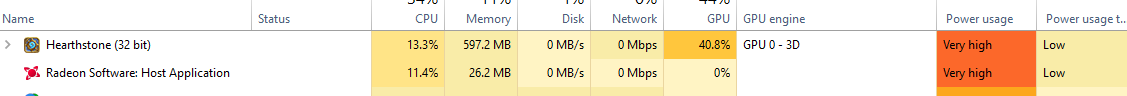
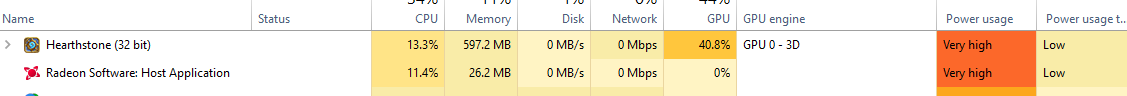




 ) such asusing the factory reset option with in the radeon settings, changing relive directory etc
) such asusing the factory reset option with in the radeon settings, changing relive directory etc



 ). In my case are in the same base path "D:\Program Files (x86)\Steam\steamapps\common", the folders "Destiny 2", "Keep Talking and Nobody Explodes" and "RESIDENT EVIL REVELATIONS 2". Since all this three folders are empty, when I finish delete the last one, the Radeon Software become 0% of CPU usage.
). In my case are in the same base path "D:\Program Files (x86)\Steam\steamapps\common", the folders "Destiny 2", "Keep Talking and Nobody Explodes" and "RESIDENT EVIL REVELATIONS 2". Since all this three folders are empty, when I finish delete the last one, the Radeon Software become 0% of CPU usage.