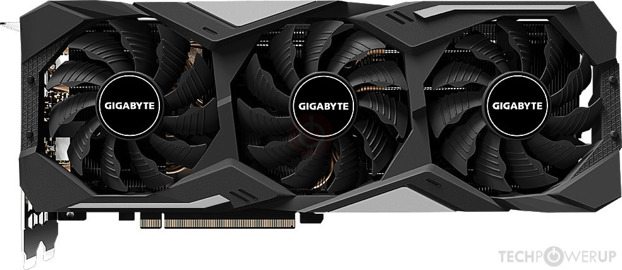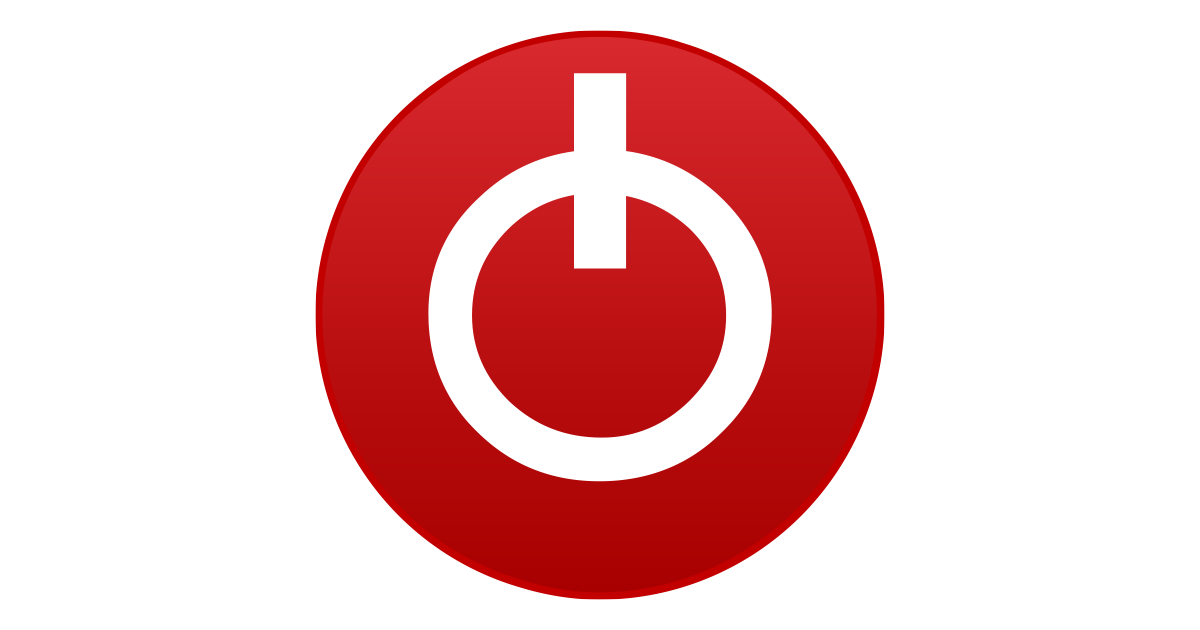DYBBER
New Member
- Joined
- Apr 24, 2020
- Messages
- 15 (0.01/day)
- Location
- Danmark
Please help med out here Champs!
I have the following card 2070 Super Founders Edition with "10DE-1EC7-10DE-13AA" what BIOS can I flash to have 0 db fans at idle?
I tried the following "EVGA RTX 2070 Super 8 GB BIOS (Black Gaming)" from this link: CLICK
I used this video as guidance: OverclockersClub
These are the CMD comands I used:
C:\>cd/nvflash64
C:\nvflash64>nvflash64_patched_5.590.0.exe -b NVIDIA.rom
C:\nvflash64>nvflash64_patched_5.590.0.exe -protectoff
C:\nvflash64>nvflash64_patched_5.590.0.exe -6 EVGA.RTX2070Super.8192.190621.rom
But I get this long message :
------------------------------------------------------------------------------------------------------------------------
"WARNING: None of the firmware image compatible PCI Device ID's
match the PCI Device ID of the adapter.
Adapter PCI Device ID: 1EC7
Firmware image PCI Device ID: 1E84
Alternate: 1EAE
WARNING: Firmware image PCI Subsystem ID (3842.3071x
does not match adapter PCI Subsystem ID (10DE.13AA).
WARNING: None of the firmware image compatible Board ID's
match the Board ID of the adapter.
Adapter Board ID: 0168
Firmware image Board ID: 016C
NOTE: Exception caught.
Nothing changed!"
------------------------------------------------------------------------------------------------------------------------
I need an "A-model" BIOS ?
The card is bought straight from NVIDIA.
Please help these two fans are unbearable loud and anoying since I sit right next to my PC.


I have the following card 2070 Super Founders Edition with "10DE-1EC7-10DE-13AA" what BIOS can I flash to have 0 db fans at idle?
I tried the following "EVGA RTX 2070 Super 8 GB BIOS (Black Gaming)" from this link: CLICK
I used this video as guidance: OverclockersClub
These are the CMD comands I used:
C:\>cd/nvflash64
C:\nvflash64>nvflash64_patched_5.590.0.exe -b NVIDIA.rom
C:\nvflash64>nvflash64_patched_5.590.0.exe -protectoff
C:\nvflash64>nvflash64_patched_5.590.0.exe -6 EVGA.RTX2070Super.8192.190621.rom
But I get this long message :
------------------------------------------------------------------------------------------------------------------------
"WARNING: None of the firmware image compatible PCI Device ID's
match the PCI Device ID of the adapter.
Adapter PCI Device ID: 1EC7
Firmware image PCI Device ID: 1E84
Alternate: 1EAE
WARNING: Firmware image PCI Subsystem ID (3842.3071x
does not match adapter PCI Subsystem ID (10DE.13AA).
WARNING: None of the firmware image compatible Board ID's
match the Board ID of the adapter.
Adapter Board ID: 0168
Firmware image Board ID: 016C
NOTE: Exception caught.
Nothing changed!"
------------------------------------------------------------------------------------------------------------------------
I need an "A-model" BIOS ?
The card is bought straight from NVIDIA.
Please help these two fans are unbearable loud and anoying since I sit right next to my PC.
Last edited:







 0dB fan technology
0dB fan technology