-
Welcome to TechPowerUp Forums, Guest! Please check out our forum guidelines for info related to our community.
You are using an out of date browser. It may not display this or other websites correctly.
You should upgrade or use an alternative browser.
You should upgrade or use an alternative browser.
Latest Adblock Update breaks images on TPU
- Thread starter W1zzard
- Start date
- Joined
- Feb 20, 2020
- Messages
- 9,340 (4.81/day)
- Location
- Louisiana
| System Name | Ghetto Rigs z490|x99|Acer 17 Nitro 7840hs/ 5600c40-2x16/ 4060/ 1tb acer stock m.2/ 4tb sn850x |
|---|---|
| Processor | 10900k w/Optimus Foundation | 5930k w/Black Noctua D15 |
| Motherboard | z490 Maximus XII Apex | x99 Sabertooth |
| Cooling | oCool D5 res-combo/280 GTX/ Optimus Foundation/ gpu water block | Blk D15 |
| Memory | Trident-Z Royal 4000c16 2x16gb | Trident-Z 3200c14 4x8gb |
| Video Card(s) | Titan Xp-water | evga 980ti gaming-w/ air |
| Storage | 970evo+500gb & sn850x 4tb | 860 pro 256gb | Acer m.2 1tb/ sn850x 4tb| Many2.5" sata's ssd 3.5hdd's |
| Display(s) | 1-AOC G2460PG 24"G-Sync 144Hz/ 2nd 1-ASUS VG248QE 24"/ 3rd LG 43" series |
| Case | D450 | Cherry Entertainment center on Test bench |
| Audio Device(s) | Built in Realtek x2 with 2-Insignia 2.0 sound bars & 1-LG sound bar |
| Power Supply | EVGA 1000P2 with APC AX1500 | 850P2 with CyberPower-GX1325U |
| Mouse | Redragon 901 Perdition x3 |
| Keyboard | G710+x3 |
| Software | Win-7 pro x3 and win-10 & 11pro x3 |
| Benchmark Scores | Are in the benchmark section |
Hi,WTF now my review and news embeds stop working too. Everyone please report this to the idiots writing these filters.
Consider the apps source
Ublock origin is so much better.
- Joined
- Jul 1, 2014
- Messages
- 3,726 (0.93/day)
I am/always have been using Ublock Origin, it's the same issue thereHi,
Consider the apps source
Ublock origin is so much better.
- Joined
- May 14, 2004
- Messages
- 28,831 (3.74/day)
| Processor | Ryzen 7 5700X |
|---|---|
| Memory | 48 GB |
| Video Card(s) | RTX 4080 |
| Storage | 2x HDD RAID 1, 3x M.2 NVMe |
| Display(s) | 30" 2560x1600 + 19" 1280x1024 |
| Software | Windows 10 64-bit |
Just a heads up, today's adblock update nukes a lot of images on our site. Not sure why someone thought they'd block everything with "data-width" attribute (which is used to tell the image viewing lightbox the actual size of the image, before downloading)
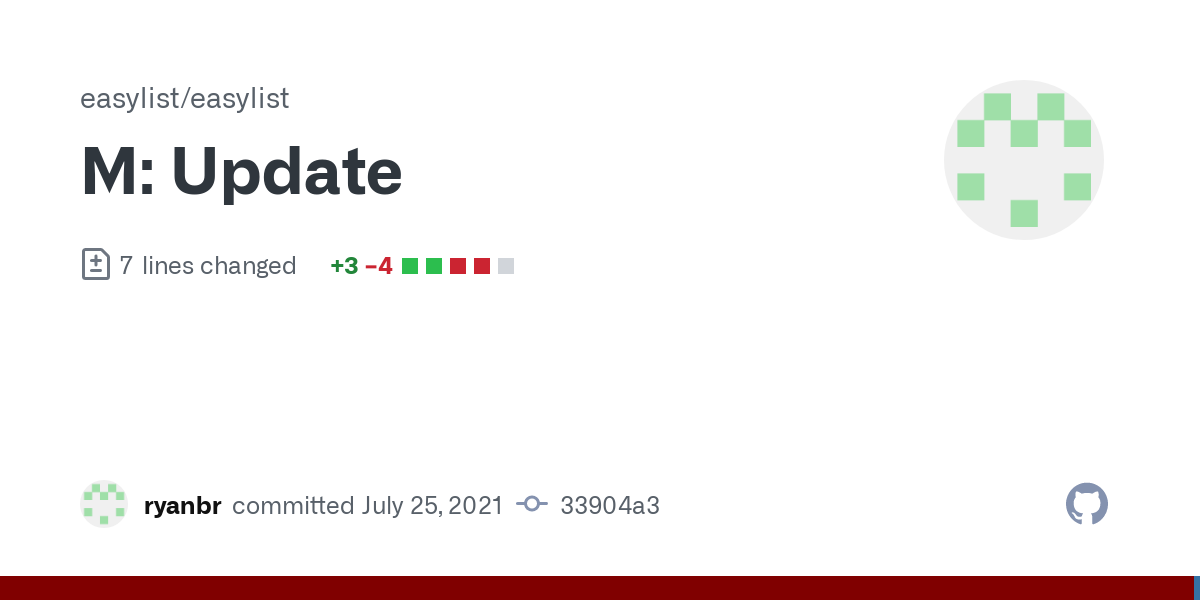
 github.com
github.com
M: Update · easylist/easylist@33904a3
EasyList filter subscription (EasyList, EasyPrivacy, EasyList Cookie, Fanboy's Social/Annoyances/Notifications Blocking List) - M: Update · easylist/easylist@33904a3
- Joined
- Feb 11, 2008
- Messages
- 612 (0.10/day)
- Location
- DFW, Texas, USA
| System Name | Built By Me |
|---|---|
| Processor | AMD 9800X3D |
| Motherboard | Gigabyte X870 Aorus Elite WiFi7 |
| Cooling | Water Cooling - CPU Only - Heatkiller IV Pro - TG PhaseSheet PTM |
| Memory | 32GB (2 x 16) - GSkill FlareX5 DDR5 6000 Mhz |
| Video Card(s) | RTX 4080 - ASUS ROG Strix 16GB OC - P Mode |
| Storage | 2TB Inland Performance Plus NVMe |
| Display(s) | Alienware AW2723DF @ 280 Hz @ 1440P |
| Case | Fractal Design Define S2 |
| Audio Device(s) | Corsair Virtuoso Pro Headset |
| Power Supply | 1000W MSI MPG A1000G PCIE5 |
| Mouse | Razer Viper V3 Pro @ 2k Hz |
| Keyboard | Asus ROG Strix Scope II 96 Wireless - ROG NX Snow Switches |
| Software | Windows 11 Pro |
I am not taking sides, but just in case you didn't know, there was a comment left on that commit several hours ago that says,
Techpower users, Admin keeps countering fixes from us and then blames us for issues. The blame is Techpower not us.
- Joined
- Feb 20, 2020
- Messages
- 9,340 (4.81/day)
- Location
- Louisiana
| System Name | Ghetto Rigs z490|x99|Acer 17 Nitro 7840hs/ 5600c40-2x16/ 4060/ 1tb acer stock m.2/ 4tb sn850x |
|---|---|
| Processor | 10900k w/Optimus Foundation | 5930k w/Black Noctua D15 |
| Motherboard | z490 Maximus XII Apex | x99 Sabertooth |
| Cooling | oCool D5 res-combo/280 GTX/ Optimus Foundation/ gpu water block | Blk D15 |
| Memory | Trident-Z Royal 4000c16 2x16gb | Trident-Z 3200c14 4x8gb |
| Video Card(s) | Titan Xp-water | evga 980ti gaming-w/ air |
| Storage | 970evo+500gb & sn850x 4tb | 860 pro 256gb | Acer m.2 1tb/ sn850x 4tb| Many2.5" sata's ssd 3.5hdd's |
| Display(s) | 1-AOC G2460PG 24"G-Sync 144Hz/ 2nd 1-ASUS VG248QE 24"/ 3rd LG 43" series |
| Case | D450 | Cherry Entertainment center on Test bench |
| Audio Device(s) | Built in Realtek x2 with 2-Insignia 2.0 sound bars & 1-LG sound bar |
| Power Supply | EVGA 1000P2 with APC AX1500 | 850P2 with CyberPower-GX1325U |
| Mouse | Redragon 901 Perdition x3 |
| Keyboard | G710+x3 |
| Software | Win-7 pro x3 and win-10 & 11pro x3 |
| Benchmark Scores | Are in the benchmark section |
I am/always have been using Ublock Origin, it's the same issue there
Hi,Just a heads up, today's adblock update nukes a lot of images on our site. Not sure why someone thought they'd block everything with "data-width" attribute (which is used to tell the image viewing lightbox the actual size of the image, before downloading)
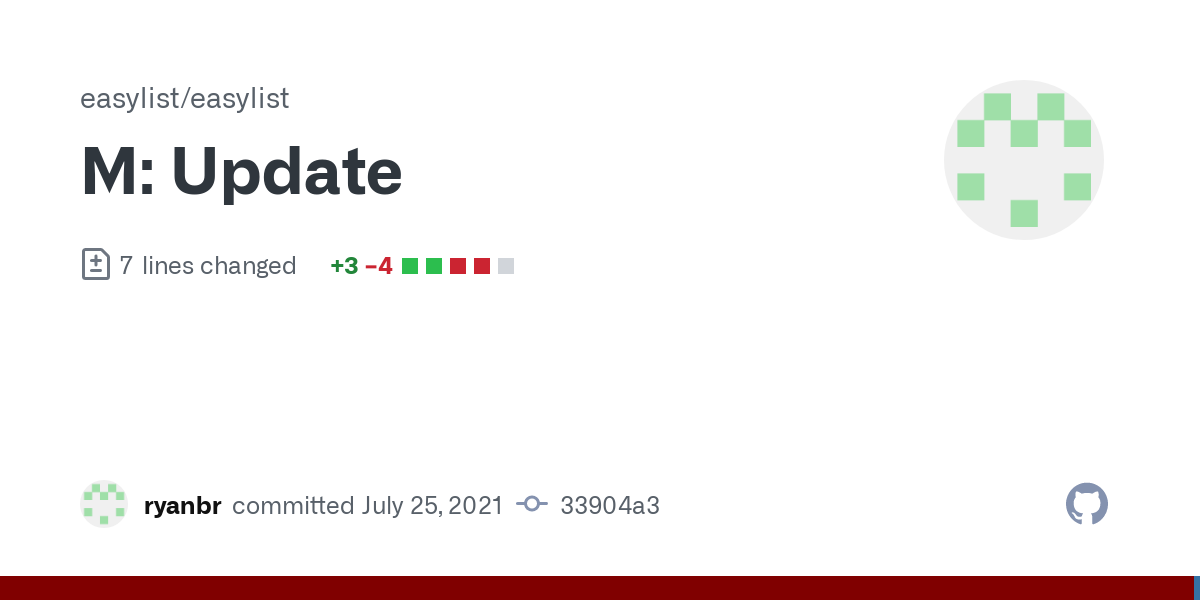
M: Update · easylist/easylist@33904a3
EasyList filter subscription (EasyList, EasyPrivacy, EasyList Cookie, Fanboy's Social/Annoyances/Notifications Blocking List) - M: Update · easylist/easylist@33904a3github.com
I don't use fanboy's stuff maybe that's why I have no issues with ublock origin
I use host file for social sludge sites like facebook/..
blocklists/corporations/facebook/all at master · jmdugan/blocklists
Shared lists of problem domains people may want to block with hosts files - jmdugan/blocklists
- Joined
- Jul 1, 2014
- Messages
- 3,726 (0.93/day)
"fixes"I am not taking sides, but just in case you didn't know, there was a comment left on that commit several hours ago that says,
- Joined
- Feb 14, 2012
- Messages
- 2,387 (0.49/day)
| System Name | msdos |
|---|---|
| Processor | 8086 |
| Motherboard | mainboard |
| Cooling | passive |
| Memory | 640KB + 384KB extended |
| Video Card(s) | EGA |
| Storage | 5.25" |
| Display(s) | 80x25 |
| Case | plastic |
| Audio Device(s) | modchip |
| Power Supply | 45 watts |
| Mouse | serial |
| Keyboard | yes |
| Software | disk commander |
| Benchmark Scores | still running |
I turned off adblocking for one of my motorcycle sites, and was immediately greeted with misleading talking ads trying to con me into granting perms to install browser toolbars and extensions ... no, the adblocker stays on. I feel for you guys that depend on ad revenue, but it's a dark and murky ad world out there. Bad apples have ruined it for everyone else.
- Joined
- Feb 20, 2020
- Messages
- 9,340 (4.81/day)
- Location
- Louisiana
| System Name | Ghetto Rigs z490|x99|Acer 17 Nitro 7840hs/ 5600c40-2x16/ 4060/ 1tb acer stock m.2/ 4tb sn850x |
|---|---|
| Processor | 10900k w/Optimus Foundation | 5930k w/Black Noctua D15 |
| Motherboard | z490 Maximus XII Apex | x99 Sabertooth |
| Cooling | oCool D5 res-combo/280 GTX/ Optimus Foundation/ gpu water block | Blk D15 |
| Memory | Trident-Z Royal 4000c16 2x16gb | Trident-Z 3200c14 4x8gb |
| Video Card(s) | Titan Xp-water | evga 980ti gaming-w/ air |
| Storage | 970evo+500gb & sn850x 4tb | 860 pro 256gb | Acer m.2 1tb/ sn850x 4tb| Many2.5" sata's ssd 3.5hdd's |
| Display(s) | 1-AOC G2460PG 24"G-Sync 144Hz/ 2nd 1-ASUS VG248QE 24"/ 3rd LG 43" series |
| Case | D450 | Cherry Entertainment center on Test bench |
| Audio Device(s) | Built in Realtek x2 with 2-Insignia 2.0 sound bars & 1-LG sound bar |
| Power Supply | EVGA 1000P2 with APC AX1500 | 850P2 with CyberPower-GX1325U |
| Mouse | Redragon 901 Perdition x3 |
| Keyboard | G710+x3 |
| Software | Win-7 pro x3 and win-10 & 11pro x3 |
| Benchmark Scores | Are in the benchmark section |
Hi,I turned off adblocking for one of my motorcycle sites, and was immediately greeted with misleading talking ads trying to con me into granting perms to install browser toolbars and extensions ... no, the adblocker stays on. I feel for you guys that depend on ad revenue, but it's a dark and murky ad world out there. Bad apples have ruined it for everyone else.
Only one flaw in your statement
TPU has no adds for members or visitors adblock shouldn't be blocking anything but a couple google sludge listings.
Well, since the only site I'm having issues with adblock and images is TPU, it might be a issue TPU should resolve asap instead of measure dicks with adblock."fixes"
Any adult that can solve this asap?
Again, TPU is the ONLY of dozens of sites I browse daily, with this problem, so yeah, that comment in github is right.
So maybe fix stuff and stop teenage messaging?
- Joined
- Sep 2, 2020
- Messages
- 1,510 (0.86/day)
| System Name | Chip |
|---|---|
| Processor | Amd 5600X |
| Motherboard | MSI B450M Mortar Max |
| Cooling | Hyper 212 |
| Memory | 2x 16g ddr4 3200mz |
| Video Card(s) | RX 6700 |
| Storage | 5.5 tb hd 220 g ssd |
| Display(s) | Normal moniter |
| Case | something cheap |
| VR HMD | Vive |
I do find it funny the amount of people saying Its all addblockers plus fault dont use it use ublock ect
i just fresh installed both and neither have any problems on my end
futher more both of them work the exact same and ive used both of them for decent amounts of time
i just fresh installed both and neither have any problems on my end
futher more both of them work the exact same and ive used both of them for decent amounts of time
- Joined
- Dec 7, 2014
- Messages
- 182 (0.05/day)
- Location
- Tokyo, Japan
| System Name | Workstation |
|---|---|
| Processor | Intel Core-i9 9960x |
| Motherboard | Asus WS X299 SAGE |
| Cooling | Custom |
| Memory | Crucial Ballistix 128 GB (8 x BL2K16G36C16U4B) |
| Video Card(s) | NVIDIA RTX 4090 FE |
| Storage | Intel Optane 905P (SSDPED1D015TAX1), Nextorage NE1N4TB, 4 x DC HC570 |
| Display(s) | NEC PA272W-BK-SV, Eizo CG2700S-BK |
| Case | Fractal Design Define 7 XL |
| Audio Device(s) | Asus Essence STX II, Sony WH-1000XM, Audio-Technica ATH-M50x |
| Power Supply | Seasonic PRIME TX-1300 |
| Mouse | Logicool G502 X |
| Keyboard | Logicool G810 |
| Software | Windows 10 Pro 64-bit 22H2, several Adobe software, RawTherapee |
This is the problem with one particular filter, EasyList.
As @W1zzard has pointed out:
To any of you using EasyList, if you don't want to disable that filter, please follow these steps:
1. Go to your uBlock Origin dashboard.
2. In your My Filter tab, add this:
3. Save (click Apply Changes, or use the shortcut CTRL+S) and then reload TPU (CTRL+F5 if necessary).
As @W1zzard has pointed out:
Not sure why someone thought they'd block everything with "data-width" attribute (which is used to tell the image viewing lightbox the actual size of the image, before downloading)
To any of you using EasyList, if you don't want to disable that filter, please follow these steps:
1. Go to your uBlock Origin dashboard.
2. In your My Filter tab, add this:
Code:
techpowerup.com#@#[data-width]3. Save (click Apply Changes, or use the shortcut CTRL+S) and then reload TPU (CTRL+F5 if necessary).
Last edited:
- Joined
- Feb 20, 2020
- Messages
- 9,340 (4.81/day)
- Location
- Louisiana
| System Name | Ghetto Rigs z490|x99|Acer 17 Nitro 7840hs/ 5600c40-2x16/ 4060/ 1tb acer stock m.2/ 4tb sn850x |
|---|---|
| Processor | 10900k w/Optimus Foundation | 5930k w/Black Noctua D15 |
| Motherboard | z490 Maximus XII Apex | x99 Sabertooth |
| Cooling | oCool D5 res-combo/280 GTX/ Optimus Foundation/ gpu water block | Blk D15 |
| Memory | Trident-Z Royal 4000c16 2x16gb | Trident-Z 3200c14 4x8gb |
| Video Card(s) | Titan Xp-water | evga 980ti gaming-w/ air |
| Storage | 970evo+500gb & sn850x 4tb | 860 pro 256gb | Acer m.2 1tb/ sn850x 4tb| Many2.5" sata's ssd 3.5hdd's |
| Display(s) | 1-AOC G2460PG 24"G-Sync 144Hz/ 2nd 1-ASUS VG248QE 24"/ 3rd LG 43" series |
| Case | D450 | Cherry Entertainment center on Test bench |
| Audio Device(s) | Built in Realtek x2 with 2-Insignia 2.0 sound bars & 1-LG sound bar |
| Power Supply | EVGA 1000P2 with APC AX1500 | 850P2 with CyberPower-GX1325U |
| Mouse | Redragon 901 Perdition x3 |
| Keyboard | G710+x3 |
| Software | Win-7 pro x3 and win-10 & 11pro x3 |
| Benchmark Scores | Are in the benchmark section |
Hi,This is the problem with one particular filter, EasyList.
As @W1zzard has pointed out:
To any of you using EasyList, if you don't want to disable that filter, please follow these steps:
1. Go to your uBlock Origin dashboard.
2. In your My Filter tab, add this:
Code:techpowerup.com#@#[data-width]
3. Save, and then reload TPU (CTRL+F5 if necessary).
Nice but ublock origin I have no issue I do not use fanboy's lists though.
Only issue is TPU shows yellow which that is new
- Joined
- Dec 29, 2017
- Messages
- 5,616 (2.06/day)
- Location
- Swansea, Wales
| System Name | Silent/X1 Yoga/S25U-1TB |
|---|---|
| Processor | Ryzen 9800X3D @ 5.4ghz AC 1.18 V, TG AM5 High Performance Heatspreader/1185 G7/Snapdragon 8 Elite |
| Motherboard | ASUS ROG Strix X870-I, chipset fans replaced with Noctua A14x25 G2 |
| Cooling | Optimus Block, HWLabs Copper 240/40 x2, D5/Res, 4x Noctua A12x25, 1x A14G2, Conductonaut Extreme |
| Memory | 64 GB Dominator Titanium White 6000 MT, 130 ns tRFC, active cooled, TG Putty Pro |
| Video Card(s) | RTX 3080 Ti Founders Edition, Conductonaut Extreme, 40 W/mK 3D Graphite pads, Corsair XG7 Waterblock |
| Storage | Intel Optane DC P1600X 118 GB, Samsung 990 Pro 2 TB |
| Display(s) | 34" 240 Hz 3440x1440 34GS95Q LG MLA+ W-OLED, 31.5" 165 Hz 1440P NanoIPS Ultragear, MX900 dual VESA |
| Case | Sliger SM570 CNC Alu 13-Litre, 3D printed feet, TG Minuspad Extreme, LINKUP Ultra PCIe 4.0 x16 White |
| Audio Device(s) | Audeze Maxwell Ultraviolet w/upgrade pads & Leather LCD headband, Galaxy Buds 3 Pro, Razer Nommo Pro |
| Power Supply | SF1000 Plat, 13 A transparent custom cables, Sentinel Pro 1500 Online Double Conversion UPS w/Noctua |
| Mouse | Razer Viper V3 Pro 8 KHz Mercury White w/Pulsar Supergrip tape, Razer Atlas, Razer Strider Chroma |
| Keyboard | Wooting 60HE+ module, TOFU-R CNC Alu/Brass, SS Prismcaps W+Jellykey, LekkerL60 V2, TLabs Leath/Suede |
| Software | Windows 11 IoT Enterprise LTSC 24H2 |
| Benchmark Scores | Legendary |
2021.
Not using Ublock Origin.
Pick one.
Not using Ublock Origin.
Pick one.
- Joined
- Sep 2, 2020
- Messages
- 1,510 (0.86/day)
| System Name | Chip |
|---|---|
| Processor | Amd 5600X |
| Motherboard | MSI B450M Mortar Max |
| Cooling | Hyper 212 |
| Memory | 2x 16g ddr4 3200mz |
| Video Card(s) | RX 6700 |
| Storage | 5.5 tb hd 220 g ssd |
| Display(s) | Normal moniter |
| Case | something cheap |
| VR HMD | Vive |
If you have the midset then you clearly have never used anything elseyeah if you aren't using ublock origin yet... you just don't get it...
serisouly try some other addblocker there wont be one diffrece
Never before have i seen adblocker fanboys whats next
- Joined
- Dec 7, 2014
- Messages
- 182 (0.05/day)
- Location
- Tokyo, Japan
| System Name | Workstation |
|---|---|
| Processor | Intel Core-i9 9960x |
| Motherboard | Asus WS X299 SAGE |
| Cooling | Custom |
| Memory | Crucial Ballistix 128 GB (8 x BL2K16G36C16U4B) |
| Video Card(s) | NVIDIA RTX 4090 FE |
| Storage | Intel Optane 905P (SSDPED1D015TAX1), Nextorage NE1N4TB, 4 x DC HC570 |
| Display(s) | NEC PA272W-BK-SV, Eizo CG2700S-BK |
| Case | Fractal Design Define 7 XL |
| Audio Device(s) | Asus Essence STX II, Sony WH-1000XM, Audio-Technica ATH-M50x |
| Power Supply | Seasonic PRIME TX-1300 |
| Mouse | Logicool G502 X |
| Keyboard | Logicool G810 |
| Software | Windows 10 Pro 64-bit 22H2, several Adobe software, RawTherapee |
@ThrashZone
Maybe you don't use or enable EasyList as one of your filters. It only affects users with EasyList filter enabled in the Filters tab.
I just visited TPU a few minutes ago and didn't have any problem with images but that was because I didn't (and still don't) use EasyList.
I just noticed this thread from the right side panel of TPU so I went to this thread and find out about that data-width attribute being blocked.
Maybe you don't use or enable EasyList as one of your filters. It only affects users with EasyList filter enabled in the Filters tab.
I just visited TPU a few minutes ago and didn't have any problem with images but that was because I didn't (and still don't) use EasyList.
I just noticed this thread from the right side panel of TPU so I went to this thread and find out about that data-width attribute being blocked.
- Joined
- Apr 15, 2021
- Messages
- 940 (0.62/day)
I don't see a problem with TPU and I just use Google Chrome & Firefox.
The only time I have a problem with ads on websites is when they keep sporadically popping up/covering content and/or are so numerous that I have to scroll for miles just to get completely through all of the content that I'm trying to read/view.
The only time I have a problem with ads on websites is when they keep sporadically popping up/covering content and/or are so numerous that I have to scroll for miles just to get completely through all of the content that I'm trying to read/view.
OneMoar
There is Always Moar
- Joined
- Apr 9, 2010
- Messages
- 8,851 (1.60/day)
- Location
- Rochester area
| System Name | RPC MK2.5 |
|---|---|
| Processor | Ryzen 5800x |
| Motherboard | Gigabyte Aorus Pro V2 |
| Cooling | Thermalright Phantom Spirit SE |
| Memory | CL16 BL2K16G36C16U4RL 3600 1:1 micron e-die |
| Video Card(s) | GIGABYTE RTX 3070 Ti GAMING OC |
| Storage | Nextorage NE1N 2TB ADATA SX8200PRO NVME 512GB, Intel 545s 500GBSSD, ADATA SU800 SSD, 3TB Spinner |
| Display(s) | LG Ultra Gear 32 1440p 165hz Dell 1440p 75hz |
| Case | Phanteks P300 /w 300A front panel conversion |
| Audio Device(s) | onboard |
| Power Supply | SeaSonic Focus+ Platinum 750W |
| Mouse | Kone burst Pro |
| Keyboard | SteelSeries Apex 7 |
| Software | Windows 11 +startisallback |
seriously filter is working as expected its TPU trying to bypass the filters that caused all this (don't put adverts in the same folder as content and use the same path naming scheme in a attempt to force people to turn off adblock No nahun no way jose )
the entire https://tpucdn.com/* has been blacklisted because repeated attempts where made to filter only the ads only to be defeated by random path generation and adverts being injected into the same path using a filename scramble and other such shenanigans
"the filter is working as expected,closing issue thanks ezlist maintainer"
the entire https://tpucdn.com/* has been blacklisted because repeated attempts where made to filter only the ads only to be defeated by random path generation and adverts being injected into the same path using a filename scramble and other such shenanigans
"the filter is working as expected,closing issue thanks ezlist maintainer"
- Joined
- Jun 14, 2010
- Messages
- 634 (0.12/day)
- Location
- City 217
| Processor | AMD Phenom II X4 925 |
|---|---|
| Motherboard | Asus M4A78LT-M |
| Cooling | Ice Hammer IH-4*** |
| Memory | 2x4GB DDR3 Corsair |
| Video Card(s) | Asus HD7870 2GB |
| Storage | 500GB SATAII Samsung | 500GB SATAII Seagate |
| Display(s) | 23" LG 23EA63V-P |
| Case | Thermaltake V3 Black Edition |
| Audio Device(s) | VIA VT1708S |
| Power Supply | Corsair TX650W |
| Software | Windows 10 x64 |
Except it breaks everything but the ads. Seriously, I can't see images in articles and I can't see avatars on the forum. You know what I can see? Ads. Top bar, side bar, all around.seriously filter is working as expected its TPU trying to bypass the filters that caused all this (don't put adverts in the same folder as content and use the same path naming scheme in a attempt to force people to turn off adblock No nahun no way jose )
the entire https://tpucdn.com/* has been blacklisted because repeated attempts where made to filter only the ads only to be defeated by random path generation and adverts being injected into the same path using a filename scramble and other such shenanigans
"the filter is working as expected,closing issue thanks ezlist maintainer"
- Joined
- Sep 2, 2020
- Messages
- 1,510 (0.86/day)
| System Name | Chip |
|---|---|
| Processor | Amd 5600X |
| Motherboard | MSI B450M Mortar Max |
| Cooling | Hyper 212 |
| Memory | 2x 16g ddr4 3200mz |
| Video Card(s) | RX 6700 |
| Storage | 5.5 tb hd 220 g ssd |
| Display(s) | Normal moniter |
| Case | something cheap |
| VR HMD | Vive |
i will say my addblocker was fine until i told it to specificly block the element that is the addExcept it breaks everything but the ads. Seriously, I can't see images in articles and I can't see avatars on the forum. You know what I can see? Ads. Top bar, side bar, all around.
then it started blocking everything
- Joined
- Feb 23, 2019
- Messages
- 6,529 (2.83/day)
- Location
- Poland
| Processor | Ryzen 7 5800X3D |
|---|---|
| Motherboard | Gigabyte X570 Aorus Elite |
| Cooling | Thermalright Phantom Spirit 120 SE |
| Memory | 2x16 GB Crucial Ballistix 3600 CL16 Rev E @ 3600 CL14 |
| Video Card(s) | RTX3080 Ti FE |
| Storage | SX8200 Pro 1 TB, Plextor M6Pro 256 GB, WD Blue 2TB |
| Display(s) | LG 34GN850P-B |
| Case | SilverStone Primera PM01 RGB |
| Audio Device(s) | SoundBlaster G6 | Fidelio X2 | Sennheiser 6XX |
| Power Supply | SeaSonic Focus Plus Gold 750W |
| Mouse | Endgame Gear XM1R |
| Keyboard | Wooting Two HE |
tpucdn hosts avatars. Looks like ads are hosted on techpowerup.com/a, /a/b or /b, /b/a, + scrambled. Images for news are under techpowerup.com/img. But yeah, if attemps were made to bypass the adblock filters there's no wonder ezlist refuses to edit it.seriously filter is working as expected its TPU trying to bypass the filters that caused all this (don't put adverts in the same folder as content and use the same path naming scheme in a attempt to force people to turn off adblock No nahun no way jose )
the entire https://tpucdn.com/* has been blacklisted because repeated attempts where made to filter only the ads only to be defeated by random path generation and adverts being injected into the same path using a filename scramble and other such shenanigans
"the filter is working as expected,closing issue thanks ezlist maintainer"
- Joined
- Feb 20, 2020
- Messages
- 9,340 (4.81/day)
- Location
- Louisiana
| System Name | Ghetto Rigs z490|x99|Acer 17 Nitro 7840hs/ 5600c40-2x16/ 4060/ 1tb acer stock m.2/ 4tb sn850x |
|---|---|
| Processor | 10900k w/Optimus Foundation | 5930k w/Black Noctua D15 |
| Motherboard | z490 Maximus XII Apex | x99 Sabertooth |
| Cooling | oCool D5 res-combo/280 GTX/ Optimus Foundation/ gpu water block | Blk D15 |
| Memory | Trident-Z Royal 4000c16 2x16gb | Trident-Z 3200c14 4x8gb |
| Video Card(s) | Titan Xp-water | evga 980ti gaming-w/ air |
| Storage | 970evo+500gb & sn850x 4tb | 860 pro 256gb | Acer m.2 1tb/ sn850x 4tb| Many2.5" sata's ssd 3.5hdd's |
| Display(s) | 1-AOC G2460PG 24"G-Sync 144Hz/ 2nd 1-ASUS VG248QE 24"/ 3rd LG 43" series |
| Case | D450 | Cherry Entertainment center on Test bench |
| Audio Device(s) | Built in Realtek x2 with 2-Insignia 2.0 sound bars & 1-LG sound bar |
| Power Supply | EVGA 1000P2 with APC AX1500 | 850P2 with CyberPower-GX1325U |
| Mouse | Redragon 901 Perdition x3 |
| Keyboard | G710+x3 |
| Software | Win-7 pro x3 and win-10 & 11pro x3 |
| Benchmark Scores | Are in the benchmark section |
Hi,
Yep a lot of icons are also hosted there too likes/ stars/... lol all were disappearing.
Yep a lot of icons are also hosted there too likes/ stars/... lol all were disappearing.
- Joined
- Sep 2, 2020
- Messages
- 1,510 (0.86/day)
| System Name | Chip |
|---|---|
| Processor | Amd 5600X |
| Motherboard | MSI B450M Mortar Max |
| Cooling | Hyper 212 |
| Memory | 2x 16g ddr4 3200mz |
| Video Card(s) | RX 6700 |
| Storage | 5.5 tb hd 220 g ssd |
| Display(s) | Normal moniter |
| Case | something cheap |
| VR HMD | Vive |
So baiscly IT IS tpus fault its just there way of circumventing addblockers has finally cought up
Ruru
S.T.A.R.S.
- Joined
- Dec 16, 2012
- Messages
- 13,933 (3.05/day)
- Location
- Jyväskylä, Finland
| System Name | 4K-gaming / console |
|---|---|
| Processor | 5800X @ PBO +200 / i5-8600K @ 4.6GHz |
| Motherboard | ROG Crosshair VII Hero / ROG Strix Z370-F |
| Cooling | Eisbaer 360 + EK Vector TUF + Acool ST30 240mm + Swiftech res + EK-XTOP SPC-60 / Eisbaer 240 + DCC |
| Memory | 32GB DDR4-3466 / 16GB DDR4-3600 |
| Video Card(s) | Asus RTX 3080 TUF / Powercolor RX 6700 XT |
| Storage | 3TB of SSDs / several small SSDs |
| Display(s) | 4K120 IPS + 4K60 IPS / 1080p projector @ 90" |
| Case | Corsair 4000D AF White / DeepCool CC560 WH |
| Audio Device(s) | Sony WH-CH720N / Hecate G1500 |
| Power Supply | EVGA G2 750W / Seasonic FX-750 |
| Mouse | Razer Basilisk / Ajazz i303 Pro |
| Keyboard | Roccat Vulcan 121 AIMO / Obinslab Anne 2 Pro |
| VR HMD | Oculus Rift CV1 |
| Software | Windows 11 Pro / Windows 11 Pro |
| Benchmark Scores | They run Crysis |
Using Ublock Origin and TPU is always whitelisted, no problems here.



