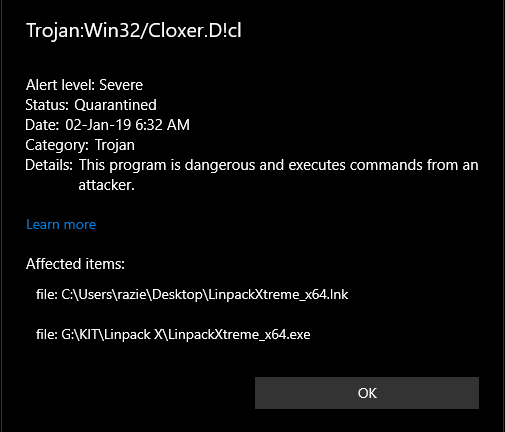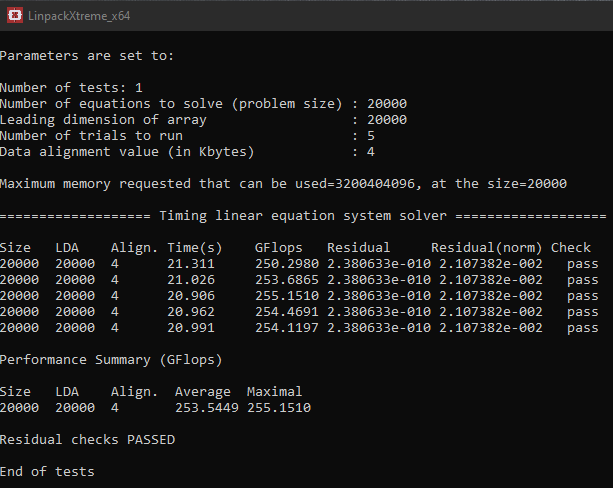The TS Bench is a 32 bit benchmark which only uses x86 code so it does not use any AVX instructions. Basically it is testing a completely different part of the CPU compared to where the 64 bit AVX instructions are running when Linpack testing.
Interesting that the TS Bench needs slightly more voltage to run reliably compared to Linpack testing. These are two completely different tests so when you think about it, slightly different voltage requirements should not be too surprising. A couple of other users have reported that some quick TS Bench testing has helped them get their CPU voltage in the ball park a lot quicker compared to the more popular AVX based tests.
The TS Bench does millions of calculations, stops, and then does the exact same calculations again. The CPU cores are usually a little hotter second time around. If it finds two different answers to the same question, it reports this as an error. Any mathematical calculation should return the exact same answer no matter how many times you run the test, no matter what core the calculation is run on or where in memory the answer is saved. A 100% stable computer should be able to pass any of these tests.
You might also want to try doing some stability testing with turbo boost disabled. The 8750H runs at only 2.20 GHz when Intel Turbo Boost is disabled so its offset voltage requirement at this speed could be significantly different compared to when it is running fully loaded at 3.90 GHz. An offset voltage that passes full load, full speed testing, might be inadequate when running fully loaded at only 2.20 GHz. Some single thread stability testing is also important. This will allow the 8750H to hits its maximum speed of 4.10 GHz. Watch the reported MHz in ThrottleStop closely since it is one of the few monitoring apps that reports single thread MHz testing like this correctly.
That is kind of an insult.
Your testing has shown that the TS Bench can detect errors quicker compared to Linpack testing. It also tests parts of your CPU that more popular testing software does not. That sounds like a pretty good test to me.
Sorry of course i didn't want to insult your work, i've just heard this but I think Throttlestop is the best app to do this, otherwise I would't have chosen it.
Anyway @unclewebb, i just wanted to ask to you what do you suggest to me:
TS BENCH say to me 0 errors at 1024M if I undervolt my DELL of around -105mV for core and cache (it seems to me too few for this cpu), but I can undervolt core of -130mV and cache of -105mV and I obtain the same 0 errors.
Every people with this notebook claim an undervolt of around -140mV for core and cache.
If I run Linpack I can pass the test for 3 hours using 10GB of RAM (35.000 of problem size) with an undervolting of -140mV for core and cache, but my pc tends to freeze if i try also at -105mV with 30 GB of RAM (but i'm not sure why).
Looking at this situation, can you give me some advice?? How many mVs should I go with??
Thank you!
Its a pretty heavy duty app, I cant say I am entirely surprised to see systems like Dells not being able to run it at full capacity. I was actually considering getting an XPS all done up it was such a good deal, especially with a 1070ti, even though you have to wait about 30 days for shipping vs 5 if you chose the 1060, 70, or 80. But I looked at the internal shots, and wasn't convinced.
I'm satisfied with this machine, it's beautiful but Dell should solve heat problems.
Last edited: