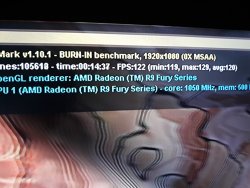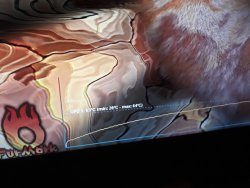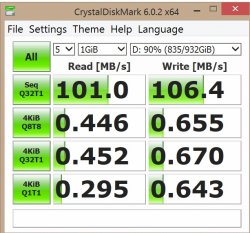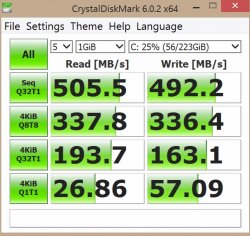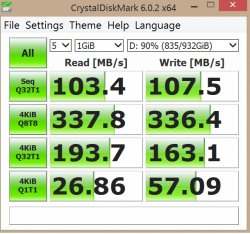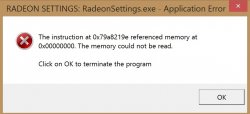- Joined
- May 3, 2014
- Messages
- 965 (0.24/day)
| System Name | Sham Pc |
|---|---|
| Processor | i5-2500k @ 4.33 |
| Motherboard | INTEL DZ77SL 50K |
| Cooling | 2 bay res. "2L of fluid in loop" 1x480 2x360 |
| Memory | 16gb 4x4 kingstone 1600 hyper x fury black |
| Video Card(s) | hfa2 gtx 780 @ 1306/1768 (xspc bloc) |
| Storage | 1tb wd red 120gb kingston on the way os, 1.5Tb wd black, 3tb random WD rebrand |
| Display(s) | cibox something or other 23" 1080p " 23 inch downstairs. 52 inch plasma downstairs 15" tft kitchen |
| Case | 900D |
| Audio Device(s) | on board |
| Power Supply | xion gaming seriese 1000W (non modular) 80+ bronze |
| Software | windows 10 pro x64 |
ok im drunk so my advice now is not perfect:
if you ignore everything but the numbers, what you want is.
psu. with all the conections you need (pcie, sata,molex)
12v rail with a minimum of 40 amps preferably more.
so if we do basic maths. 12v x 40a is 480w
so yes a good 520w will do it.
but i will now do something i usually wouldnt..
as a minimum i say get a corsair vs650
a psu that costs less than that at the same power is not going to be worth the money. imo
if you ignore everything but the numbers, what you want is.
psu. with all the conections you need (pcie, sata,molex)
12v rail with a minimum of 40 amps preferably more.
so if we do basic maths. 12v x 40a is 480w
so yes a good 520w will do it.
but i will now do something i usually wouldnt..
as a minimum i say get a corsair vs650
a psu that costs less than that at the same power is not going to be worth the money. imo





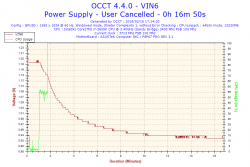
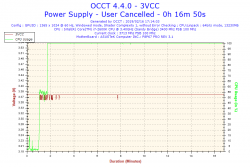
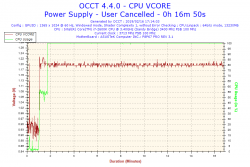

 ((((
((((