- Joined
- Oct 9, 2007
- Messages
- 47,878 (7.38/day)
- Location
- Dublin, Ireland
| System Name | RBMK-1000 |
|---|---|
| Processor | AMD Ryzen 7 5700G |
| Motherboard | Gigabyte B550 AORUS Elite V2 |
| Cooling | DeepCool Gammax L240 V2 |
| Memory | 2x 16GB DDR4-3200 |
| Video Card(s) | Galax RTX 4070 Ti EX |
| Storage | Samsung 990 1TB |
| Display(s) | BenQ 1440p 60 Hz 27-inch |
| Case | Corsair Carbide 100R |
| Audio Device(s) | ASUS SupremeFX S1220A |
| Power Supply | Cooler Master MWE Gold 650W |
| Mouse | ASUS ROG Strix Impact |
| Keyboard | Gamdias Hermes E2 |
| Software | Windows 11 Pro |
Earlier today we brought you pictures and specs sheets of ASUS' top-tier ROG Maximus XII family of socket LGA1200 motherboards based on the Intel Z490 chipset. The rest of that slide-deck was leaked to the web by VideoCardz, revealing some fascinating specs common across the series. Apparently, a 6 PCB layers is the bare minimum for ASUS' lineup, which probably contributes to the elevated prices across the board. Some of the cheaper 300-series chipset motherboards make do with just 4 PCB layers.
The CPU VRM solutions are a definitely step up from the previous generations, designed to cope with rising electrical requirements of the 14 nm 10th gen Core processors. For the ATX and M-ATX models, 12+2 phase solutions appear to be the bare minimum for the ROG Strix Z490 series, and 9-phase for the cheapest Prime Z490 series. The ROG Strix Z490-E Gaming, which leads the ROG Strix Z490 series, tops the chart with a 16-phase solution that's probably similar to the one on the Maximus XII Hero. There's also a big innovation with memory optimization, series-wide. With its Z490 motherboard series, ASUS is transitioning from T-topology to daisy-chain, across the board. This is combined with the company's Optimem III automated memory optimization feature on select models, which enables you to populate all four slots on your motherboard with dual-rank DIMMs, and yet achieve frequencies as high as DDR4-3600, with timings as tight as CL16.

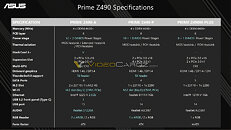


View at TechPowerUp Main Site
The CPU VRM solutions are a definitely step up from the previous generations, designed to cope with rising electrical requirements of the 14 nm 10th gen Core processors. For the ATX and M-ATX models, 12+2 phase solutions appear to be the bare minimum for the ROG Strix Z490 series, and 9-phase for the cheapest Prime Z490 series. The ROG Strix Z490-E Gaming, which leads the ROG Strix Z490 series, tops the chart with a 16-phase solution that's probably similar to the one on the Maximus XII Hero. There's also a big innovation with memory optimization, series-wide. With its Z490 motherboard series, ASUS is transitioning from T-topology to daisy-chain, across the board. This is combined with the company's Optimem III automated memory optimization feature on select models, which enables you to populate all four slots on your motherboard with dual-rank DIMMs, and yet achieve frequencies as high as DDR4-3600, with timings as tight as CL16.

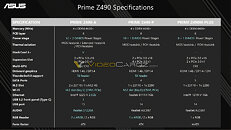


View at TechPowerUp Main Site








