My problem is driving me crazy, I don't know what to do anymore. I’m having weird mouse problems when playing games (mouse becomes fast and slow, is inaccurate and sometimes unresponsive), I think it may have to do with electricity as I’ve changed every part of my PC trying to fix the issue and there is no clear explanation why I’m having such problems. I never had such an issue and the last thing in my mind is electricity. I'm thinking about getting a double conversion UPS maybe that would fix my issue? I have good FPS, for example in CSGO I get 500+ fps but the mouse movement is nowhere smooth as it was. I've tried tweaking bios settings, windows settings, of course turned off G-SYNC and V-SYNC, turned off mouse accell and no results. Please, help :C
-
Welcome to TechPowerUp Forums, Guest! Please check out our forum guidelines for info related to our community.
You are using an out of date browser. It may not display this or other websites correctly.
You should upgrade or use an alternative browser.
You should upgrade or use an alternative browser.
Mouse Problems
- Thread starter taqq1336
- Start date
TheLostSwede
News Editor
- Joined
- Nov 11, 2004
- Messages
- 18,860 (2.50/day)
- Location
- Sweden
| System Name | Overlord Mk MLI |
|---|---|
| Processor | AMD Ryzen 7 7800X3D |
| Motherboard | Gigabyte X670E Aorus Master |
| Cooling | Noctua NH-D15 SE with offsets |
| Memory | 32GB Team T-Create Expert DDR5 6000 MHz @ CL30-34-34-68 |
| Video Card(s) | Gainward GeForce RTX 4080 Phantom GS |
| Storage | 1TB Solidigm P44 Pro, 2 TB Corsair MP600 Pro, 2TB Kingston KC3000 |
| Display(s) | Acer XV272K LVbmiipruzx 4K@160Hz |
| Case | Fractal Design Torrent Compact |
| Audio Device(s) | Corsair Virtuoso SE |
| Power Supply | be quiet! Pure Power 12 M 850 W |
| Mouse | Logitech G502 Lightspeed |
| Keyboard | Corsair K70 Max |
| Software | Windows 10 Pro |
| Benchmark Scores | https://valid.x86.fr/yfsd9w |
Tried changing the polling rate of the mouse?
Yes, It's the same on either 500 and 1000hzTried changing the polling rate of the mouse?
- Joined
- Nov 16, 2020
- Messages
- 167 (0.10/day)
- Location
- USA
| Processor | 5800x3D |
|---|---|
| Motherboard | x570 Extreme 4 |
| Cooling | Deepcool AK620 Digital |
| Memory | 2x16 Steel Viper 3600 Mhz |
| Video Card(s) | 4070 SUPER FE |
| Storage | 500 GB WD SN750 / 870 Evo 500 GB / Kingston 480 GB SSD |
| Display(s) | Alienware 34 aw3418dw / ROG Swift pg27q |
| Case | Corsair 3000D |
| Power Supply | Seasonic V3 1000w |
| Mouse | Model O |
| Keyboard | GMMK Pro w/ SP Magic Girls |
| Software | WIndows 10 Pro |
Are you plugging it into a USB 2.0 or 3.0 port?
I tried both, same thing ;cAre you plugging it into a USB 2.0 or 3.0 port?
- Joined
- Jul 25, 2006
- Messages
- 14,243 (2.06/day)
- Location
- Nebraska, USA
| System Name | Brightworks Systems BWS-6 E-IV |
|---|---|
| Processor | Intel Core i5-6600 @ 3.9GHz |
| Motherboard | Gigabyte GA-Z170-HD3 Rev 1.0 |
| Cooling | Quality Fractal Design Define R4 case, 2 x FD 140mm fans, CM Hyper 212 EVO HSF |
| Memory | 32GB (4 x 8GB) DDR4 3000 Corsair Vengeance |
| Video Card(s) | EVGA GEForce GTX 1050Ti 4Gb GDDR5 |
| Storage | Samsung 850 Pro 256GB SSD, Samsung 860 Evo 500GB SSD |
| Display(s) | Samsung S24E650BW LED x 2 |
| Case | Fractal Design Define R4 |
| Power Supply | EVGA Supernova 550W G2 Gold |
| Mouse | Logitech M190 |
| Keyboard | Microsoft Wireless Comfort 5050 |
| Software | W10 Pro 64-bit |
It is not your power - at least not the power from your wall. If the AC from your wall was the erratic, you would be having a lot more issues than a mouse misbehaving. Especially since such bad behavior seems to be only happening while gaming.
That said, I am a strong proponent for all computers being on a "good" UPS with AVR since surge and spike protectors are little more than fancy and expensive extension cords. But that's for a different discussion.
Have you tried a different mouse? Have you swapped out your power supply with a known good one?
Is it all games? Steam games only?
That said, I am a strong proponent for all computers being on a "good" UPS with AVR since surge and spike protectors are little more than fancy and expensive extension cords. But that's for a different discussion.
Have you tried a different mouse? Have you swapped out your power supply with a known good one?
Is it all games? Steam games only?
TheLostSwede
News Editor
- Joined
- Nov 11, 2004
- Messages
- 18,860 (2.50/day)
- Location
- Sweden
| System Name | Overlord Mk MLI |
|---|---|
| Processor | AMD Ryzen 7 7800X3D |
| Motherboard | Gigabyte X670E Aorus Master |
| Cooling | Noctua NH-D15 SE with offsets |
| Memory | 32GB Team T-Create Expert DDR5 6000 MHz @ CL30-34-34-68 |
| Video Card(s) | Gainward GeForce RTX 4080 Phantom GS |
| Storage | 1TB Solidigm P44 Pro, 2 TB Corsair MP600 Pro, 2TB Kingston KC3000 |
| Display(s) | Acer XV272K LVbmiipruzx 4K@160Hz |
| Case | Fractal Design Torrent Compact |
| Audio Device(s) | Corsair Virtuoso SE |
| Power Supply | be quiet! Pure Power 12 M 850 W |
| Mouse | Logitech G502 Lightspeed |
| Keyboard | Corsair K70 Max |
| Software | Windows 10 Pro |
| Benchmark Scores | https://valid.x86.fr/yfsd9w |
and lower?Yes, It's the same on either 500 and 1000hz
- Joined
- Nov 16, 2020
- Messages
- 167 (0.10/day)
- Location
- USA
| Processor | 5800x3D |
|---|---|
| Motherboard | x570 Extreme 4 |
| Cooling | Deepcool AK620 Digital |
| Memory | 2x16 Steel Viper 3600 Mhz |
| Video Card(s) | 4070 SUPER FE |
| Storage | 500 GB WD SN750 / 870 Evo 500 GB / Kingston 480 GB SSD |
| Display(s) | Alienware 34 aw3418dw / ROG Swift pg27q |
| Case | Corsair 3000D |
| Power Supply | Seasonic V3 1000w |
| Mouse | Model O |
| Keyboard | GMMK Pro w/ SP Magic Girls |
| Software | WIndows 10 Pro |
Are there any other mice drivers installed? If not this does not sound like a power issue if it only is effecting the mouse. Most likely an issue with your windows build if no other drivers are installed.
Also have you tried any other mice? Your current one could longer function properly nothing last forever my friend.....Are there any other mice drivers installed? If not this does not sound like a power issue if it only is effecting the mouse. Most likely an issue with your windows build if no other drivers are installed.
I have exchanged my old mouse to the same model but new. My PSU is a Seasonic Focus GX 750W Modular Power Supply 80 Plus Gold. It is more noticeable in some game than others (especially fps), but yes all games that I play.It is not your power - at least not the power from your wall. If the AC from your wall was the erratic, you would be having a lot more issues than a mouse misbehaving. Especially since such bad behavior seems to be only happening while gaming.
That said, I am a strong proponent for all computers being on a "good" UPS with AVR since surge and spike protectors are little more than fancy and expensive extension cords. But that's for a different discussion.
Have you tried a different mouse? Have you swapped out your power supply with a known good one?
Is it all games? Steam games only?
125 is unusable, same thingand lower?
TheLostSwede
News Editor
- Joined
- Nov 11, 2004
- Messages
- 18,860 (2.50/day)
- Location
- Sweden
| System Name | Overlord Mk MLI |
|---|---|
| Processor | AMD Ryzen 7 7800X3D |
| Motherboard | Gigabyte X670E Aorus Master |
| Cooling | Noctua NH-D15 SE with offsets |
| Memory | 32GB Team T-Create Expert DDR5 6000 MHz @ CL30-34-34-68 |
| Video Card(s) | Gainward GeForce RTX 4080 Phantom GS |
| Storage | 1TB Solidigm P44 Pro, 2 TB Corsair MP600 Pro, 2TB Kingston KC3000 |
| Display(s) | Acer XV272K LVbmiipruzx 4K@160Hz |
| Case | Fractal Design Torrent Compact |
| Audio Device(s) | Corsair Virtuoso SE |
| Power Supply | be quiet! Pure Power 12 M 850 W |
| Mouse | Logitech G502 Lightspeed |
| Keyboard | Corsair K70 Max |
| Software | Windows 10 Pro |
| Benchmark Scores | https://valid.x86.fr/yfsd9w |
And the mouse is what? Might help if you provide a bit more details than "my mouse isn't working".
No other mice drivers installed, it's a plug and play mouse, no drivers. I tried reinstalling windows 3 times already with no effect.Are there any other mice drivers installed? If not this does not sound like a power issue if it only is effecting the mouse. Most likely an issue with your windows build if no other drivers are installed.
Also have you tried any other mice? Your current one could longer function properly nothing last forever my friend.....
It's a brand new mouse, I have exchanged my old mouse to the same model but new.
Zowie EC2-B Divina, plug & play, no driversAnd the mouse is what? Might help if you provide a bit more details than "my mouse isn't working".
- Joined
- Jul 25, 2006
- Messages
- 14,243 (2.06/day)
- Location
- Nebraska, USA
| System Name | Brightworks Systems BWS-6 E-IV |
|---|---|
| Processor | Intel Core i5-6600 @ 3.9GHz |
| Motherboard | Gigabyte GA-Z170-HD3 Rev 1.0 |
| Cooling | Quality Fractal Design Define R4 case, 2 x FD 140mm fans, CM Hyper 212 EVO HSF |
| Memory | 32GB (4 x 8GB) DDR4 3000 Corsair Vengeance |
| Video Card(s) | EVGA GEForce GTX 1050Ti 4Gb GDDR5 |
| Storage | Samsung 850 Pro 256GB SSD, Samsung 860 Evo 500GB SSD |
| Display(s) | Samsung S24E650BW LED x 2 |
| Case | Fractal Design Define R4 |
| Power Supply | EVGA Supernova 550W G2 Gold |
| Mouse | Logitech M190 |
| Keyboard | Microsoft Wireless Comfort 5050 |
| Software | W10 Pro 64-bit |
While I appreciate you went with a quality PSU, that does not mean it could not be faulty. Until Man can create perfection 100% of the time, even the best makers of the best models can produce a unit that fails to meet specs.
I would try a totally different brand and model.I have exchanged my old mouse to the same model but new.
And what about when just surfing the Internet, or other computing tasks?but yes all games that I play.
- Joined
- Nov 16, 2020
- Messages
- 167 (0.10/day)
- Location
- USA
| Processor | 5800x3D |
|---|---|
| Motherboard | x570 Extreme 4 |
| Cooling | Deepcool AK620 Digital |
| Memory | 2x16 Steel Viper 3600 Mhz |
| Video Card(s) | 4070 SUPER FE |
| Storage | 500 GB WD SN750 / 870 Evo 500 GB / Kingston 480 GB SSD |
| Display(s) | Alienware 34 aw3418dw / ROG Swift pg27q |
| Case | Corsair 3000D |
| Power Supply | Seasonic V3 1000w |
| Mouse | Model O |
| Keyboard | GMMK Pro w/ SP Magic Girls |
| Software | WIndows 10 Pro |
Well every device has a driver no matter what. It could be provided by the manufacture or it could use the windows driver to operate. That being said did you just restore windows and keep all the files or do a full clean install? I know that the most generic answer is reinstalled windows but you could also try updating the windows mouse driver.No other mice drivers installed, it's a plug and play mouse, no drivers. I tried reinstalling windows 3 times already with no effect.
It's a brand new mouse, I have exchanged my old mouse to the same model but new.
Zowie EC2-B Divina, plug & play, no drivers
TheLostSwede
News Editor
- Joined
- Nov 11, 2004
- Messages
- 18,860 (2.50/day)
- Location
- Sweden
| System Name | Overlord Mk MLI |
|---|---|
| Processor | AMD Ryzen 7 7800X3D |
| Motherboard | Gigabyte X670E Aorus Master |
| Cooling | Noctua NH-D15 SE with offsets |
| Memory | 32GB Team T-Create Expert DDR5 6000 MHz @ CL30-34-34-68 |
| Video Card(s) | Gainward GeForce RTX 4080 Phantom GS |
| Storage | 1TB Solidigm P44 Pro, 2 TB Corsair MP600 Pro, 2TB Kingston KC3000 |
| Display(s) | Acer XV272K LVbmiipruzx 4K@160Hz |
| Case | Fractal Design Torrent Compact |
| Audio Device(s) | Corsair Virtuoso SE |
| Power Supply | be quiet! Pure Power 12 M 850 W |
| Mouse | Logitech G502 Lightspeed |
| Keyboard | Corsair K70 Max |
| Software | Windows 10 Pro |
| Benchmark Scores | https://valid.x86.fr/yfsd9w |
Well, at least you're not the only one.
- Joined
- Nov 16, 2020
- Messages
- 167 (0.10/day)
- Location
- USA
| Processor | 5800x3D |
|---|---|
| Motherboard | x570 Extreme 4 |
| Cooling | Deepcool AK620 Digital |
| Memory | 2x16 Steel Viper 3600 Mhz |
| Video Card(s) | 4070 SUPER FE |
| Storage | 500 GB WD SN750 / 870 Evo 500 GB / Kingston 480 GB SSD |
| Display(s) | Alienware 34 aw3418dw / ROG Swift pg27q |
| Case | Corsair 3000D |
| Power Supply | Seasonic V3 1000w |
| Mouse | Model O |
| Keyboard | GMMK Pro w/ SP Magic Girls |
| Software | WIndows 10 Pro |
Good job finding this.Well, at least you're not the only one.
You don't think I would have bigger problems than my mouse if the PSU was bad? Using the mouse for surfing on the internet or computing tasks is perfectly fine, even in the menu of the game, however that changes when I start moving my mouse around in-game.While I appreciate you went with a quality PSU, that does not mean it could not be faulty. Until Man can create perfection 100% of the time, even the best makers of the best models can produce a unit that fails to meet specs.
I would try a totally different brand and model.
And what about when just surfing the Internet, or other computing tasks?
- Joined
- Nov 16, 2020
- Messages
- 167 (0.10/day)
- Location
- USA
| Processor | 5800x3D |
|---|---|
| Motherboard | x570 Extreme 4 |
| Cooling | Deepcool AK620 Digital |
| Memory | 2x16 Steel Viper 3600 Mhz |
| Video Card(s) | 4070 SUPER FE |
| Storage | 500 GB WD SN750 / 870 Evo 500 GB / Kingston 480 GB SSD |
| Display(s) | Alienware 34 aw3418dw / ROG Swift pg27q |
| Case | Corsair 3000D |
| Power Supply | Seasonic V3 1000w |
| Mouse | Model O |
| Keyboard | GMMK Pro w/ SP Magic Girls |
| Software | WIndows 10 Pro |
My last suggestion before i say get a different brand is it could be triggering power management setting for your USB ports. Double-click a USB device and in the properties window, go to the Power Management tab. Uncheck the 'Allow the computer to turn off this device to save power' option.
Well not last thing but i noticed you said you get 500+ fps on CSGO are you playing in windowed or full screen?My last suggestion before i say get a different brand is it could be triggering power management setting for your USB ports. Double-click a USB device and in the properties window, go to the Power Management tab. Uncheck the 'Allow the computer to turn off this device to save power' option.
For me it is no different if I use 125 500 or 1000 hz. Problem persistsWell, at least you're not the only one.
My keyboard is plugged to a 3.0 port. Going to change it, see if helpsDo you have another USB 3.0 device plugged in? Can cause havoc when using wireless mouse (unlike yours).
I already disabled all power saving options from USB devices as well as in BIOS.My last suggestion before i say get a different brand is it could be triggering power management setting for your USB ports. Double-click a USB device and in the properties window, go to the Power Management tab. Uncheck the 'Allow the computer to turn off this device to save power' option.
Well not last thing but i noticed you said you get 500+ fps on CSGO are you playing in windowed or full screen?
I play on full screen.
1st thing I do when reinstalling windowsTry and disable "Mouse Acceleration" in Windows.
It may cause a high movement when moving the mouse because of the acceleration settings, even if the polling rate is low.
- Joined
- Dec 16, 2012
- Messages
- 540 (0.12/day)
| Processor | AMD Ryzen R7 5800x |
|---|---|
| Motherboard | B550i Aorus Pro AX |
| Cooling | Custom Cooling |
| Memory | 32Gb Patriot Viper 3600 RGB |
| Video Card(s) | MSI RTX 3080 Ventus Trio OC |
| Storage | Samsung 960 EVO |
| Display(s) | Specterpro 34uw100 |
| Case | SSUPD Meshlicious |
| Power Supply | Cooler Master V750 Gold SFX |
| Mouse | Glorious Model D Wireless |
| Keyboard | Ducky One 2 |
| VR HMD | Quest 2 |
| Software | Windows 11 64bit |
A question though, are you using an AMD 500 series motherboard? They have USB issues at the moment.
MSI Z490 Gaming Plus for MOBO and the CPU is an i7-10700kA question though, are you using an AMD 500 series motherboard? They have USB issues at the moment.
I use an ethernet cable from a disc which connects to the router. I also use a push/pull setup for my radiator on the front of my case, could this cause an interference? The pushing fans are faster than the pulling fans.Oh, I have one suggestion, depending on your setup.
Are you using 2.4GHz Wi-Fi, either via an add-in card of some kind, or a USB dongle on this computer?
If so, it could be that the shielding on the cable on the mouse was poorly done and it's getting interference from the Wi-Fi device. Try moving the cable away from the Wi-Fi device and see if it helps.
A lot of USB device has poor cable shielding and the interference can go both ways, i.e. the USB device can cause problems with Wi-Fi or Bluetooth device.
Last edited:
- Joined
- Nov 16, 2020
- Messages
- 167 (0.10/day)
- Location
- USA
| Processor | 5800x3D |
|---|---|
| Motherboard | x570 Extreme 4 |
| Cooling | Deepcool AK620 Digital |
| Memory | 2x16 Steel Viper 3600 Mhz |
| Video Card(s) | 4070 SUPER FE |
| Storage | 500 GB WD SN750 / 870 Evo 500 GB / Kingston 480 GB SSD |
| Display(s) | Alienware 34 aw3418dw / ROG Swift pg27q |
| Case | Corsair 3000D |
| Power Supply | Seasonic V3 1000w |
| Mouse | Model O |
| Keyboard | GMMK Pro w/ SP Magic Girls |
| Software | WIndows 10 Pro |
Trying a different branded mouse with its own drivers is what i would do.
AsRock
TPU addict
- Joined
- Jun 23, 2007
- Messages
- 19,335 (2.93/day)
- Location
- UK\USA
| Processor | AMD 3900X \ AMD 7700X |
|---|---|
| Motherboard | ASRock AM4 X570 Pro 4 \ ASUS X670Xe TUF |
| Cooling | D15 |
| Memory | Patriot 2x16GB PVS432G320C6K \ G.Skill Flare X5 F5-6000J3238F 2x16GB |
| Video Card(s) | eVga GTX1060 SSC \ XFX RX 6950XT RX-695XATBD9 |
| Storage | Sammy 860, MX500, Sabrent Rocket 4 Sammy Evo 980 \ 1xSabrent Rocket 4+, Sammy 2x990 Pro |
| Display(s) | Samsung 1080P \ LG 43UN700 |
| Case | Fractal Design Pop Air 2x140mm fans from Torrent \ Fractal Design Torrent 2 SilverStone FHP141x2 |
| Audio Device(s) | Yamaha RX-V677 \ Yamaha CX-830+Yamaha MX-630 \Paradigm 7se MKII, Paradigm 5SE MK1 , Blue Yeti |
| Power Supply | Seasonic Prime TX-750 \ Corsair RM1000X Shift |
| Mouse | Steelseries Sensei wireless \ Steelseries Sensei wireless |
| Keyboard | Logitech K120 \ Wooting Two HE |
| Benchmark Scores | Meh benchmarks. |
Maybe it's this option ?,
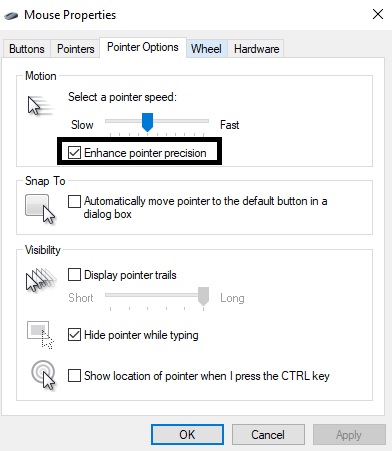
EDIT: Steelseries software actually checks if it's software is controlling the mouse or windows.
EDIT: Steelseries software actually checks if it's software is controlling the mouse or windows.
Love the mouse but yeah, might have to try a mouse with drivers.Trying a different branded mouse with its own drivers is what i would do.
accell disabled



